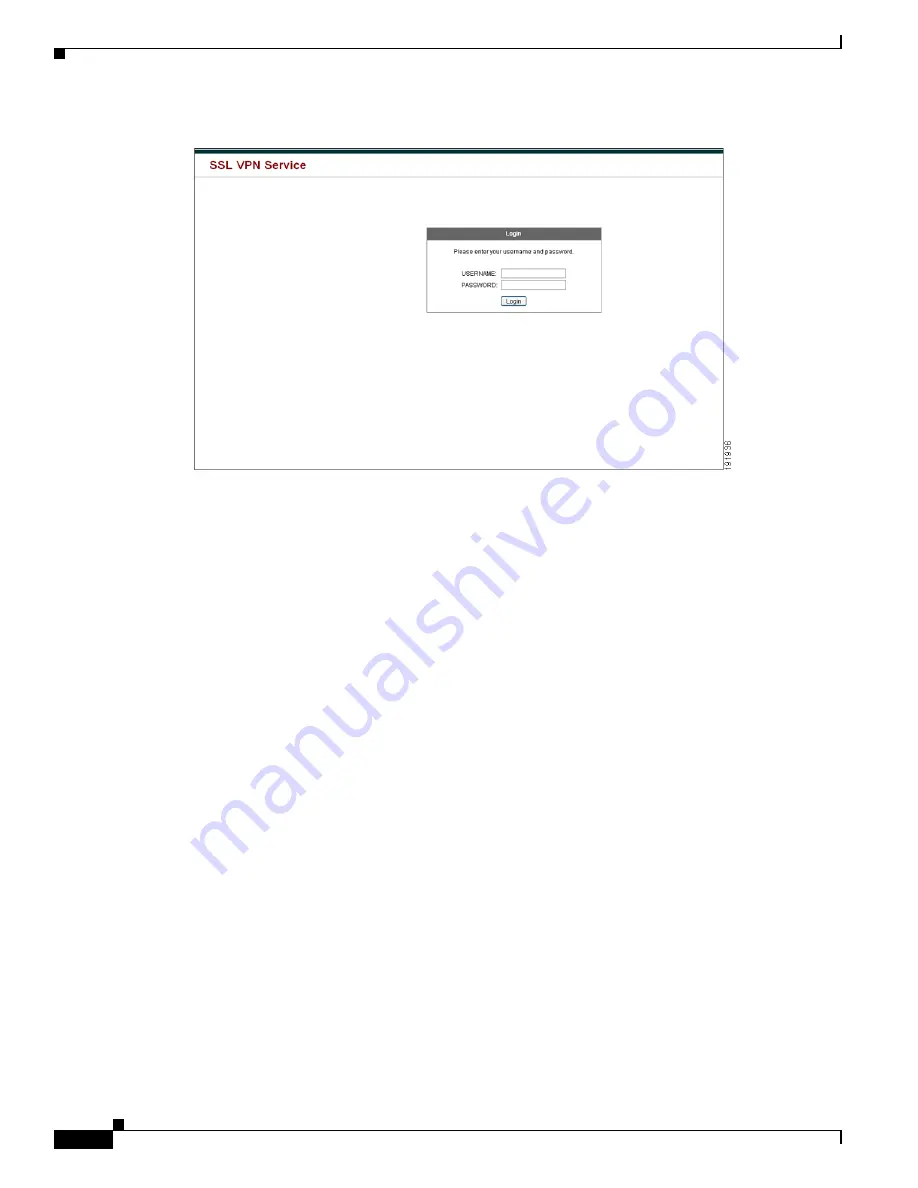
1-84
Cisco ASA Series CLI Configuration Guide
Chapter 1 Configuring Clientless SSL VPN
Clientless SSL VPN End User Setup
Figure 1-9
Clientless SSL VPN Login Screen
Viewing the Clientless SSL VPN Home Page
After the user logs in, the portal page opens.
The home page displays all of the clientless SSL VPN features you have configured, and its appearance
reflects the logo, text, and colors you have selected. This sample home page includes all available
clientless SSL VPN features with the exception of identifying specific file shares. It lets users browse
the network, enter URLs, access specific websites, and use Application Access (port forwarding and
smart tunnels) to access TCP applications.
Viewing the Clientless SSL VPN Application Access Panel
To start port forwarding or smart tunnels, a user clicks the
Go
button in the Application Access box.
The Application Access window opens (
).
Содержание 5505 - ASA Firewall Edition Bundle
Страница 28: ...Glossary GL 24 Cisco ASA Series CLI Configuration Guide ...
Страница 61: ...P A R T 1 Getting Started with the ASA ...
Страница 62: ......
Страница 218: ...1 56 Cisco ASA Series CLI Configuration Guide Chapter 1 Managing Feature Licenses Feature History for Licensing ...
Страница 219: ...P A R T 2 Configuring High Availability and Scalability ...
Страница 220: ......
Страница 358: ...1 22 Cisco ASA Series CLI Configuration Guide Chapter 1 Information About Failover Failover Messages ...
Страница 403: ...P A R T 2 Configuring Interfaces ...
Страница 404: ......
Страница 499: ...P A R T 2 Configuring Basic Settings ...
Страница 500: ......
Страница 516: ...1 16 Cisco ASA Series CLI Configuration Guide Chapter 1 Configuring Basic Settings Monitoring DNS Cache ...
Страница 533: ...P A R T 2 Configuring Objects and Access Lists ...
Страница 534: ......
Страница 558: ...1 4 Cisco ASA Series CLI Configuration Guide Chapter 1 Information About Access Lists Where to Go Next ...
Страница 601: ...P A R T 2 Configuring IP Routing ...
Страница 602: ......
Страница 632: ...1 8 Cisco ASA Series CLI Configuration Guide Chapter 1 Defining Route Maps Feature History for Route Maps ...
Страница 680: ...1 48 Cisco ASA Series CLI Configuration Guide Chapter 1 Configuring OSPF Feature History for OSPF ...
Страница 745: ...P A R T 2 Configuring Network Address Translation ...
Страница 746: ......
Страница 780: ...1 34 Cisco ASA Series CLI Configuration Guide Chapter 1 Information About NAT Where to Go Next ...
Страница 844: ...1 32 Cisco ASA Series CLI Configuration Guide Chapter 1 Configuring Twice NAT Feature History for Twice NAT ...
Страница 845: ...P A R T 2 Configuring AAA Servers and the Local Database ...
Страница 846: ......
Страница 859: ...1 13 Cisco ASA Series CLI Configuration Guide Chapter 1 Configuring AAA Servers and the Local Database Configuring AAA ...
Страница 871: ...1 25 Cisco ASA Series CLI Configuration Guide Chapter 1 Configuring AAA Servers and the Local Database Configuring AAA ...
Страница 981: ...P A R T 2 Configuring Access Control ...
Страница 982: ......
Страница 994: ...1 12 Cisco ASA Series CLI Configuration Guide Chapter 1 Configuring Access Rules Feature History for Access Rules ...
Страница 1028: ...1 34 Cisco ASA Series CLI Configuration Guide Chapter 1 Configuring Management Access Feature History for Management Access ...
Страница 1054: ...1 26 Cisco ASA Series CLI Configuration Guide Chapter 1 Configuring AAA Rules for Network Access Feature History for AAA Rules ...
Страница 1060: ...1 6 Cisco ASA Series CLI Configuration Guide Chapter 1 Configuring Web Cache Services Using WCCP Feature History for WCCP ...
Страница 1061: ...P A R T 2 Configuring Service Policies Using the Modular Policy Framework ...
Страница 1062: ......
Страница 1093: ...P A R T 2 Configuring Application Inspection ...
Страница 1094: ......
Страница 1191: ...P A R T 2 Configuring Unified Communications ...
Страница 1192: ......
Страница 1333: ...P A R T 2 Configuring Connection Settings and QoS ...
Страница 1334: ......
Страница 1370: ...1 20 Cisco ASA Series CLI Configuration Guide Chapter 1 Configuring QoS Feature History for QoS ...
Страница 1379: ...P A R T 2 Configuring Advanced Network Protection ...
Страница 1380: ......
Страница 1448: ...1 20 Cisco ASA Series CLI Configuration Guide Chapter 1 Configuring Threat Detection Configuration Examples for Threat Detection ...
Страница 1474: ...1 18 Cisco ASA Series CLI Configuration Guide Chapter 1 Configuring Filtering Services Monitoring Filtering Statistics ...
Страница 1475: ...P A R T 2 Configuring Modules ...
Страница 1476: ......
Страница 1504: ...1 28 Cisco ASA Series CLI Configuration Guide Chapter 1 Configuring the ASA IPS Module Feature History for the ASA IPS module ...
Страница 1528: ...1 24 Cisco ASA Series CLI Configuration Guide Chapter 1 Configuring the ASA CX Module Feature History for the ASA CX Module ...
Страница 1548: ...1 20 Cisco ASA Series CLI Configuration Guide Chapter 1 Configuring the ASA CSC Module Feature History for the CSC SSM ...
Страница 1549: ...P A R T 2 Configuring VPN ...
Страница 1550: ......
Страница 1592: ...1 42 Cisco ASA Series CLI Configuration Guide Chapter 1 Configuring IPsec and ISAKMP Supporting the Nokia VPN Client ...
Страница 1612: ...1 20 Cisco ASA Series CLI Configuration Guide Chapter 1 Configuring L2TP over IPsec Feature History for L2TP over IPsec ...
Страница 1796: ...1 6 Cisco ASA Series CLI Configuration Guide Chapter 1 Configuring the PPPoE Client Using Related Commands ...
Страница 1965: ...P A R T 2 Configuring Logging SNMP and Smart Call Home ...
Страница 1966: ......
Страница 1988: ...1 22 Cisco ASA Series CLI Configuration Guide Chapter 1 Configuring Logging Feature History for Logging ...
Страница 2002: ...1 14 Cisco ASA Series CLI Configuration Guide Chapter 1 Configuring NetFlow Secure Event Logging NSEL Feature History for NSEL ...
Страница 2036: ...1 34 Cisco ASA Series CLI Configuration Guide Chapter 1 Configuring SNMP Feature History for SNMP ...
Страница 2059: ...P A R T 2 System Administration ...
Страница 2060: ......
Страница 2098: ...1 8 Cisco ASA Series CLI Configuration Guide Chapter 1 Troubleshooting Viewing the Coredump ...
Страница 2099: ...P A R T 2 Reference ...
Страница 2100: ......








































