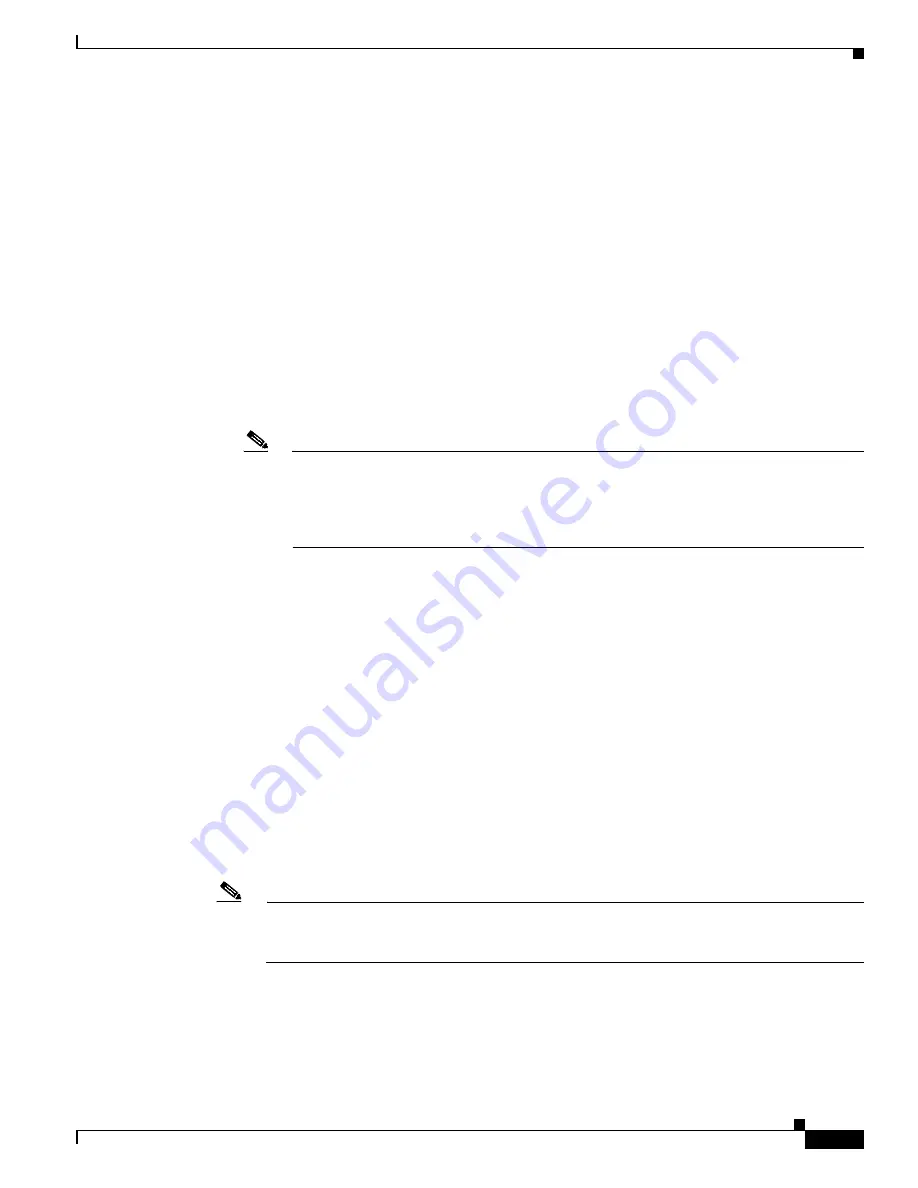
1-111
Cisco ASA Series CLI Configuration Guide
Chapter 1 Configuring Clientless SSL VPN
Configuring Remote Systems to Use Clientless SSL VPN Features
•
You must have Cookies enabled on the browser.
•
You must have administrator access on the PC if you use DNS names to specify servers, because
modifying the hosts file requires it.
•
You must have Oracle Java Runtime Environment (JRE) version 1.4.x and 1.5.x installed.
If JRE is not installed, a pop-up window displays, directing users to a site where it is available. On
rare occasions, the port forwarding applet fails with Java exception errors. If this happens, do the
following:
a.
Clear the browser cache and close the browser.
b.
Verify that no Java icons are in the computer task bar.
c.
Close all instances of Java.
d.
Establish a clientless SSL VPN session and launch the port forwarding Java applet.
•
You must have JavaScript enabled on the browser. By default, it is enabled.
•
If necessary, you must configure client applications.
Note
The Microsoft Outlook client does not require this configuration step. All non-Windows
client applications require configuration. To determine if configuration is necessary for a
Windows application, check the value of the Remote Server field. If the Remote Server field
contains the server hostname, you do not need to configure the client application. If the
Remote Server field contains an IP address, you must configure the client application.
Restrictions
Because this feature requires installing Oracle Java Runtime Environment (JRE) and configuring the
local clients, and because doing so requires administrator permissions on the local system or full control
of C:\windows\System32\drivers\etc, it is unlikely that users will be able to use applications when they
connect from public remote systems.
Detailed Steps
To configure the client application, use the server’s locally mapped IP address and port number. To find
this information:
1.
Start a clientless SSL VPN session and click the
Application Access
link on the Home page. The
Application Access window appears.
2.
In the Name column, find the name of the server you want to use, then identify its corresponding
client IP address and port number (in the Local column).
3.
Use this IP address and port number to configure the client application. Configuration steps vary for
each client application.
Note
Clicking a URL (such as one in an -e-mail message) in an application running over a clientless
SSL VPN session does not open the site over that session. To open a site over the session, paste
the URL into the Enter Clientless SSL VPN (URL) Address field.
Using E-mail Via Port Forwarding
To use e-mail, start Application Access from the clientless SSL VPN home page. The mail client is then
available for use.
Содержание 5505 - ASA Firewall Edition Bundle
Страница 28: ...Glossary GL 24 Cisco ASA Series CLI Configuration Guide ...
Страница 61: ...P A R T 1 Getting Started with the ASA ...
Страница 62: ......
Страница 218: ...1 56 Cisco ASA Series CLI Configuration Guide Chapter 1 Managing Feature Licenses Feature History for Licensing ...
Страница 219: ...P A R T 2 Configuring High Availability and Scalability ...
Страница 220: ......
Страница 358: ...1 22 Cisco ASA Series CLI Configuration Guide Chapter 1 Information About Failover Failover Messages ...
Страница 403: ...P A R T 2 Configuring Interfaces ...
Страница 404: ......
Страница 499: ...P A R T 2 Configuring Basic Settings ...
Страница 500: ......
Страница 516: ...1 16 Cisco ASA Series CLI Configuration Guide Chapter 1 Configuring Basic Settings Monitoring DNS Cache ...
Страница 533: ...P A R T 2 Configuring Objects and Access Lists ...
Страница 534: ......
Страница 558: ...1 4 Cisco ASA Series CLI Configuration Guide Chapter 1 Information About Access Lists Where to Go Next ...
Страница 601: ...P A R T 2 Configuring IP Routing ...
Страница 602: ......
Страница 632: ...1 8 Cisco ASA Series CLI Configuration Guide Chapter 1 Defining Route Maps Feature History for Route Maps ...
Страница 680: ...1 48 Cisco ASA Series CLI Configuration Guide Chapter 1 Configuring OSPF Feature History for OSPF ...
Страница 745: ...P A R T 2 Configuring Network Address Translation ...
Страница 746: ......
Страница 780: ...1 34 Cisco ASA Series CLI Configuration Guide Chapter 1 Information About NAT Where to Go Next ...
Страница 844: ...1 32 Cisco ASA Series CLI Configuration Guide Chapter 1 Configuring Twice NAT Feature History for Twice NAT ...
Страница 845: ...P A R T 2 Configuring AAA Servers and the Local Database ...
Страница 846: ......
Страница 859: ...1 13 Cisco ASA Series CLI Configuration Guide Chapter 1 Configuring AAA Servers and the Local Database Configuring AAA ...
Страница 871: ...1 25 Cisco ASA Series CLI Configuration Guide Chapter 1 Configuring AAA Servers and the Local Database Configuring AAA ...
Страница 981: ...P A R T 2 Configuring Access Control ...
Страница 982: ......
Страница 994: ...1 12 Cisco ASA Series CLI Configuration Guide Chapter 1 Configuring Access Rules Feature History for Access Rules ...
Страница 1028: ...1 34 Cisco ASA Series CLI Configuration Guide Chapter 1 Configuring Management Access Feature History for Management Access ...
Страница 1054: ...1 26 Cisco ASA Series CLI Configuration Guide Chapter 1 Configuring AAA Rules for Network Access Feature History for AAA Rules ...
Страница 1060: ...1 6 Cisco ASA Series CLI Configuration Guide Chapter 1 Configuring Web Cache Services Using WCCP Feature History for WCCP ...
Страница 1061: ...P A R T 2 Configuring Service Policies Using the Modular Policy Framework ...
Страница 1062: ......
Страница 1093: ...P A R T 2 Configuring Application Inspection ...
Страница 1094: ......
Страница 1191: ...P A R T 2 Configuring Unified Communications ...
Страница 1192: ......
Страница 1333: ...P A R T 2 Configuring Connection Settings and QoS ...
Страница 1334: ......
Страница 1370: ...1 20 Cisco ASA Series CLI Configuration Guide Chapter 1 Configuring QoS Feature History for QoS ...
Страница 1379: ...P A R T 2 Configuring Advanced Network Protection ...
Страница 1380: ......
Страница 1448: ...1 20 Cisco ASA Series CLI Configuration Guide Chapter 1 Configuring Threat Detection Configuration Examples for Threat Detection ...
Страница 1474: ...1 18 Cisco ASA Series CLI Configuration Guide Chapter 1 Configuring Filtering Services Monitoring Filtering Statistics ...
Страница 1475: ...P A R T 2 Configuring Modules ...
Страница 1476: ......
Страница 1504: ...1 28 Cisco ASA Series CLI Configuration Guide Chapter 1 Configuring the ASA IPS Module Feature History for the ASA IPS module ...
Страница 1528: ...1 24 Cisco ASA Series CLI Configuration Guide Chapter 1 Configuring the ASA CX Module Feature History for the ASA CX Module ...
Страница 1548: ...1 20 Cisco ASA Series CLI Configuration Guide Chapter 1 Configuring the ASA CSC Module Feature History for the CSC SSM ...
Страница 1549: ...P A R T 2 Configuring VPN ...
Страница 1550: ......
Страница 1592: ...1 42 Cisco ASA Series CLI Configuration Guide Chapter 1 Configuring IPsec and ISAKMP Supporting the Nokia VPN Client ...
Страница 1612: ...1 20 Cisco ASA Series CLI Configuration Guide Chapter 1 Configuring L2TP over IPsec Feature History for L2TP over IPsec ...
Страница 1796: ...1 6 Cisco ASA Series CLI Configuration Guide Chapter 1 Configuring the PPPoE Client Using Related Commands ...
Страница 1965: ...P A R T 2 Configuring Logging SNMP and Smart Call Home ...
Страница 1966: ......
Страница 1988: ...1 22 Cisco ASA Series CLI Configuration Guide Chapter 1 Configuring Logging Feature History for Logging ...
Страница 2002: ...1 14 Cisco ASA Series CLI Configuration Guide Chapter 1 Configuring NetFlow Secure Event Logging NSEL Feature History for NSEL ...
Страница 2036: ...1 34 Cisco ASA Series CLI Configuration Guide Chapter 1 Configuring SNMP Feature History for SNMP ...
Страница 2059: ...P A R T 2 System Administration ...
Страница 2060: ......
Страница 2098: ...1 8 Cisco ASA Series CLI Configuration Guide Chapter 1 Troubleshooting Viewing the Coredump ...
Страница 2099: ...P A R T 2 Reference ...
Страница 2100: ......






























