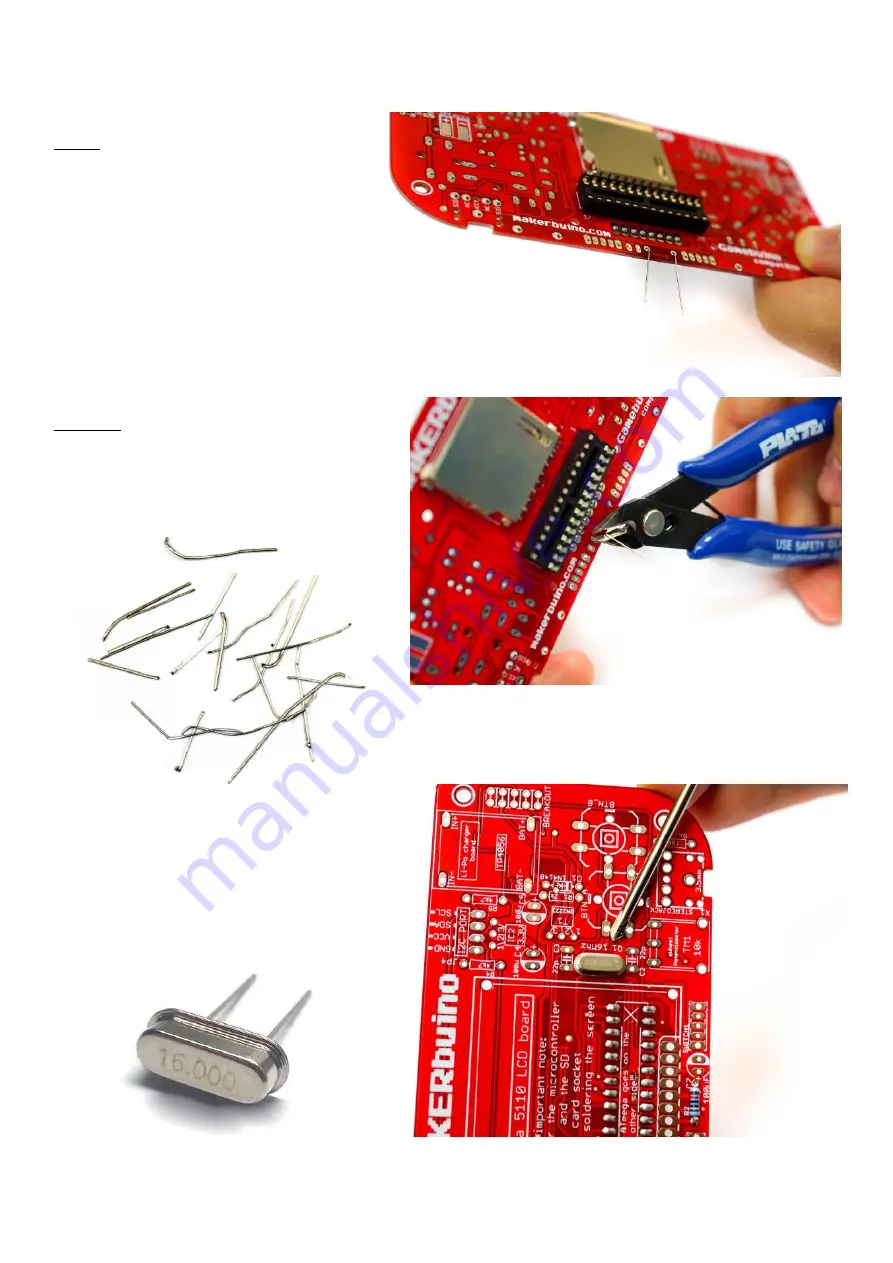
Pro tip: when you insert the resistor, bend the
leads of the resistor so that it doesn’t fall out
from the PCB while you’re soldering it.
Important: Remember to cut all the leads of the
components you’ve soldered using your diagonal
cutter pliers.
Also, save the excess leads
you’ve cut, you’ll need
them in one of the further steps.
Step 4
–
16MHz crystal
Find the 16MHz crystal and insert it on the front side of the
PCB (right half of the PCB, marked Q1, 16MHz).
IMPORTANT: Text marking on the crystal may vary and
s
ometimes look like this: “16B000”.
















































