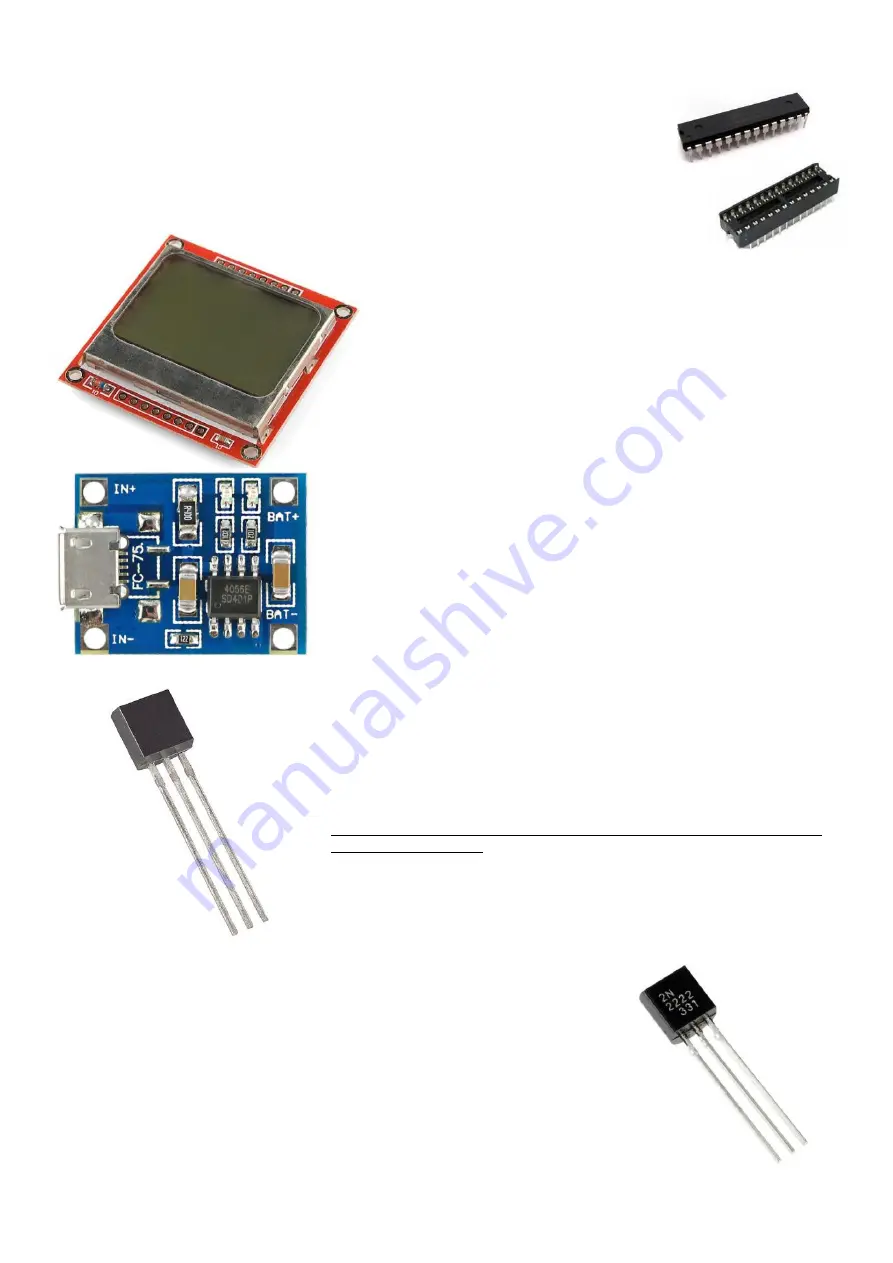
ATmega328p-pu microcont 28-pin socket
The ATmega microcomputer (aka.
microcontroller
) is the brain of the device.
It has CPU, RAM memory, flash memory and almost all parts needed for executing programs and games
and doing all the smart work.
Basically, this is a computer
in
a chip.
ATmega328’s astonishing 2kB of RAM and an 8
-bit CPU at 16MHz of
frequency will bring out the nostalgia and provide you with the authentic old school retro experience.
It comes with a dedicated 28 pin socket for easy microcomputer replacement.
Nokia 5110 LCD screen
The screen module is an LCD screen on a breakout PCB.
LCD stands for liquid crystal display. This is a screen that is controlled by the main
ATmega microcomputer.
It’s a graphical display so you can manipulate every pixel’s color with a program in
the microcomputer.
The complete module is stacked on the main MAKERbuino PCB.
The screen
has some magnificent features like high resolution
(84x48 pixels
monochrome),
adjustable LED backlight
and
great visibility in direct sunlight
(the
display works in the same way as your calculator’s display –
can be viewed without
the backlight if there is enough light in the room).
TP4056 Li-Po Battery Charger Board
This module is used for charging the rechargeable Li-Po battery.
It’s actually a separate PCB that is stacked and soldered on the main MAKERbuino board.
The most important part of the module is the TP4056 charger integrated circuit (the little
black chip on the board).
It’s regulating voltage and current of electricity inputted by the USB port and feeding it to the
Li-Po battery.
It has a
micro USB port
so that you charge your MAKERbuino with the most common mobile
phone charging cable.
3.3V Voltage Regulator (MCP1702-3302ET)
This 3-leaded component regulates the voltage from the Li-Po battery to stable 3.3V.
We
need to do that because the
battery’s
3.7V of electricity is just too much
for
MAKERbuino’s
circuitry and would fry the SD card.
Most people say, hey this is a transistor…
no, this is not a transistor.
This particular shape of an electronic component is called the TO-92 package and it looks
the same as the 2n2222 transistor listed below (this
transistor’s
creators decided to use
the same package).
The only difference between the 2n2222 transistor and this voltage regulator is the text
written on the component.
The regulator should have MCP1702-3302ET written on its surface, whilst the transistor will
have 2N2222 written on its back. Use a magnifier if needed and check carefully if you have
the right component.
When soldering the regulator, be extra cautious not to accidentally swap it with the
transistor.
2n2222 General Purpose NPN Transistor
The general purpose transistor is used in the part of the MAKERbuino dedicated to producing
sound.
The transistor serves as an amplifier that drives the console’s speaker.
As said when describing the regulator above, don’
t let the shape of this component trick you, this is
not a regulator (mind the tiny “2N2222” or
“KSP
2222A
–
708”
written on it!).








































