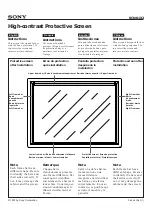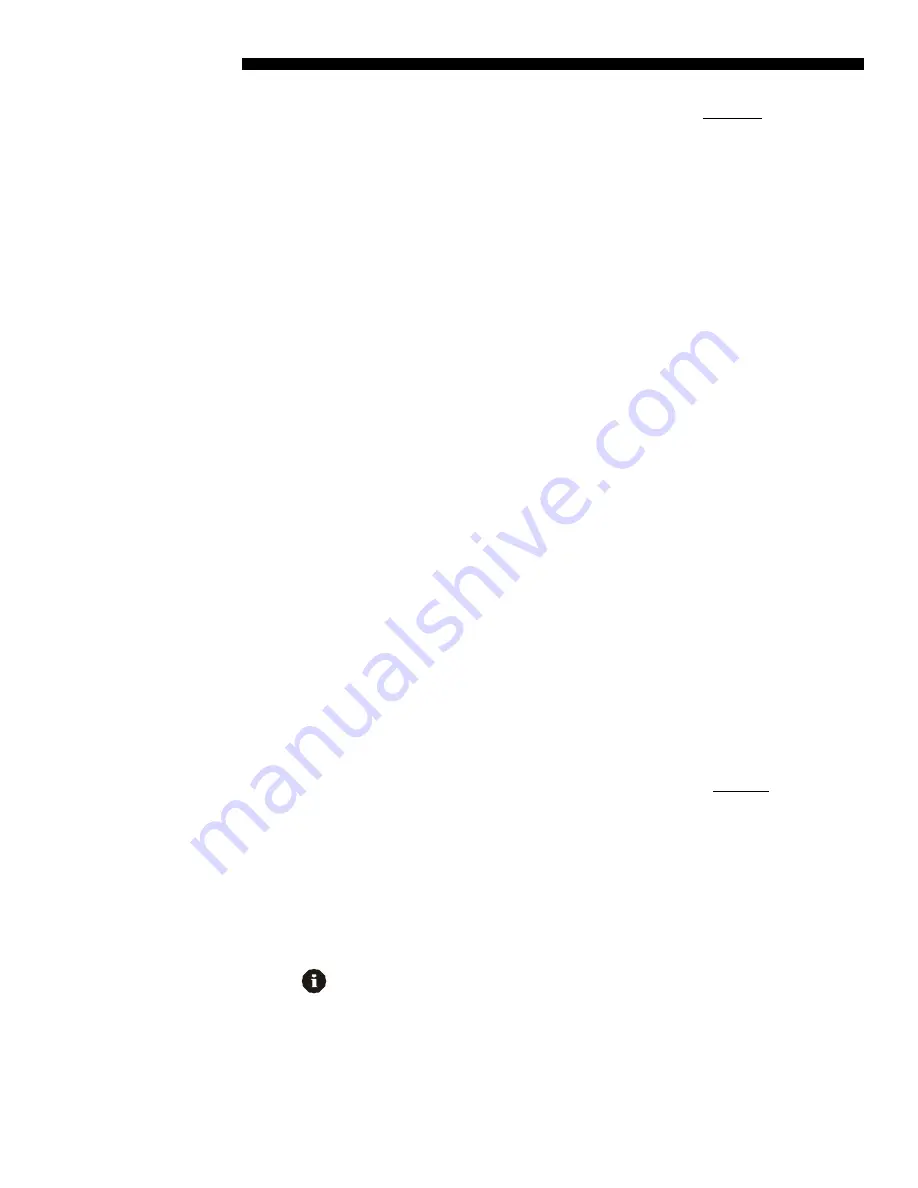
BASIC OPERATION
3-10
CP2000-X User Manual
020-100031-01 Rev. 1 (03-2009)
TURN THE LAMP ON or OFF:
To toggle the lamp on/off, press
and hold
the lamp
button.
LOG ON:
By default with no login, the TPC will offer only the three general user
menus intended for daily operation (refer back to Figure 3.2). To access other menus,
you must log on as a specific user with more rights. Press the user level icon in the
bottom right corner of any screen, then enter the desired user name and password in
the text boxes provided.
OPEN or CLOSE THE DOUSER (SHUTTER):
To blank the display for instant picture
muting and cooler stand-by mode, press the “raised” douser (shutter) key showing a
lens that is currently projecting light. Closing the douser slides a shutter blade in
front of the lens and reduces lamp power to 50% of its maximum rating (or 75% if
using a 2 kW or 3 kW lamp). To open the douser and restore previous lamp power,
press the “depressed” douser key currently showing a darkened lens with red warning
circle.
MOVE THE AUXILIARY LENS
: toggle the current location of the optional auxiliary lens:
position it either in front of the primary lens to stretch the display horizontally, or
move it aside.
NOTE:
for complete operating instructions, refer to the information supplied with the
Motorized Auxiliary Lens Mount
.
SEE TEST PATTERNS:
To display a test pattern, press the Test Pattern button—repeat
to cycle through available test patterns. To return to a presentation, toggle the Test
Pattern button again or select one of the 32 channel buttons.
NOTES:
1)
Allow 2-3 seconds for each test pattern to appear.
2)
The number and
type of available test patterns depends on what the installer loaded during
installation.
3)
Any user beyond the General User can also choose from the complete
range of test patterns offered in the password-protected
Advanced
menu.
START FEATURES or PRESENTATIONS:
To start a different feature or presentation,
press its corresponding channel button.
NOTE:
The
Status:System
menu described here is available to all users. For
information about the password-protected
Status:Server
,
Status:Diag
and
Status:Interrogator
menus, please see
3.10, Working With Servers and Diagnostics
.
Sample views of the
Status:System
menu are shown in Figure 3.4. Navigate the
Status
menu as you would Windows
Explorer
or
File Manager
, expanding or
compressing directories as desired by pressing the corresponding small square
buttons. To see more of the
Status
menu, drag the scroll bar up or down. This menu
updates approximately every 30 seconds.
INFORMATION INDICATORS:
As shown in Figure3.4, this blue symbol identifies basic
informative data describing the source connection, as well as certain non-critical
historical/operational facts about the projector and lamp. Such data does not trigger
warnings or error conditions.
ENVIRONMENT / DIAGNOSTIC INDICATORS:
The small colored indicators or “virtual
LEDs” for environmental and diagnostic information are
green
during normal
TPC Status Menu
Содержание CP2000-X
Страница 1: ...CP2000 X U S E R M A N U A L 020 100031 01...
Страница 2: ......
Страница 42: ......
Страница 102: ......
Страница 112: ......
Страница 130: ......
Страница 135: ...SPECIFICATIONS CP2000 X User Manual 8 5 020 100031 01 Rev 1 03 2009...
Страница 160: ......