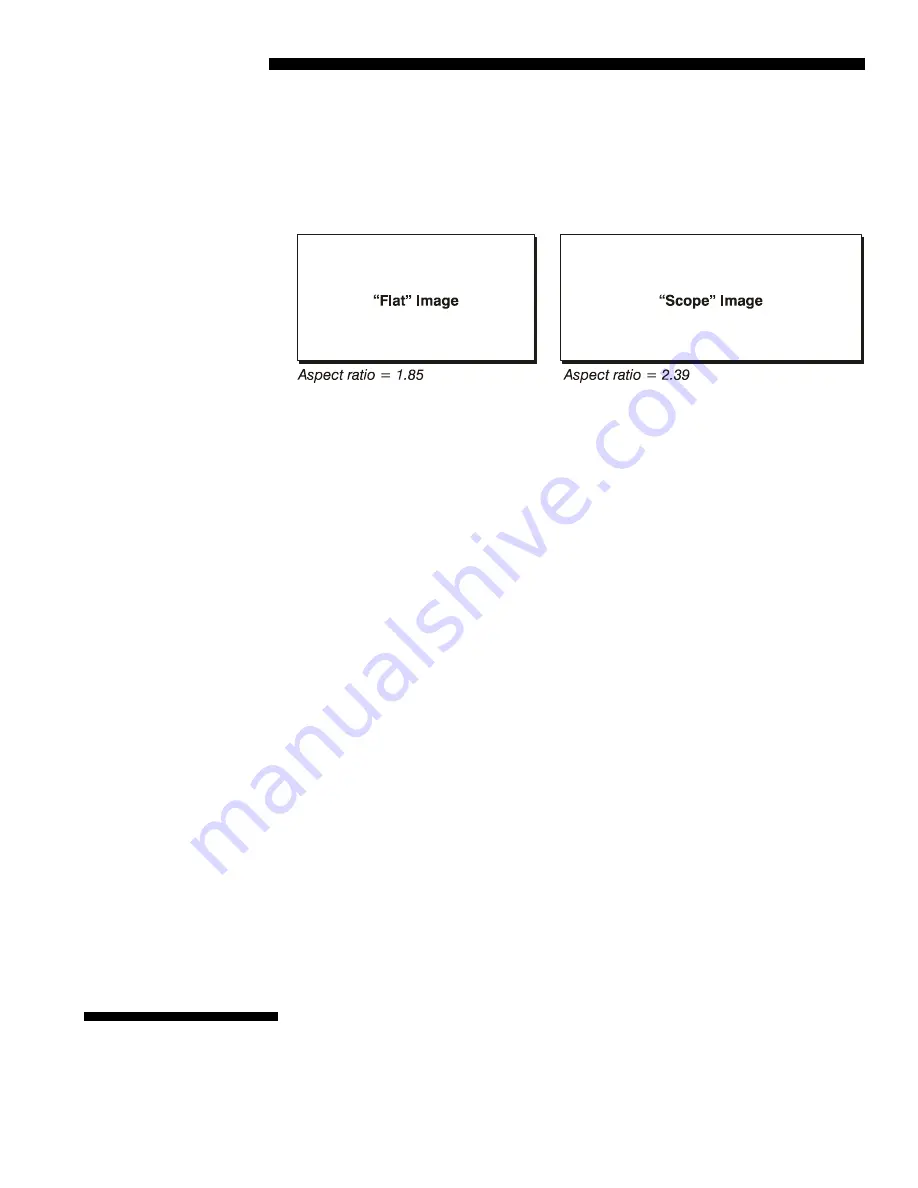
INSTALLATION & SETUP
2-8
CP2000-X User Manual
020-100031-01 Rev. 1 (03-2009)
vertically—enough to utilize the remaining pixels while not noticeably distorting the
image.
Displaying Both ‘Flat” and “Scope”
As an example, two standard types of displays common in theatres—flat and scope—
differ in their width-to-height aspect ratio as shown below:
Figure 2.9. Typical Wide Formats
Achieving either of these displays from a variety of incoming source material (that
may or may not be in a format matching that of the screen) depends on lenses, proper
settings in the projector, and certain room conditions.
See also
4.2, Image Formats
.
The extraordinary brilliance of this projector is certainly well suited for locations
where ambient lighting might be considered less than ideal for projection. Even a
typical room or large auditorium fully lit with ceiling lights and windows rarely
requires special attention. Contrast ratio in your images will be noticeably reduced
only if stray light directly strikes the screen, such as when a shaft of light from a
window or floodlight falls on the image. Images may then appear washed out and less
vibrant. In general, avoid or eliminate light sources directed at the screen.
Other considerations and tips that can help improve your installation:
Keep the ambient temperature constant and below 35°C (95°F). Keep the
projector away from heating and/or air conditioning vents. Changes in
temperature may cause drifts in the projector circuitry, which may affect
performance.
Keep the projector away from devices that radiate electromagnetic energy such as
motors and transformers. Common sources of these include slide projectors,
speakers, power amplifiers, elevators, etc.
Choose the best screen size for the application. Since more magnification reduces
brightness, use a screen size appropriate for the venue but not larger than
required. Installing a large screen in a small room is similar to watching
television at a close range; too large a screen can overpower a room and interfere
with the overall effect. A good rule of thumb is to be no closer than 1.5 times the
width of the screen.
Your installation site, the available screen, and ambient lighting all affect where the
projector should be positioned. In addition, both
throw distance
(the distance
between the projector and screen) and
vertical position
(the height of the projector in
relation to the screen) must be determined for every new installation. Both depend on
Ambient Lighting
Other Considerations
2.3
Projector
Position and
Mounting
Содержание CP2000-X
Страница 1: ...CP2000 X U S E R M A N U A L 020 100031 01...
Страница 2: ......
Страница 42: ......
Страница 102: ......
Страница 112: ......
Страница 130: ......
Страница 135: ...SPECIFICATIONS CP2000 X User Manual 8 5 020 100031 01 Rev 1 03 2009...
Страница 160: ......
















































