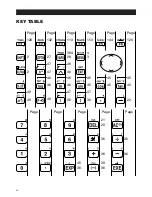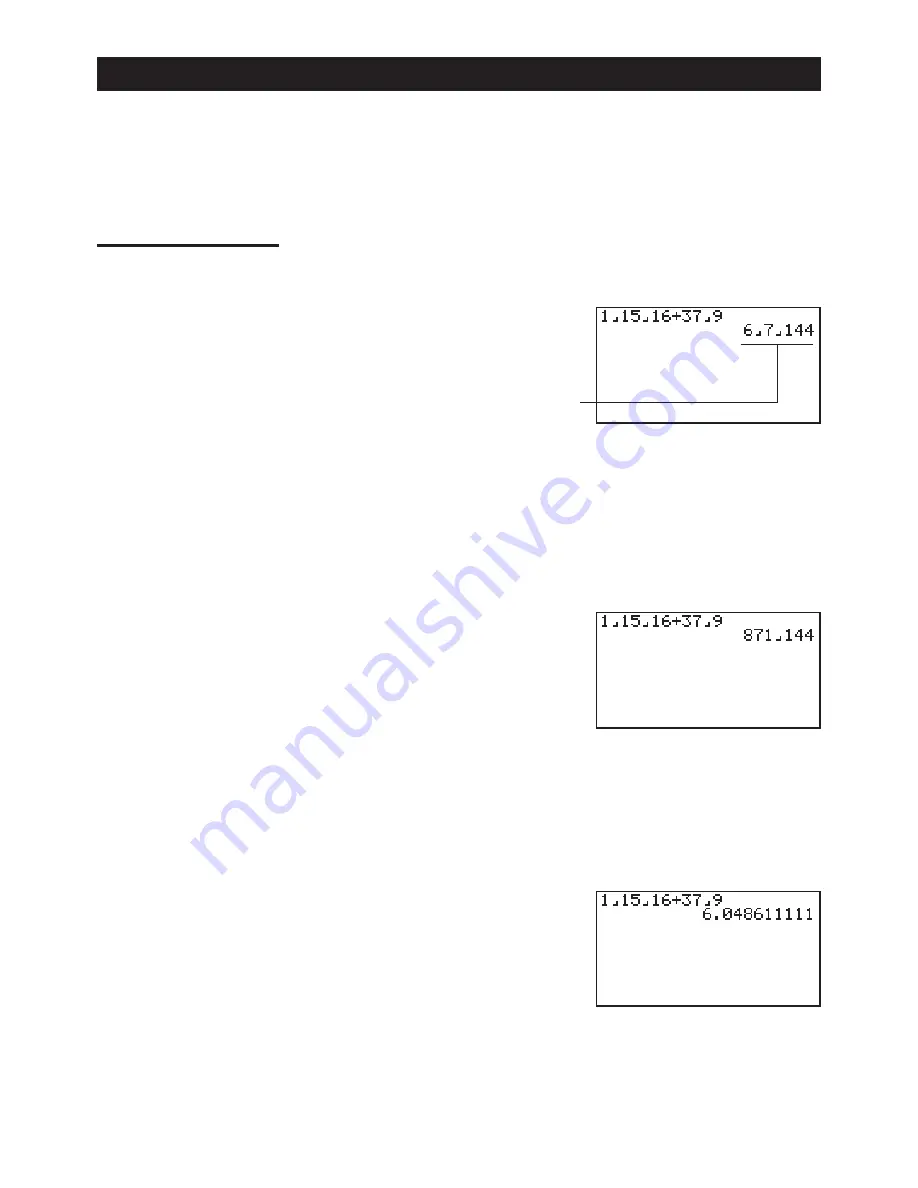
Quick-Start
xi
FRACTION CALCULATIONS
You can use the
$
key to input fractions into calculations. The symbol “
{
” is used
to separate the various parts of a fraction.
Example:
1
15
/
16
+
37
/
9
1. Press
o
.
2. Press
b
$
bf
$
bg+dh
$
j
w
.
Converting a Mixed Fraction to an Improper Fraction
While a mixed fraction is shown on the display, press
!
d/c
$
to convert it to an
improper fraction.
Press
!
d/c
$
again to convert back to a mixed fraction.
Converting a Fraction to Its Decimal Equivalent
While a fraction is shown on the display, press
M
to convert it to its decimal equiva-
lent.
Press
M
again to convert back to a fraction.
Indicates 6
7
/
144
Содержание CFX-9970G
Страница 22: ... CFX 9970G ...
Страница 62: ...Manual Calculations 2 1 Basic Calculations 2 2 Special Functions 2 3 Function Calculations Chapter 2 ...
Страница 452: ...435 1 2 3 4 5 Program for Circle and Tangents No 4 Step Key Operation Display ...
Страница 453: ...436 Program for Circle and Tangents No 4 Step Key Operation Display 6 7 8 9 10 ...
Страница 454: ...437 11 12 13 14 15 Program for Circle and Tangents No 4 Step Key Operation Display ...
Страница 455: ...438 16 17 18 Program for Circle and Tangents No 4 Step Key Operation Display ...
Страница 458: ...441 1 2 3 4 5 Program for Rotating a Figure No 5 Step Key Operation Display ...