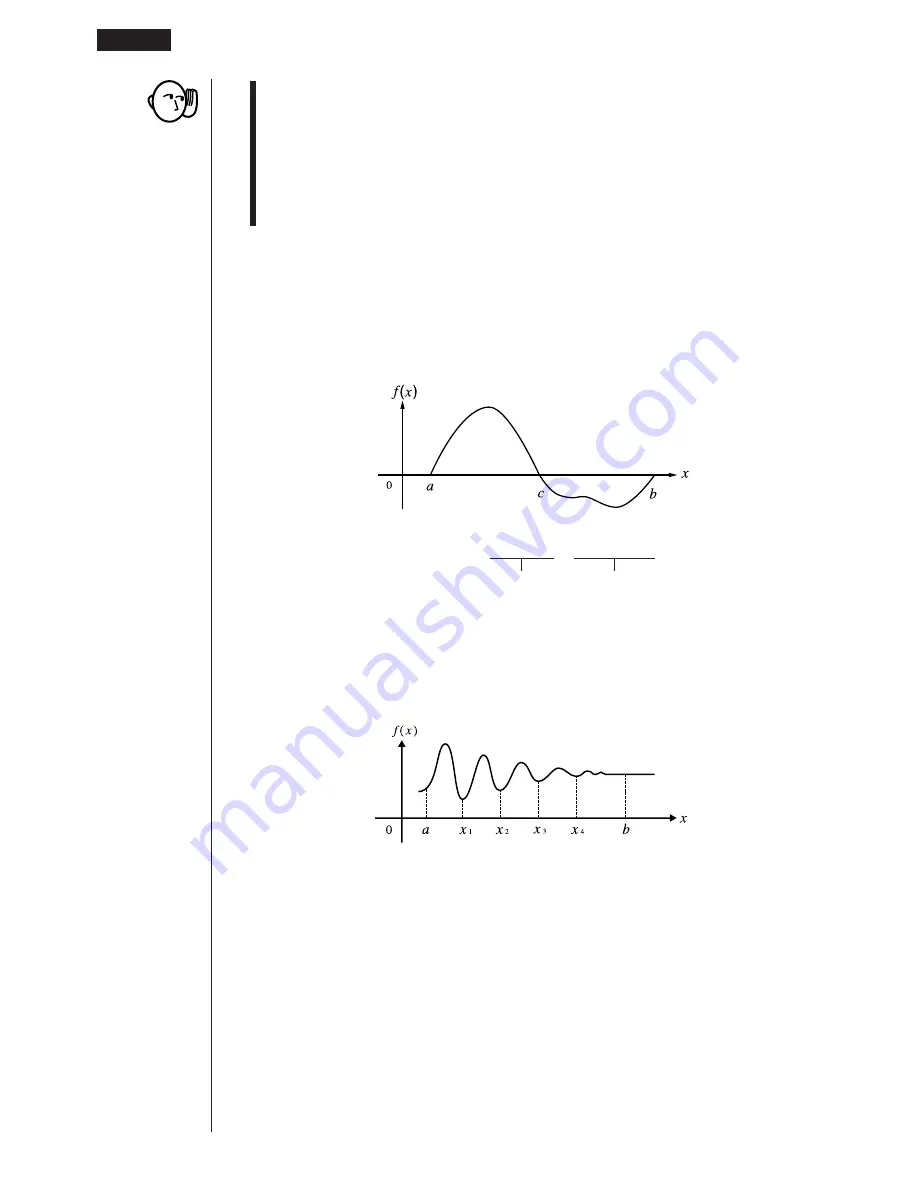
62
• Pressing
A
during calculation of an integral (while the cursor is not shown
on the display) interrupts the calculation.
• Always use radians (Rad Mode) as the angle unit when performing trigono-
metric integrations.
• Factors such as the type of function being used, positive and negative values
within divisions, and the division where integration is being performed can
cause significant error in integration values and erroneous calculation results.
Note the following points to ensure correct integration values.
(1) When cyclical functions for integration values become positive or negative for
different divisions, perform the calculation for single cycles, or divide between
negative and positive, and then add the results together.
"
a
b
f(x)dx =
"
a
c
f(x)dx + (–
"
c
b
f (x)dx)
Positive part (
S
)
Negative part (
S
)
(2) When minute fluctuations in integration divisions produce large fluctuations in
integration values, calculate the integration divisions separately (divide the
large fluctuation areas into smaller divisions), and then add the results
together.
"
a
b
f(x)dx =
"
a
x
1
f (x)dx +
"
x
1
x
2
f (x)dx +.....+
"
x
4
b
f (x)dx
3 - 4
Integration Calculations
Negative part (
S
)
Positive
part (
S
)
Содержание CFX-9970G
Страница 22: ... CFX 9970G ...
Страница 62: ...Manual Calculations 2 1 Basic Calculations 2 2 Special Functions 2 3 Function Calculations Chapter 2 ...
Страница 452: ...435 1 2 3 4 5 Program for Circle and Tangents No 4 Step Key Operation Display ...
Страница 453: ...436 Program for Circle and Tangents No 4 Step Key Operation Display 6 7 8 9 10 ...
Страница 454: ...437 11 12 13 14 15 Program for Circle and Tangents No 4 Step Key Operation Display ...
Страница 455: ...438 16 17 18 Program for Circle and Tangents No 4 Step Key Operation Display ...
Страница 458: ...441 1 2 3 4 5 Program for Rotating a Figure No 5 Step Key Operation Display ...
















































