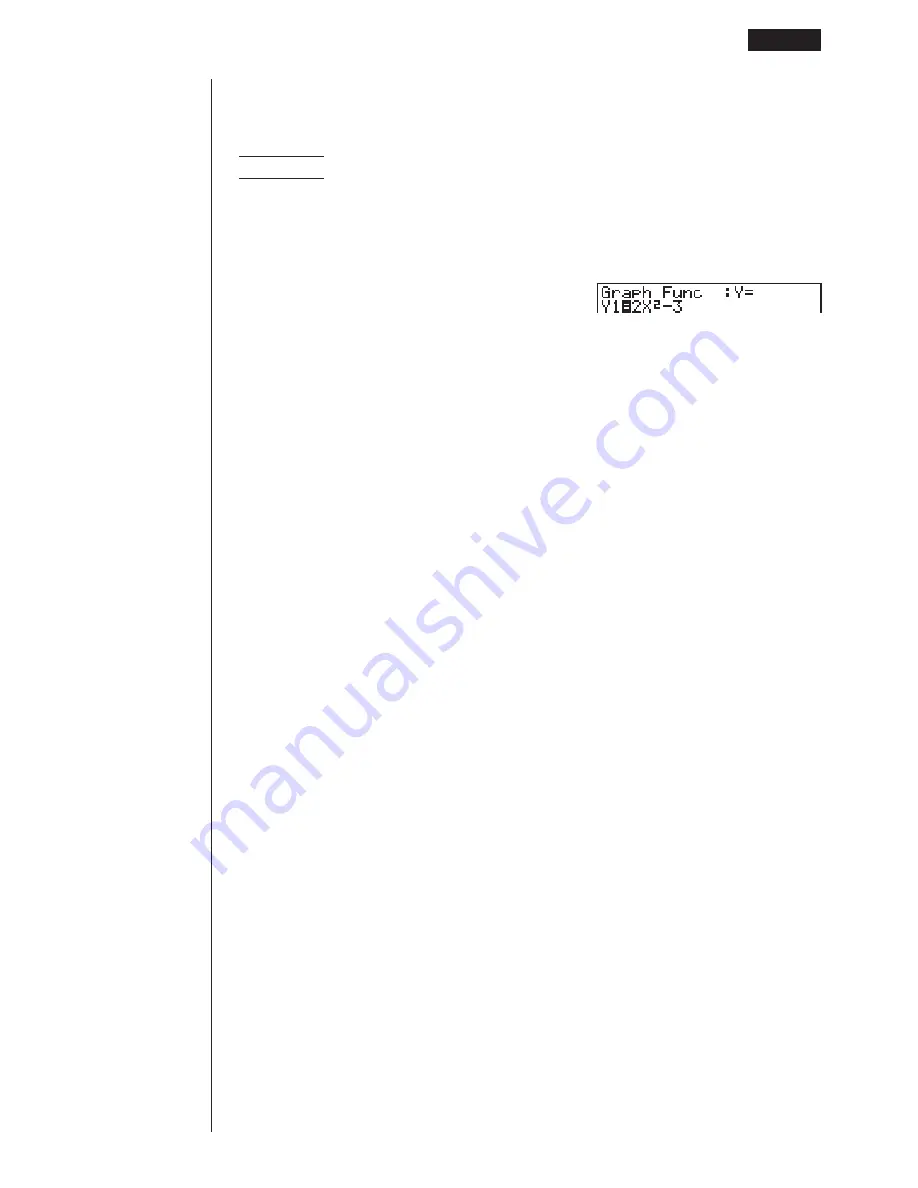
119
k
k
k
k
k
Editing Functions in Memory
u
u
u
u
u
To edit a function in memory
Example
To change the expression in memory area Y1 from
y
= 2
x
2
– 5
to
y
= 2
x
2
– 3
e
(Displays cursor.)
eeee
d
(Changes contents.)
w
(Stores new graph function.)
u
u
u
u
u
To delete a function
1. While the Graph Function Menu is on the display, press
f
or
c
to display
the cursor and move the highlighting to the area that contains the function you
want to delete.
2. Press
2
(DEL).
3. Press
1
(YES) to delete the function for
6
(NO) to abort the procedure
without deleting anything.
Parametric functions come in pairs (Xt and Yt).
When editing a parametric function, clear the graph functions and re-input from
the beginning.
k
k
k
k
k
Drawing a Graph
u
u
u
u
u
To specify the graph color
The default color for graph drawing is blue, but you can change the color to
orange or green if you want.
1. While the Graph Function Menu is on the display, press
f
or
c
to display
the cursor and move the highlighting to the area that contains the function
whose graph color you want to change.
2. Press
4
(COLR) to display a color menu, which contains the following items.
• {
Blue
}
/
{
Orng
}
/
{
Grn
} ... {blue}/{orange}/{green}
3. Press the function key for the color you want to use.
Graph Function Operations
8 - 3
Содержание CFX-9970G
Страница 22: ... CFX 9970G ...
Страница 62: ...Manual Calculations 2 1 Basic Calculations 2 2 Special Functions 2 3 Function Calculations Chapter 2 ...
Страница 452: ...435 1 2 3 4 5 Program for Circle and Tangents No 4 Step Key Operation Display ...
Страница 453: ...436 Program for Circle and Tangents No 4 Step Key Operation Display 6 7 8 9 10 ...
Страница 454: ...437 11 12 13 14 15 Program for Circle and Tangents No 4 Step Key Operation Display ...
Страница 455: ...438 16 17 18 Program for Circle and Tangents No 4 Step Key Operation Display ...
Страница 458: ...441 1 2 3 4 5 Program for Rotating a Figure No 5 Step Key Operation Display ...






























