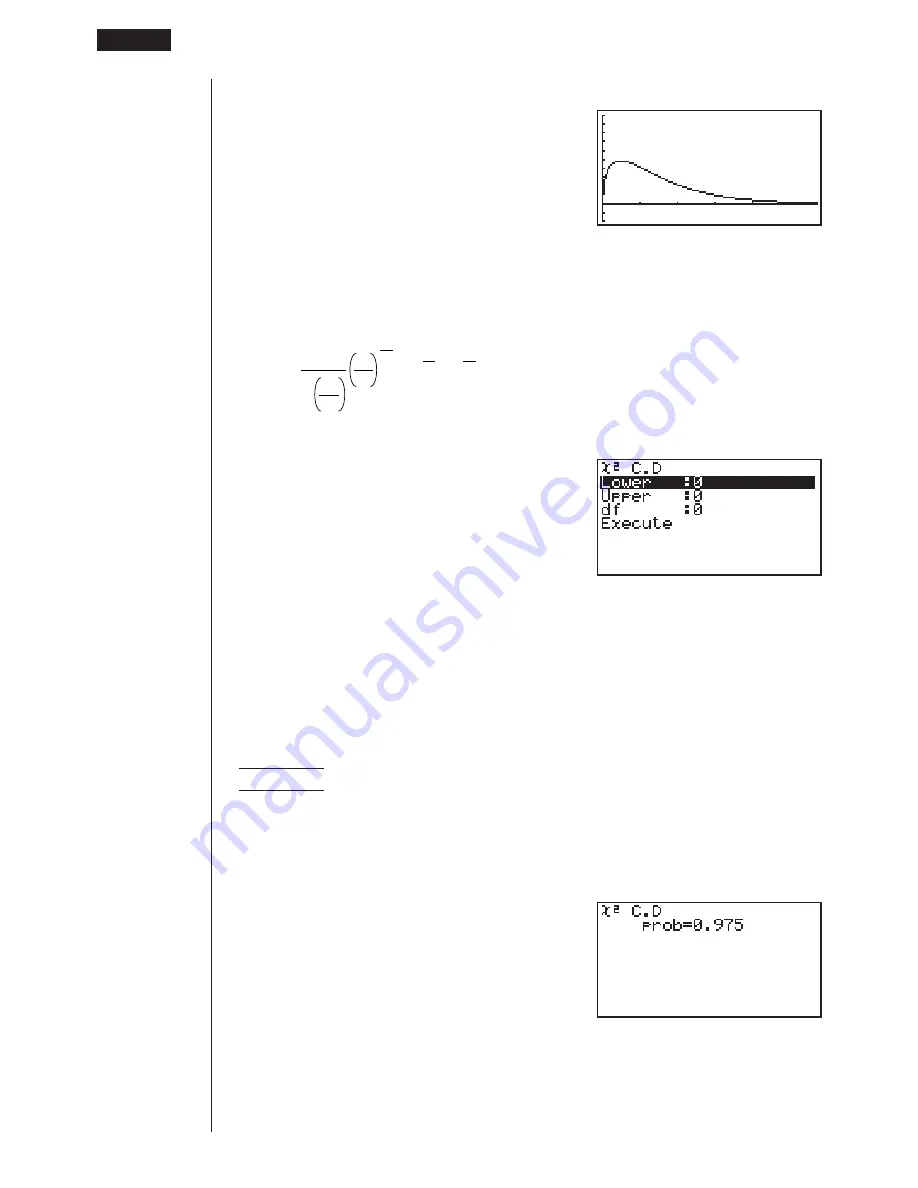
310
Perform the following key operation to display a graph.
J
cc
6
(DRAW)
u
u
u
u
u
!
2
distribution probability
!
2
distribution probability calculates the probability of
!
2
distribution data falling
between two specific values.
p
=
-
1
2
df
df
2
x e dx
2
1
df
2
–1
x
2
–
a
b
*
a
: lower boundary
b
: upper boundary
Perform the following key operation from the statistical data list.
5
(DIST)
3
(CHI)
2
(Ccd)
Data is specified using parameter specification. The following shows the meaning
of each item.
Lower ............. lower boundary
Upper ............. upper boundary
df
.................... degrees of freedom (positive integer)
Execute .......... executes a calculation
Example
To calculate
!
2
distribution probability for a specific parameter
value
For this example, we will calculate
!
2
distribution probability
when lower boundary = 0, upper boundary = 19.023, and
degrees of freedom = 9.
a
w
bj.acd
w
j
w
1
(CALC)
prob ................
!
2
distribution probability
18 - 8
Distribution
Содержание CFX-9970G
Страница 22: ... CFX 9970G ...
Страница 62: ...Manual Calculations 2 1 Basic Calculations 2 2 Special Functions 2 3 Function Calculations Chapter 2 ...
Страница 452: ...435 1 2 3 4 5 Program for Circle and Tangents No 4 Step Key Operation Display ...
Страница 453: ...436 Program for Circle and Tangents No 4 Step Key Operation Display 6 7 8 9 10 ...
Страница 454: ...437 11 12 13 14 15 Program for Circle and Tangents No 4 Step Key Operation Display ...
Страница 455: ...438 16 17 18 Program for Circle and Tangents No 4 Step Key Operation Display ...
Страница 458: ...441 1 2 3 4 5 Program for Rotating a Figure No 5 Step Key Operation Display ...






























