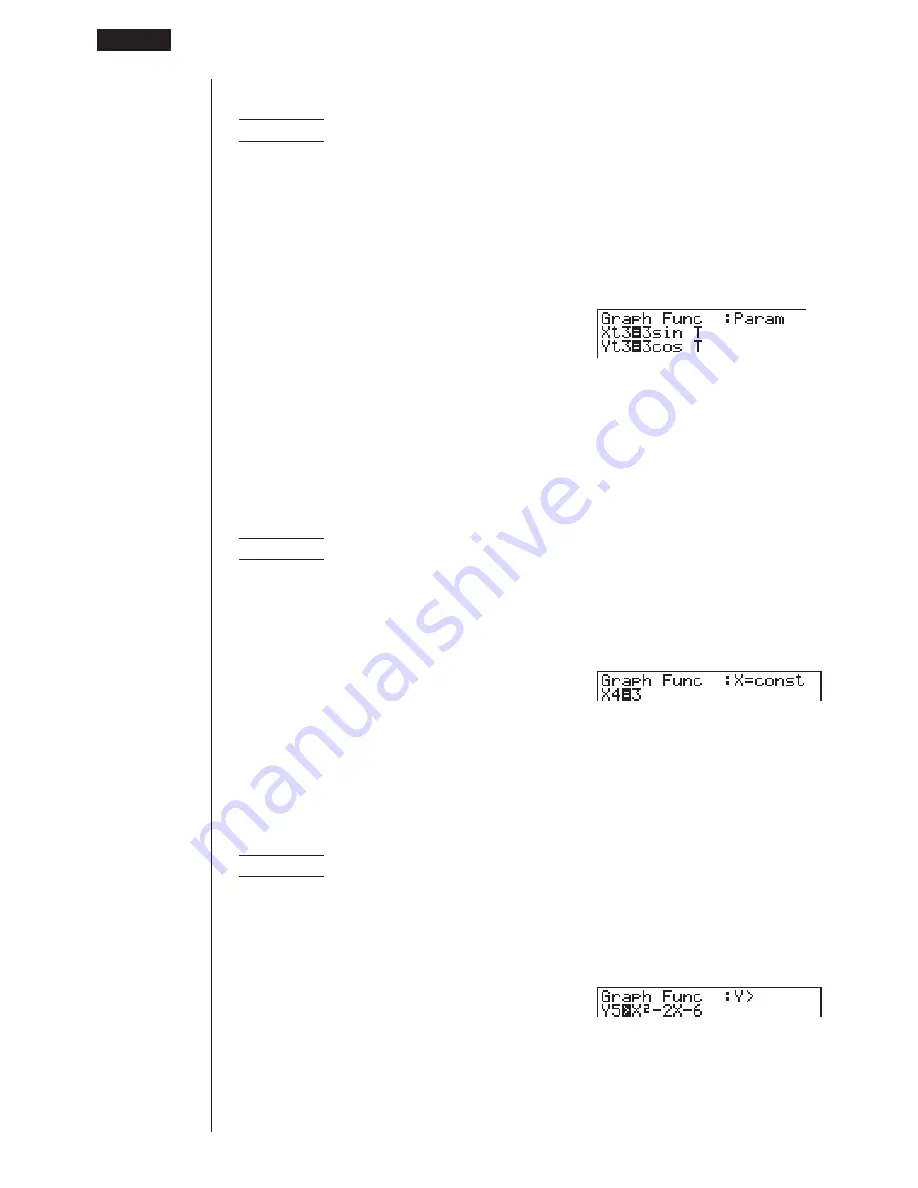
118
u
u
u
u
u
To store a parametric function
Example
To store the following functions in memory areas Xt3 and Yt3 :
x
= 3 sin T
y
= 3 cos T
3
(TYPE)
3
(Parm) (Specifies parametric expression.)
d
svw
(Inputs and stores
x
expression.)
d
cvw
(Inputs and stores
y
expression.)
• You will not be able to store the expression in an area that already contains a
rectangular coordinate expression, polar coordinate expression, X = constant
expression or inequality. Select another area to store your expression or delete
the existing expression first.
u
u
u
u
u
To store an X = constant expression
Example
To store the following expression in memory area X4 :
X = 3
3
(TYPE)
4
(X = c) (Specifies X = constant expression.)
d
(Inputs expression.)
w
(Stores expression.)
• Inputting X, Y, T,
r
, or
"
for the constant in the above procedures causes an
error.
u
u
u
u
u
To store an inequality
Example
To store the following inequality in memory area Y5 :
y
>
x
2
– 2
x
– 6
3
(TYPE)
6
(
g
)
1
(Y>) (Specifies an inequality.)
vx
-c
v
-g
(Inputs expression.)
w
(Stores expression.)
8 - 3
Graph Function Operations
Содержание CFX-9970G
Страница 22: ... CFX 9970G ...
Страница 62: ...Manual Calculations 2 1 Basic Calculations 2 2 Special Functions 2 3 Function Calculations Chapter 2 ...
Страница 452: ...435 1 2 3 4 5 Program for Circle and Tangents No 4 Step Key Operation Display ...
Страница 453: ...436 Program for Circle and Tangents No 4 Step Key Operation Display 6 7 8 9 10 ...
Страница 454: ...437 11 12 13 14 15 Program for Circle and Tangents No 4 Step Key Operation Display ...
Страница 455: ...438 16 17 18 Program for Circle and Tangents No 4 Step Key Operation Display ...
Страница 458: ...441 1 2 3 4 5 Program for Rotating a Figure No 5 Step Key Operation Display ...






























