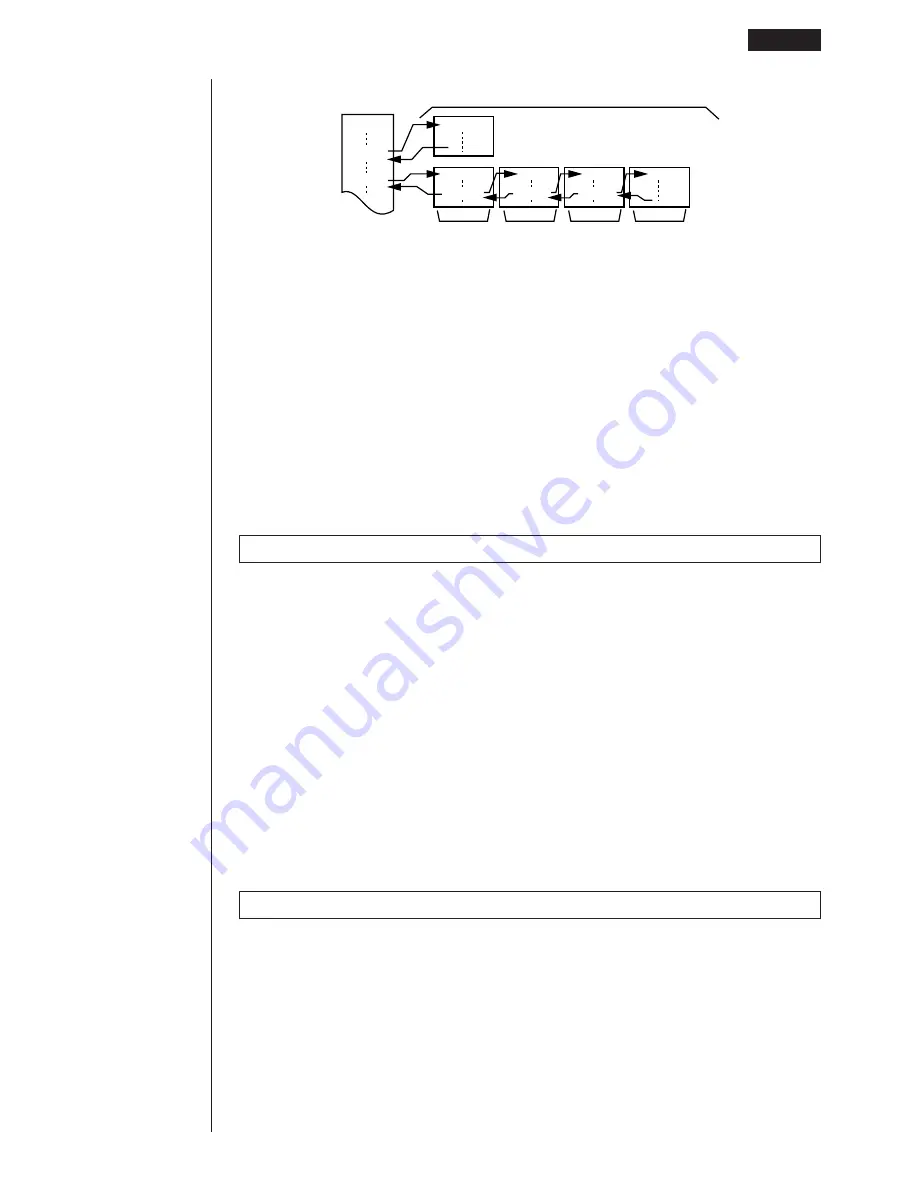
393
Command Reference
21- 11
Main Routine
Subroutines
D
C
E
I
J
Prog ”E”
Prog ”I”
Prog ”J”
A
Prog ”D”
Prog ”C”
Level 1
Level 2
Level 3
Level 4
4. Calling up a subroutine causes it to be executed from the beginning. After
execution of the subroutine is complete, execution returns to the main routine,
continuing from the statement following the Prog command.
5. A Goto~Lbl command inside of a subroutine is valid inside of that subroutine
only. It cannot be used to jump to a label outside of the subroutine.
6. If a subroutine with the file name specified by the Prog command does not
exist, an error occurs.
7. In the
RUN Mode
, inputting the Prog command and pressing
w
launches the
program specified by the command.
Return
Function:
This command returns from a subroutine.
Syntax:
Return
_
Description:
Execution of the Return command inside a main routine causes execution of the
program to stop.
Example:
Prog ”A”
Prog ”B”
1
$
A
_
For A
$
B To 10
_
Prog ”B”
_
B + 1
$
C
_
C
^
Next
_
Return
Executing the program in File A displays the result of the operation
(11).
Stop
Function:
This command terminates execution of a program.
Syntax:
Stop
_
Description:
1. This command terminates program execution.
2. Execution of this command inside of a loop terminates program execution
without an error being generated.
Содержание CFX-9970G
Страница 22: ... CFX 9970G ...
Страница 62: ...Manual Calculations 2 1 Basic Calculations 2 2 Special Functions 2 3 Function Calculations Chapter 2 ...
Страница 452: ...435 1 2 3 4 5 Program for Circle and Tangents No 4 Step Key Operation Display ...
Страница 453: ...436 Program for Circle and Tangents No 4 Step Key Operation Display 6 7 8 9 10 ...
Страница 454: ...437 11 12 13 14 15 Program for Circle and Tangents No 4 Step Key Operation Display ...
Страница 455: ...438 16 17 18 Program for Circle and Tangents No 4 Step Key Operation Display ...
Страница 458: ...441 1 2 3 4 5 Program for Rotating a Figure No 5 Step Key Operation Display ...






























