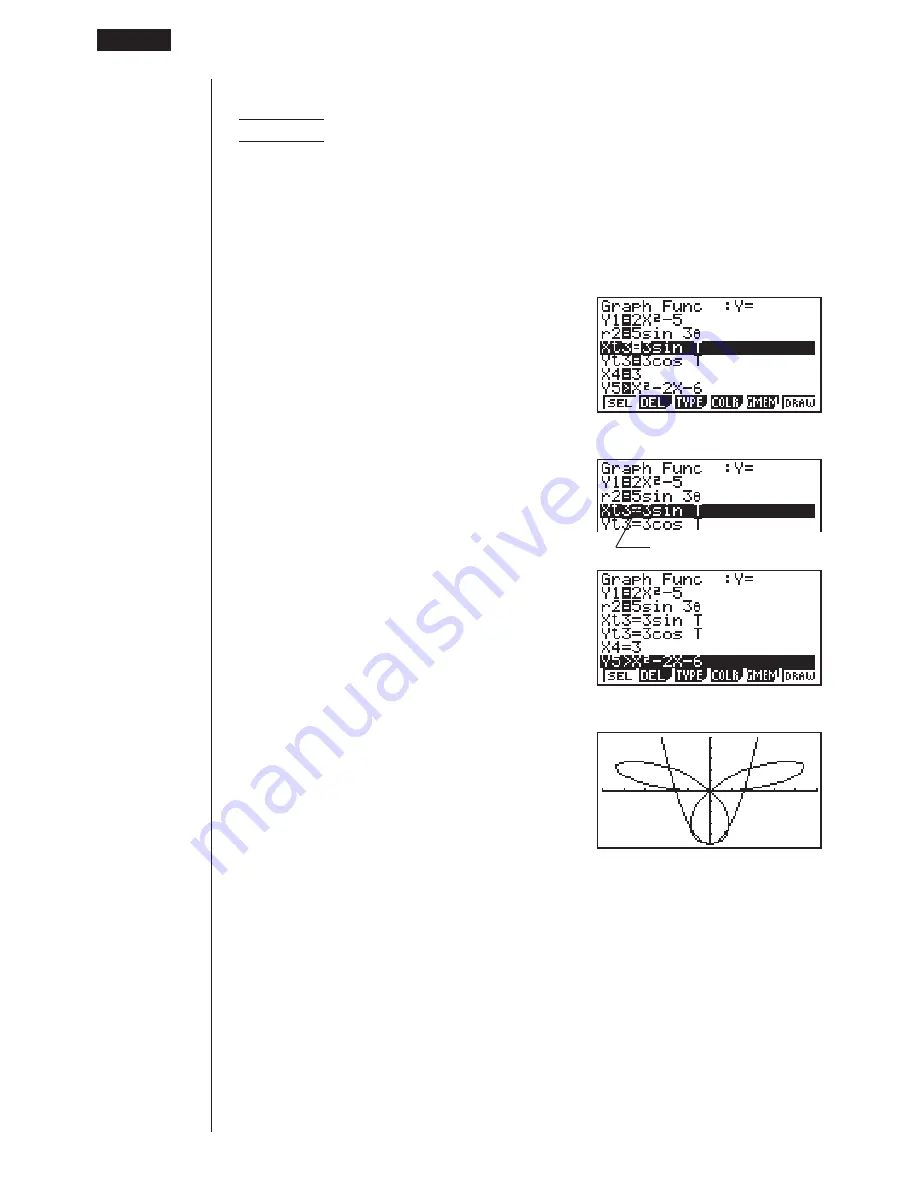
120
u
u
u
u
u
To specify the draw/non-draw status of a graph
Example
To select the following functions for drawing :
Y1 = 2
x
2
– 5 r2 = 5 sin3
"
Use the following View Window parameters.
Xmin
= –5
Ymin
= –5
Xmax = 5
Ymax = 5
Xscale = 1
Yscale = 1
cc
(Select a memory area that contains a
function for which you want to specify
non-draw.)
1
(SEL)
(Specify non-draw.)
cc
1
(SEL)
c
1
(SEL)
6
(DRAW) or
w
(Draws graphs.)
• Pressing
!
6
(G
$
T) or
A
returns to the Graph Function Menu.
1
2 3 4 5 6
1 2 3 4 5
6
8 - 3
Graph Function Operations
Unhighlights
Содержание CFX-9970G
Страница 22: ... CFX 9970G ...
Страница 62: ...Manual Calculations 2 1 Basic Calculations 2 2 Special Functions 2 3 Function Calculations Chapter 2 ...
Страница 452: ...435 1 2 3 4 5 Program for Circle and Tangents No 4 Step Key Operation Display ...
Страница 453: ...436 Program for Circle and Tangents No 4 Step Key Operation Display 6 7 8 9 10 ...
Страница 454: ...437 11 12 13 14 15 Program for Circle and Tangents No 4 Step Key Operation Display ...
Страница 455: ...438 16 17 18 Program for Circle and Tangents No 4 Step Key Operation Display ...
Страница 458: ...441 1 2 3 4 5 Program for Rotating a Figure No 5 Step Key Operation Display ...
















































