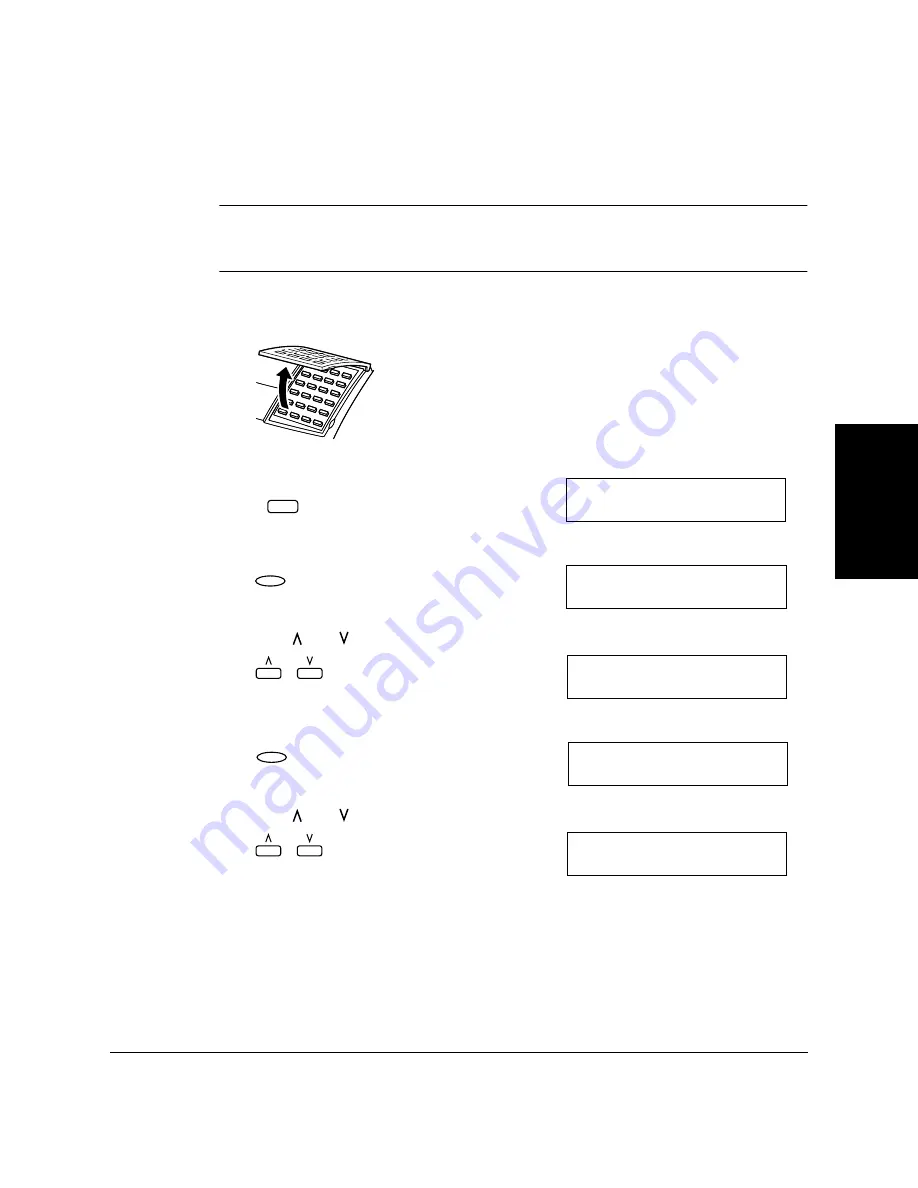
Setting Up and
Using Polling
Chapter 9
Setting Up and Using Polling
9-13
Cancelling a Polling Box
Follow this procedure to cancel a polling box.
You cannot cancel a polling box when the polling box is holding a
document for polling sending.
1.
Open One-Touch Speed Dial panel.
2.
Press
Data Registration
.
3.
Press
Set
.
4.
Use
or
to select 6.POLLING BOX.
5.
Press
Set
.
6.
Use
or
to select 3.DELETE FILE.
If you have not set the operation password, please skip the next step.
N
R E G I S T R A T I O N
1 . D A T A R E G S T R A T I O N
Data
Registration
D A T A R E G S T R A T I O N
1 . U S E R S E T T I N G S
Set
D A T A R E G S T R A T I O N
6 . P O L L I N G B O X
P O L L I N G B O X
1 . S E T U P F I L E
Set
P O L L I N G B O X
3 . D E L E T E F I L E
Содержание L360
Страница 11: ...xii Contents Glossary G 1 Index I 1...
Страница 25: ...1 14 Introducing the FAX L360 Chapter 1...
Страница 85: ...3 16 Registering Information in the FAX L360 Chapter 3...
Страница 103: ...4 18 Paper Handling Chapter 4...
Страница 183: ...7 16 Receiving Faxes Chapter 7...
Страница 193: ...8 10 Using the Memory Features Chapter 8...
Страница 219: ...10 12 Special Features Chapter 10...
Страница 285: ...13 46 Frequently Asked Questions Chapter 13...
Страница 295: ...14 10 Maintaining Your FAX L360 Chapter 14...
Страница 313: ...15 18 The Menu System Chapter 15...
Страница 327: ...A 14 Specifications Appendix A...
Страница 349: ...D 12 Country specific Features Appendix D...
Страница 361: ...G 12 Glossary...
Страница 373: ...I 12 Index W Weight document 6 3 paper 4 2...
Страница 374: ......
















































