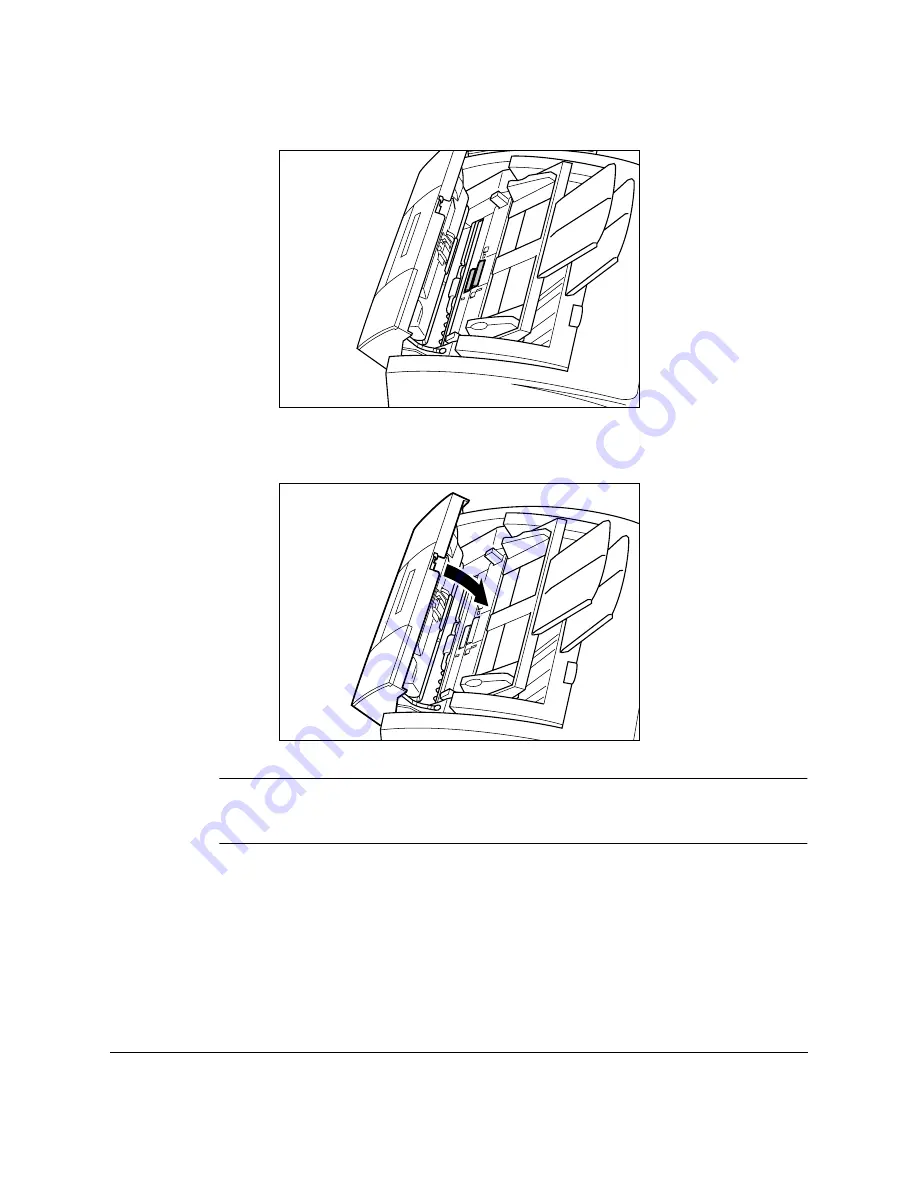
14-8
Maintaining Your FAX-L360
Chapter 14
5.
Use a soft, dry, clean cloth to wipe up paper dust around the rollers.
6.
When you are finished, close the operation panel by pressing it down
from the centre as shown.
Be sure to close the operation panel until it locks into place. Otherwise the
unit will not function properly.
7.
Plug the FAX-L360 back in.
N
Содержание L360
Страница 11: ...xii Contents Glossary G 1 Index I 1...
Страница 25: ...1 14 Introducing the FAX L360 Chapter 1...
Страница 85: ...3 16 Registering Information in the FAX L360 Chapter 3...
Страница 103: ...4 18 Paper Handling Chapter 4...
Страница 183: ...7 16 Receiving Faxes Chapter 7...
Страница 193: ...8 10 Using the Memory Features Chapter 8...
Страница 219: ...10 12 Special Features Chapter 10...
Страница 285: ...13 46 Frequently Asked Questions Chapter 13...
Страница 295: ...14 10 Maintaining Your FAX L360 Chapter 14...
Страница 313: ...15 18 The Menu System Chapter 15...
Страница 327: ...A 14 Specifications Appendix A...
Страница 349: ...D 12 Country specific Features Appendix D...
Страница 361: ...G 12 Glossary...
Страница 373: ...I 12 Index W Weight document 6 3 paper 4 2...
Страница 374: ......
















































