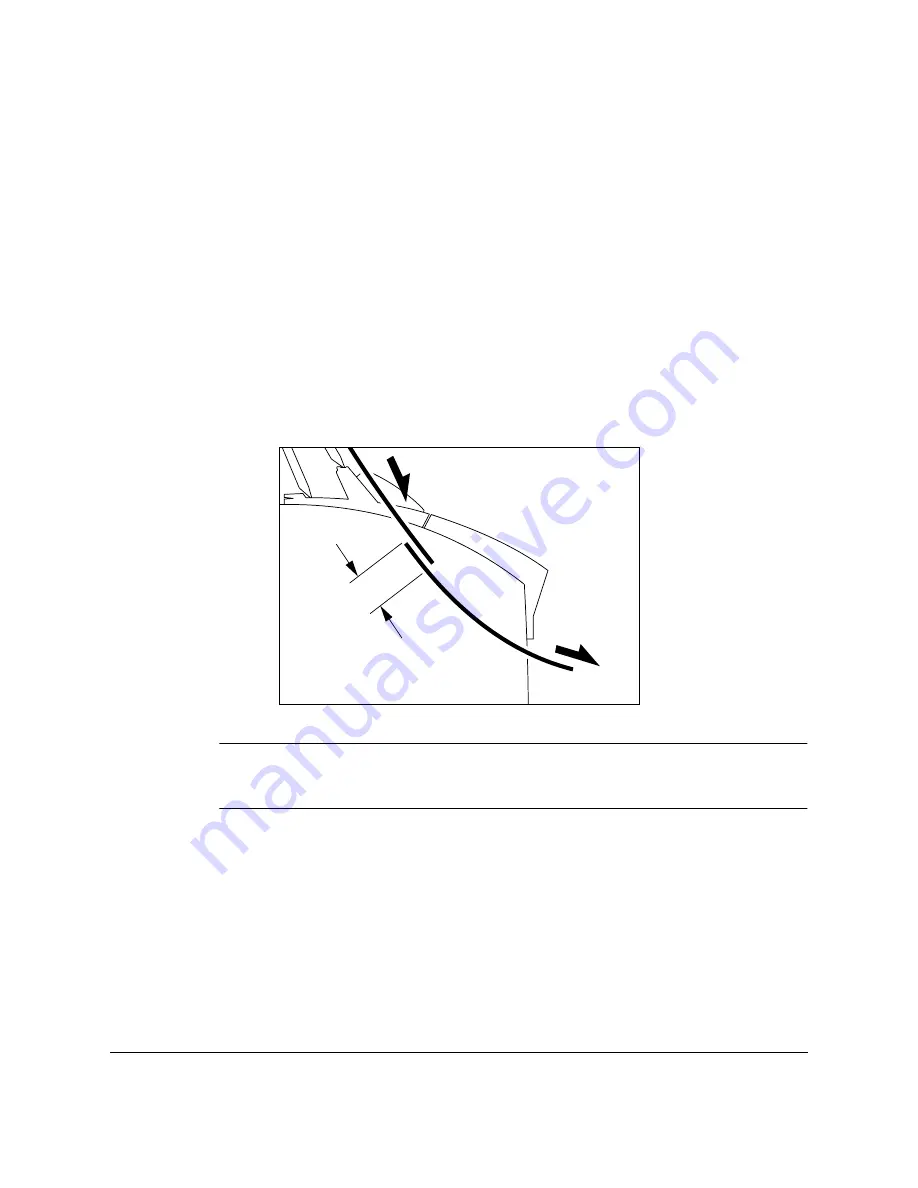
6-22
Sending Faxes
Chapter 6
Adding Pages to the Document in the
Automatic Document Feeder (ADF)
The FAX-L360 Automatic Document Feeder (ADF) can hold up to 30 A4-,
30 letter-, or 20 legal-size pages at a time when the document feed lever is
set to automatic document feed. If your document has more pages than
this, you can add pages while the FAX-L360 is scanning.
1.
Wait until the last sheet in the Automatic Document Feeder (ADF)
starts feeding.
2.
Load up to 30 additional sheets (20 legal size).
❏
Insert the first new page so that it overlaps the last page by about
2.5 cm.
Wait until all pages of your document have been scanned completely
before starting a new job.
2.5 cm
N
Содержание L360
Страница 11: ...xii Contents Glossary G 1 Index I 1...
Страница 25: ...1 14 Introducing the FAX L360 Chapter 1...
Страница 85: ...3 16 Registering Information in the FAX L360 Chapter 3...
Страница 103: ...4 18 Paper Handling Chapter 4...
Страница 183: ...7 16 Receiving Faxes Chapter 7...
Страница 193: ...8 10 Using the Memory Features Chapter 8...
Страница 219: ...10 12 Special Features Chapter 10...
Страница 285: ...13 46 Frequently Asked Questions Chapter 13...
Страница 295: ...14 10 Maintaining Your FAX L360 Chapter 14...
Страница 313: ...15 18 The Menu System Chapter 15...
Страница 327: ...A 14 Specifications Appendix A...
Страница 349: ...D 12 Country specific Features Appendix D...
Страница 361: ...G 12 Glossary...
Страница 373: ...I 12 Index W Weight document 6 3 paper 4 2...
Страница 374: ......
















































