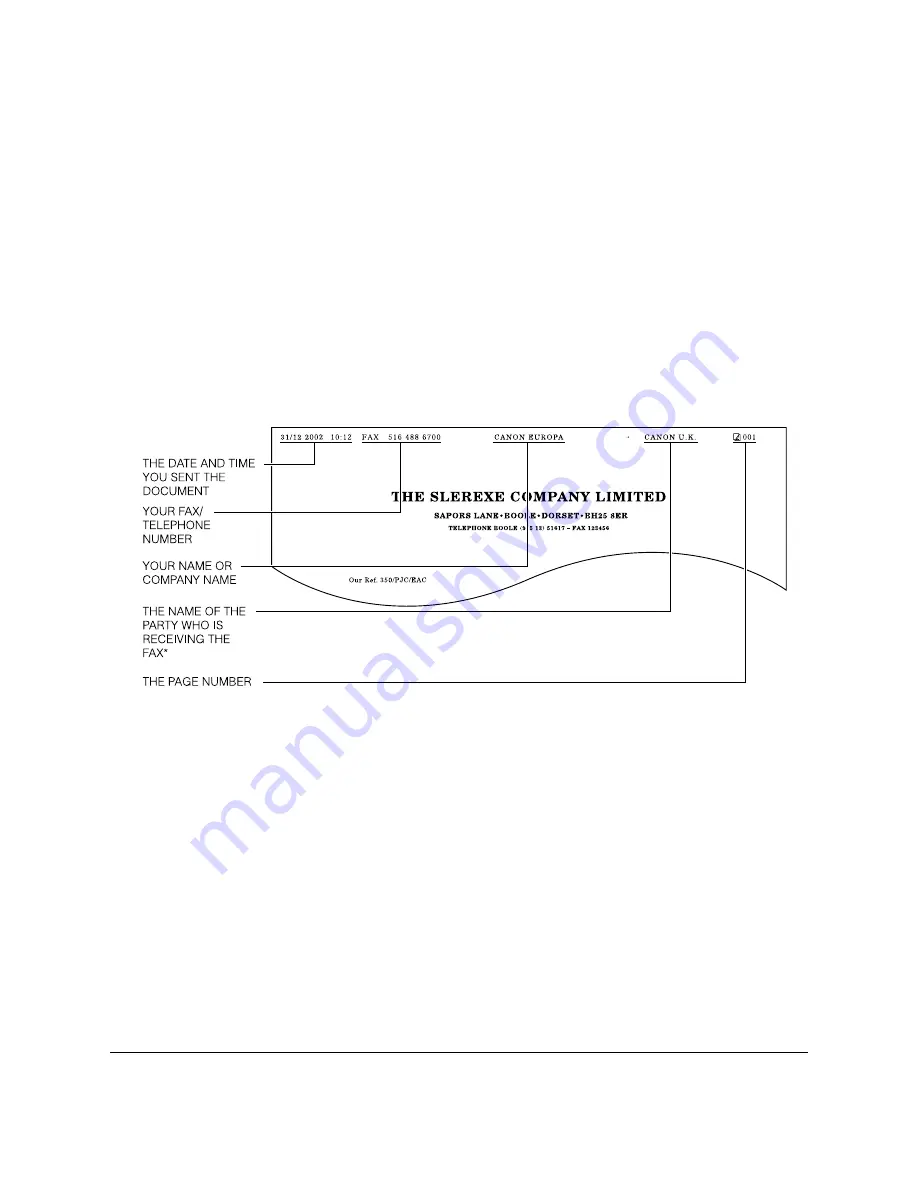
3-8
Registering Information in the FAX-L360
Chapter 3
Personalising Your FAX-L360
Identifying Your Documents
When sending documents, you can have your fax number, your name,
and the current date and time printed out by the receiving fax. This
information is called your TTI (Transmit Terminal Identification) and
appears at the top of the faxed document in small type.
By identifying the documents you send, the receiving party can recognize
your fax messages at a glance. Here is a sample document with the
identifying information:
* If you send a fax using speed dialling, the top line also includes the
name registered under the speed dialling button or code you entered.
The following pages explain how to enter this information.
Содержание L360
Страница 11: ...xii Contents Glossary G 1 Index I 1...
Страница 25: ...1 14 Introducing the FAX L360 Chapter 1...
Страница 85: ...3 16 Registering Information in the FAX L360 Chapter 3...
Страница 103: ...4 18 Paper Handling Chapter 4...
Страница 183: ...7 16 Receiving Faxes Chapter 7...
Страница 193: ...8 10 Using the Memory Features Chapter 8...
Страница 219: ...10 12 Special Features Chapter 10...
Страница 285: ...13 46 Frequently Asked Questions Chapter 13...
Страница 295: ...14 10 Maintaining Your FAX L360 Chapter 14...
Страница 313: ...15 18 The Menu System Chapter 15...
Страница 327: ...A 14 Specifications Appendix A...
Страница 349: ...D 12 Country specific Features Appendix D...
Страница 361: ...G 12 Glossary...
Страница 373: ...I 12 Index W Weight document 6 3 paper 4 2...
Страница 374: ......
















































