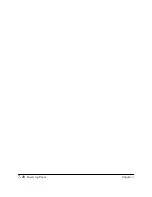7-12
Receiving Faxes
Chapter 7
Using an Answering Machine: ANS.MACHINE MODE
Connecting an answering machine to the FAX-L360 allows you to receive
faxes and phone messages while you are out of the office.
For instructions on connecting an answering machine to the FAX-L360,
see “Connecting an Extension Phone or Answering Machine” on page 2-
15.
Canon does not recommend using an “answering service” (like those
offered by local telephone companies that provide voice mail) on the
telephone line you are connecting to the FAX-L360. If you do subscribe to
an answering service, you may want to dedicate a separate line for fax
communication only and connect that line to the FAX-L360.
Using the FAX-L360 With an Answering Machine
Follow these guidelines when using the FAX-L360 with an answering
machine:
❏
Set the answering machine to answer on the first or second ring.
❏
If the FAX-L360 runs out of paper or toner in ANS.MACHINE
MODE, it receives all faxes into memory. The faxes then print
automatically when you add paper or replace the toner cartridge.
❏
When recording the outgoing message on the answering machine:
•
The entire message must be no more than 15 seconds long.
•
In the message, tell your callers how to send a fax. For example:
“Hello. I can’t answer the phone right now, but please leave a
message after the beep. I’ll return your call as soon as possible. If
you would like to send a fax, press the start button on your fax
machine after you leave your message. Thank you.”
N
Содержание L360
Страница 11: ...xii Contents Glossary G 1 Index I 1...
Страница 25: ...1 14 Introducing the FAX L360 Chapter 1...
Страница 85: ...3 16 Registering Information in the FAX L360 Chapter 3...
Страница 103: ...4 18 Paper Handling Chapter 4...
Страница 183: ...7 16 Receiving Faxes Chapter 7...
Страница 193: ...8 10 Using the Memory Features Chapter 8...
Страница 219: ...10 12 Special Features Chapter 10...
Страница 285: ...13 46 Frequently Asked Questions Chapter 13...
Страница 295: ...14 10 Maintaining Your FAX L360 Chapter 14...
Страница 313: ...15 18 The Menu System Chapter 15...
Страница 327: ...A 14 Specifications Appendix A...
Страница 349: ...D 12 Country specific Features Appendix D...
Страница 361: ...G 12 Glossary...
Страница 373: ...I 12 Index W Weight document 6 3 paper 4 2...
Страница 374: ......