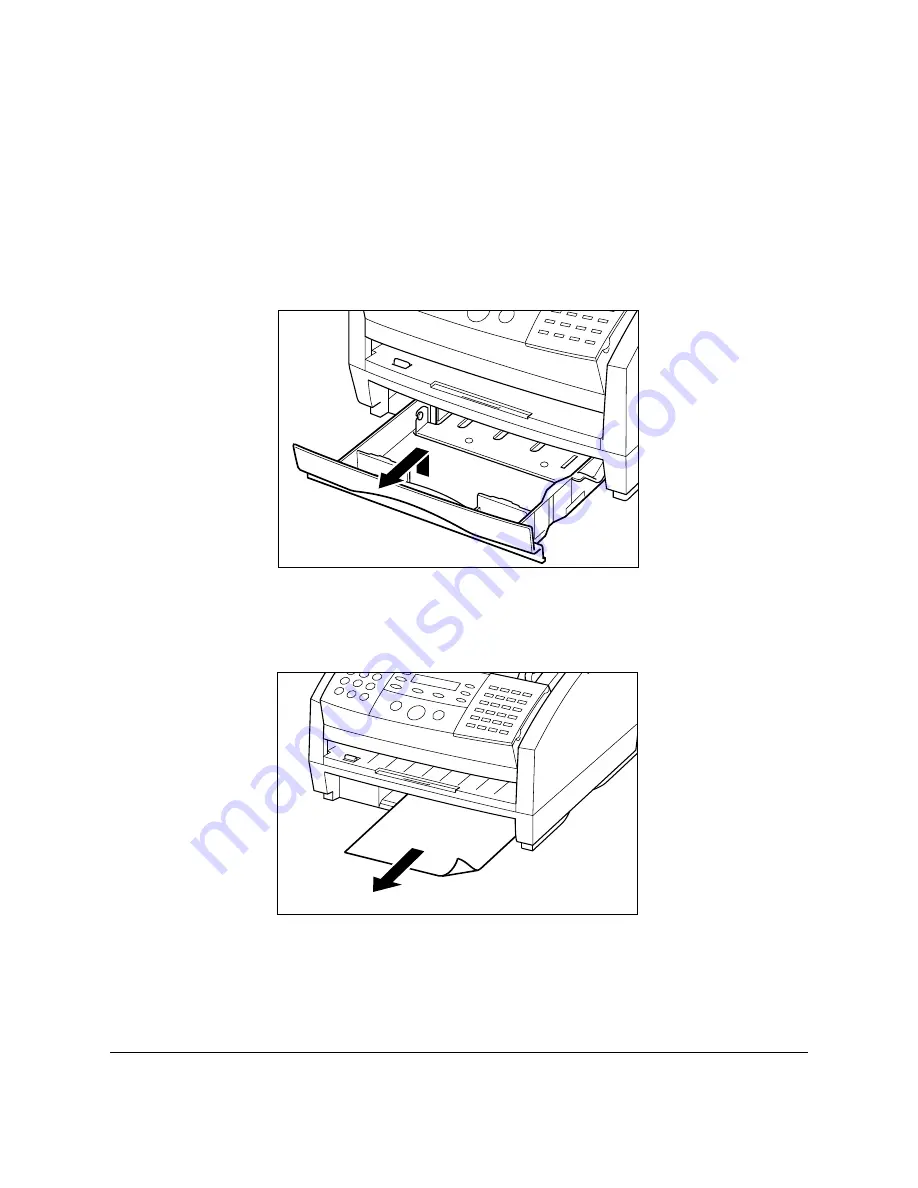
13-8
Frequently Asked Questions
Chapter 13
Jams in the Paper Cassette?
If the recording paper jams or misfeeds while you are printing or
copying, check the following areas in the order described below.
Be sure to remove any documents or printed pages from the fax before
removing the paper jam.
1.
Remove the paper cassette.
❏
Be careful not to drop the cassette as you pull it out.
2.
If there is any jammed paper inside the fax, gently pull it out of the
unit being careful not to tear it.
3.
Remove the stack of paper from the cassette and do the following:
a.
Fan the stack of paper, and tap it on a flat surface to even out the
stack.
Содержание L360
Страница 11: ...xii Contents Glossary G 1 Index I 1...
Страница 25: ...1 14 Introducing the FAX L360 Chapter 1...
Страница 85: ...3 16 Registering Information in the FAX L360 Chapter 3...
Страница 103: ...4 18 Paper Handling Chapter 4...
Страница 183: ...7 16 Receiving Faxes Chapter 7...
Страница 193: ...8 10 Using the Memory Features Chapter 8...
Страница 219: ...10 12 Special Features Chapter 10...
Страница 285: ...13 46 Frequently Asked Questions Chapter 13...
Страница 295: ...14 10 Maintaining Your FAX L360 Chapter 14...
Страница 313: ...15 18 The Menu System Chapter 15...
Страница 327: ...A 14 Specifications Appendix A...
Страница 349: ...D 12 Country specific Features Appendix D...
Страница 361: ...G 12 Glossary...
Страница 373: ...I 12 Index W Weight document 6 3 paper 4 2...
Страница 374: ......
















































