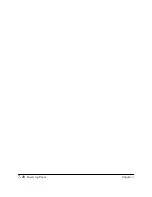Receiving Faxes
Chapter 7
Receiving Faxes
7-7
What Happens When Fax/Tel Mode is Selected
You can select these options in the RX MODE submenu of the RX
SETTINGS menu when Fax/Tel Mode is selected.
Telephone
Fax
Fax
Sending document
manually
Sending document
automatically
FAX-L360 answers without ringing
FAX-L360 listens for fax tone
(For 8 sec.)
fax tone
detected
fax tone is not detected
Document received
automatically.
FAX-L360 starts ringing
Pick up the
handset to talk.
If you donít pick up the handset
(within 22 sec.)
DEFAULT ACTION
Choose between:
RECEIVE (factory default setting) and DISCONNECT
DISCONNECT
RECEIVE
(Factory default setting)
(fax tone is detected and
the FAX-L360
switches to receive
mode.)
FAX-L360
disconnects the call.
Not all fax machines are capable of sending a fax
tone. For those cases if you set the DEFAULT
ACTION to RECEIVE, the FAX-L360 switches to
receive mode automatically and starts receiving
the document. If no document comes in, it
disconnects after approximately 40 seconds.
F/T RING TIME
(Factory default
setting = 22 sec.)
RING START TIME
(Factory default
setting = 8 sec.)
Telephone charges
begin for caller.
Type of call
Содержание L360
Страница 11: ...xii Contents Glossary G 1 Index I 1...
Страница 25: ...1 14 Introducing the FAX L360 Chapter 1...
Страница 85: ...3 16 Registering Information in the FAX L360 Chapter 3...
Страница 103: ...4 18 Paper Handling Chapter 4...
Страница 183: ...7 16 Receiving Faxes Chapter 7...
Страница 193: ...8 10 Using the Memory Features Chapter 8...
Страница 219: ...10 12 Special Features Chapter 10...
Страница 285: ...13 46 Frequently Asked Questions Chapter 13...
Страница 295: ...14 10 Maintaining Your FAX L360 Chapter 14...
Страница 313: ...15 18 The Menu System Chapter 15...
Страница 327: ...A 14 Specifications Appendix A...
Страница 349: ...D 12 Country specific Features Appendix D...
Страница 361: ...G 12 Glossary...
Страница 373: ...I 12 Index W Weight document 6 3 paper 4 2...
Страница 374: ......