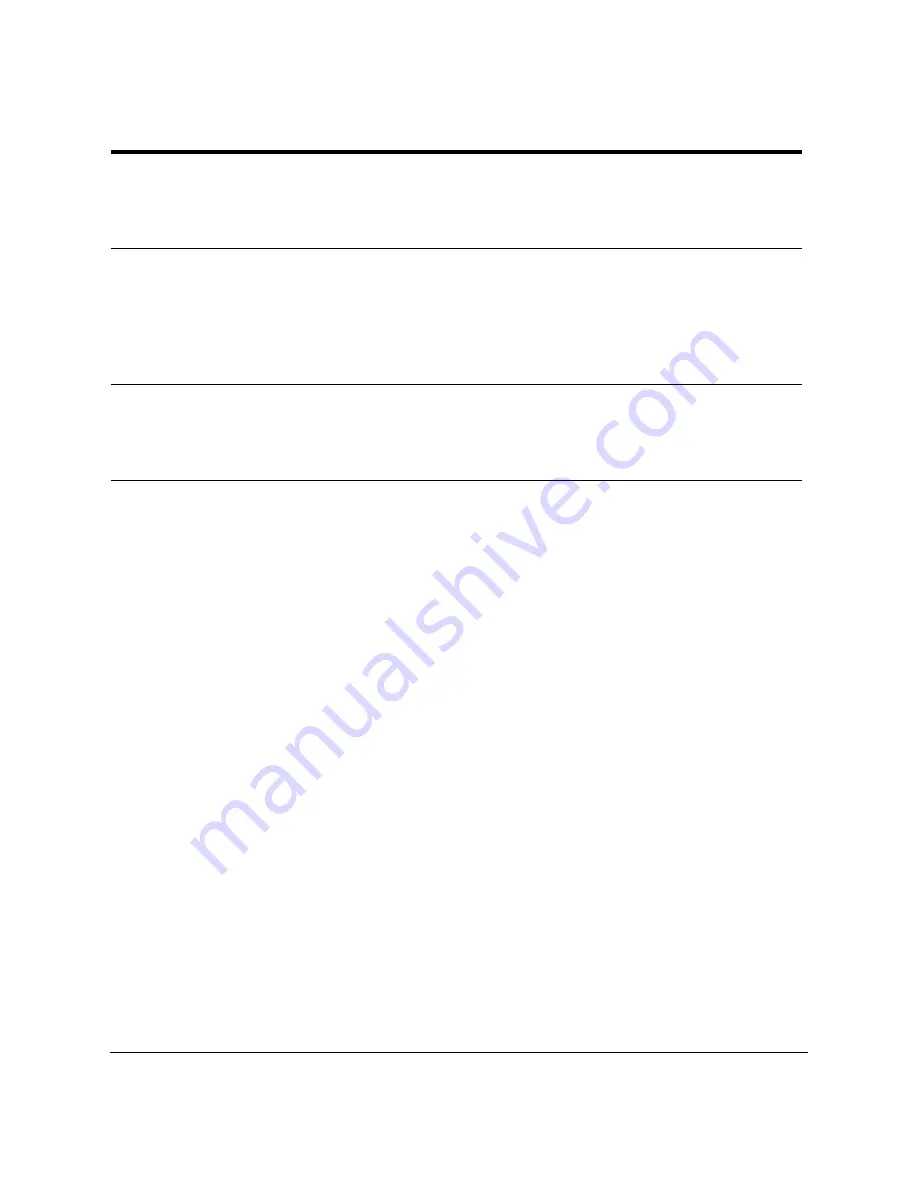
13-34
Frequently Asked Questions
Chapter 13
Printout does not match
paper size?
Paper may not be loaded and
aligned correctly in the paper
cassette/the multi-purpose
tray.
Make sure the paper is
loaded correctly.
See page 2-37.
The printout curls?
Your pages may include a
large amount of toner.
Remove the printout as
soon as it exits the
FAX-L360 and then roll it in
the direction opposite of
the curl.
The paper jams?
You may be using face- down
delivery for media other than
plain paper.
Use the paper delivery
selector to select face-up
delivery.
Problem
Possible cause
Solution
Содержание L360
Страница 11: ...xii Contents Glossary G 1 Index I 1...
Страница 25: ...1 14 Introducing the FAX L360 Chapter 1...
Страница 85: ...3 16 Registering Information in the FAX L360 Chapter 3...
Страница 103: ...4 18 Paper Handling Chapter 4...
Страница 183: ...7 16 Receiving Faxes Chapter 7...
Страница 193: ...8 10 Using the Memory Features Chapter 8...
Страница 219: ...10 12 Special Features Chapter 10...
Страница 285: ...13 46 Frequently Asked Questions Chapter 13...
Страница 295: ...14 10 Maintaining Your FAX L360 Chapter 14...
Страница 313: ...15 18 The Menu System Chapter 15...
Страница 327: ...A 14 Specifications Appendix A...
Страница 349: ...D 12 Country specific Features Appendix D...
Страница 361: ...G 12 Glossary...
Страница 373: ...I 12 Index W Weight document 6 3 paper 4 2...
Страница 374: ......
















































