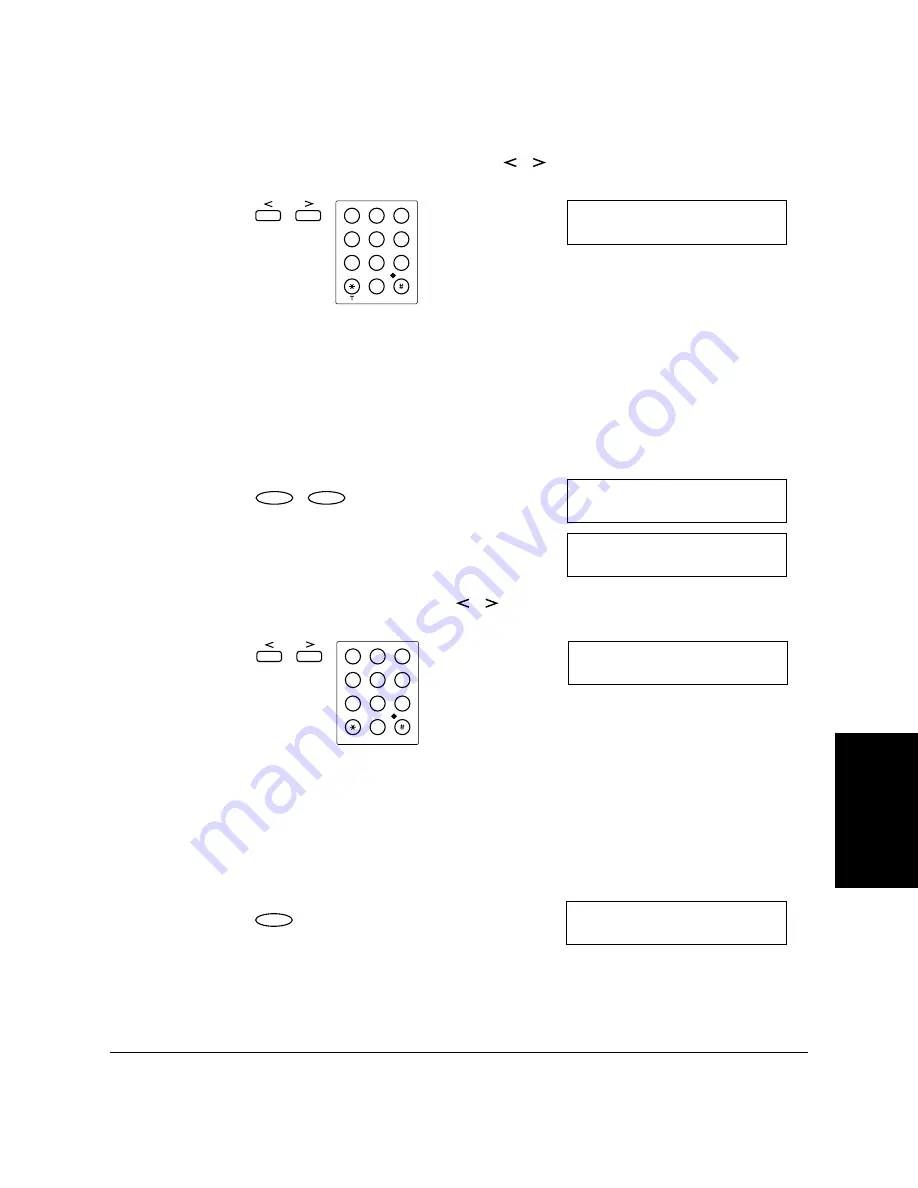
Speed Dialling
Chapter 5
Speed Dialling
5-19
To change the number and/or name:
9.
To change the number, use the
,
and numeric buttons to enter
the new number.
❏
The telephone/fax number can be up to 120 digits long.
❏
Move the cursor left to delete the digits you want to change. The
numbers will be deleted with the passing of the cursor.
❏
If you only want to change the name, ignore this step and go to
step 10.
10. Press Set twice to display the registered name.
11. To change the name, use
,
and the numeric buttons to enter the
new name over the previous name.
❏
For details on entering letters, see page 3-2.
❏
You can enter up to 16 characters for the name.
❏
If you want to keep the same name, do not enter a new name and
go to step 12.
12. Press Set.
T E L E P H O N E N U M B E R
T E L = 2 5 0 9 2 1 _
WXYZ
TUV
PQRS
MNO
JKL
GHI
DEF
ABC
1
2
3
4
5
6
7
8
9
0
Set
Set
N A M E
: A
C a n o n E u r o p a
C O D E D S P E E D D I A L
2 . N A M E
_
_
N A M E
: A
C a n o n U . K .
WXYZ
TUV
PQRS
MNO
JKL
GHI
DEF
ABC
1
2
3
4
5
6
7
8
9
0
_
N A M E
: A
C a n o n
I T A L I A
WXYZ
TUV
PQRS
MNO
JKL
GHI
DEF
ABC
1
2
3
4
5
6
7
8
9
0
T
Set
C O D E D S P E E D D I A L
3 . O P T I O N A L S E T T I N G
Содержание L360
Страница 11: ...xii Contents Glossary G 1 Index I 1...
Страница 25: ...1 14 Introducing the FAX L360 Chapter 1...
Страница 85: ...3 16 Registering Information in the FAX L360 Chapter 3...
Страница 103: ...4 18 Paper Handling Chapter 4...
Страница 183: ...7 16 Receiving Faxes Chapter 7...
Страница 193: ...8 10 Using the Memory Features Chapter 8...
Страница 219: ...10 12 Special Features Chapter 10...
Страница 285: ...13 46 Frequently Asked Questions Chapter 13...
Страница 295: ...14 10 Maintaining Your FAX L360 Chapter 14...
Страница 313: ...15 18 The Menu System Chapter 15...
Страница 327: ...A 14 Specifications Appendix A...
Страница 349: ...D 12 Country specific Features Appendix D...
Страница 361: ...G 12 Glossary...
Страница 373: ...I 12 Index W Weight document 6 3 paper 4 2...
Страница 374: ......
















































