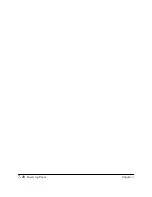Setting Up and
Using Polling
Chapter 9
Setting Up and Using Polling
9-3
Polling to Receive Faxes
The FAX-L360 polling feature allows you to request a document to be
faxed to you from another fax machine. The sender only needs to make
sure the document is on his fax machine and ready to be sent: when your
FAX-L360 polls that machine, the document is sent automatically. The
FAX-L360 can poll any fax machine that supports polling.
Requesting Another Fax to Send a Document
1.
Open One-Touch Speed Dial panel.
2.
Press
Polling
.
3.
Use
or
to select 2.POLLING RX.
4.
Press
Set
.
P O L L I N G
1 . P O L L I N G T X
Polling
P O L L I NG
2 . P O L L I N G R X
T E L =
Set
Содержание L360
Страница 11: ...xii Contents Glossary G 1 Index I 1...
Страница 25: ...1 14 Introducing the FAX L360 Chapter 1...
Страница 85: ...3 16 Registering Information in the FAX L360 Chapter 3...
Страница 103: ...4 18 Paper Handling Chapter 4...
Страница 183: ...7 16 Receiving Faxes Chapter 7...
Страница 193: ...8 10 Using the Memory Features Chapter 8...
Страница 219: ...10 12 Special Features Chapter 10...
Страница 285: ...13 46 Frequently Asked Questions Chapter 13...
Страница 295: ...14 10 Maintaining Your FAX L360 Chapter 14...
Страница 313: ...15 18 The Menu System Chapter 15...
Страница 327: ...A 14 Specifications Appendix A...
Страница 349: ...D 12 Country specific Features Appendix D...
Страница 361: ...G 12 Glossary...
Страница 373: ...I 12 Index W Weight document 6 3 paper 4 2...
Страница 374: ......