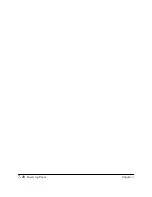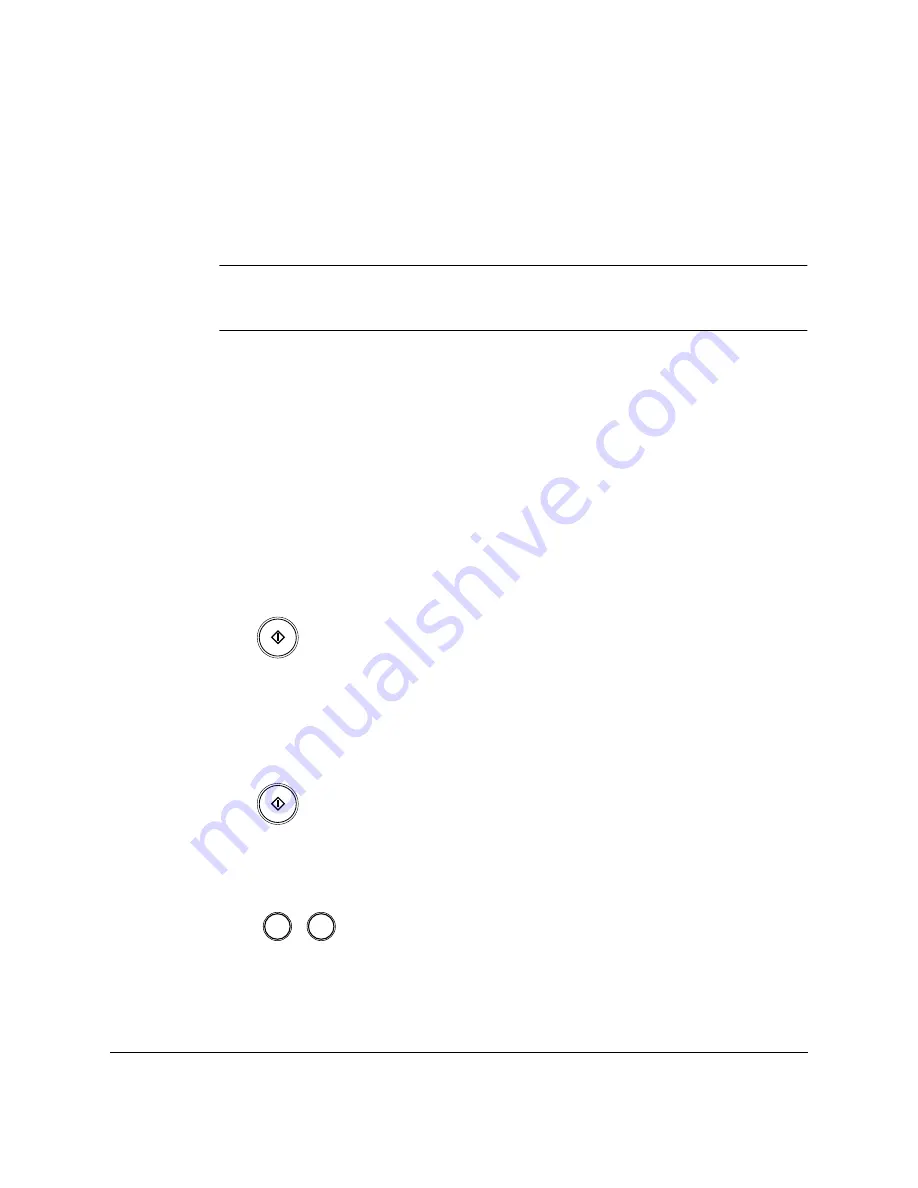
7-10
Receiving Faxes
Chapter 7
Receiving Faxes Manually: MANUAL MODE
To use this mode, you must have the optional handset or a telephone
connected to the FAX-L360. See “Connecting the Optional Handset” on
page 2-14. In MANUAL MODE, the FAX-L360 rings every time it receives
a call, whether the call is from a telephone or a fax machine.
Make sure the REMOTE RX setting in the RX SETTINGS menu is
enabled. See pages 15-10 and 15-12 for details.
If you use your FAX-L360 with MANUAL MODE, answer incoming calls
as follows:
1.
When the optional handset or the telephone rings, pick up the
receiver.
If you hear a person’s voice:
2.
Start your conversation. If the caller wants to send a document after
talking to you, ask them to press the start button on their fax
machine. When you hear a beep, press
Start/Copy
to begin receiving
the document, then hang up.
If you hear a slow beep or silence:
2.
A fax machine is trying to send you a document.
Press
Start/Copy
on the FAX-L360, then hang up.
-or-
Enter the two-digit ID code from the telephone, then hang up.
N
2
5
Ex:
Содержание L360
Страница 11: ...xii Contents Glossary G 1 Index I 1...
Страница 25: ...1 14 Introducing the FAX L360 Chapter 1...
Страница 85: ...3 16 Registering Information in the FAX L360 Chapter 3...
Страница 103: ...4 18 Paper Handling Chapter 4...
Страница 183: ...7 16 Receiving Faxes Chapter 7...
Страница 193: ...8 10 Using the Memory Features Chapter 8...
Страница 219: ...10 12 Special Features Chapter 10...
Страница 285: ...13 46 Frequently Asked Questions Chapter 13...
Страница 295: ...14 10 Maintaining Your FAX L360 Chapter 14...
Страница 313: ...15 18 The Menu System Chapter 15...
Страница 327: ...A 14 Specifications Appendix A...
Страница 349: ...D 12 Country specific Features Appendix D...
Страница 361: ...G 12 Glossary...
Страница 373: ...I 12 Index W Weight document 6 3 paper 4 2...
Страница 374: ......