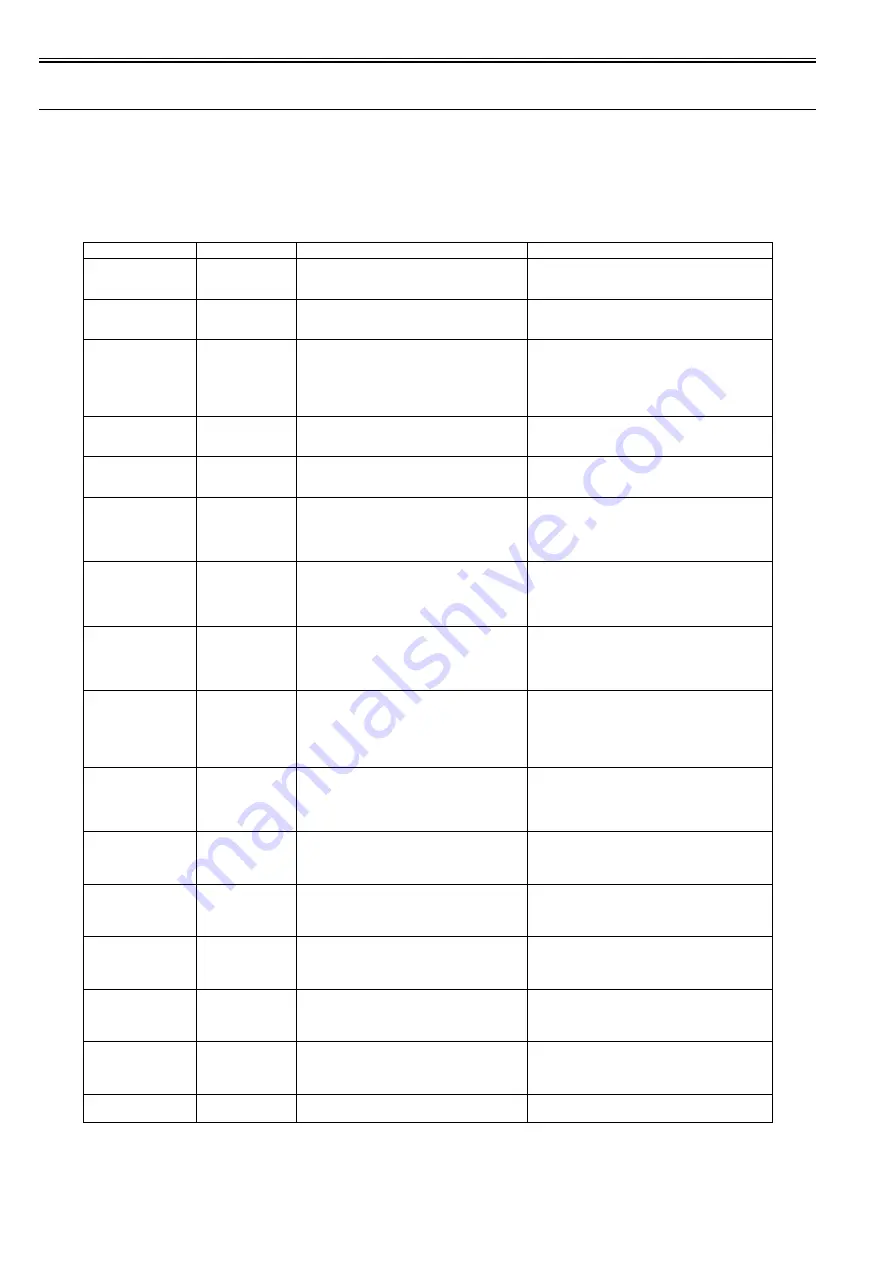
Chapter 8
8-4
8.3 Error Table
8.3.1 Errors
0020-5740
iPF810 / iPF820
* Codes represent the numbers that are displayed in DISPLAY in service mode.
If the same message is displayed when the printer is turned off, then back on, take action as recommended in the Action column.
T-8-3
Display massage
Code*
Condition detected
Action
PHead needs cleaning.
Press Online to clear
error.
03800500-280C
Printhead found to have many non-discharging
nozzles during a non-discharging inspection (printing
paused)
Clean the printhead. Identify the nozzles in a nozzle check
pattern. Replace the printhead.
Paper size not detected.
Lift the release lever and
reload the paper.
03010000-200C
Unable to detect the leading end of paper
Check the leading end of paper. Reload the paper.
Leading edge detection
error.
Lift the release lever and
align leading edge with
orange line.
03010000-200D
Unable to detect the trailing end of cut sheet
Check the sheet length. Check to see if paper has not
jammed.
Paper size not detected.
Lift the release lever and
reload the paper.
03010000-2017
Paper (right) edge detection error
Check the right edge of paper. Check the paper type.
Paper size not detected.
Lift the release lever and
reload the paper.
03010000-2018
Paper (left) edge detection error
Check the left edge of paper. Check the paper type.
Cannot adjust printhead.
Press Online to clear the
error and readjust
printhead.
03863000-2820
Printhead registration unadjustable
Check the paper on which a pattern is printed for smears.
Check the environment for interferences from outside
light.
Clean the printhead.
Cannot adjust printhead.
Press Online to clear the
error and readjust
printhead.
03863000-2821
LF unadjustable
Check the paper on which a pattern is printed for smears.
Check the environment for interferences from outside
light.
Clean the printhead.
Cannot print as specified.
Lift the release lever and
replace paper with A4/
LTR (vertical) or larger.
03010000-2E1F
Undersized paper loaded for internal printing (A4 or
larger)
Replace with A4/Letter or any larger-sized paper.
Cannot print as specified.
Lift the release lever and
replace paper with A3/
Ledger (vertical) or
larger.
03010000-2E1F
Undersized paper loaded for internal printing (A3 or
larger)
Replace with A3/11"x17" or any larger-sized paper.
Cannot print as specified.
Lift the release lever and
replace roll with 10 in.
wide or larger roll.
03010000-2E1F
Undersized paper loaded for internal printing (roll
media)
Replace with roll media at least 10 inches in width.
Cannot detect papr
Remove paper and press
Load/Eject.
03010000-2E25
Paper jam while feeding/ejecting/printing
Remove the paper jam and reload the paper.
Cannot feed paper
Lift the release lever and
reload paper.
03010000-2E27
Paper jam during feeding/printing/ejection
Reload the paper.
This paper cannot be
used.
Check supported paper
sizes.
03010000-200E
Undersized paper (cut sheets/roll media)
Replace with larger-sized paper.
This paper cannot be
used.
Check supported paper
sizes.
03010000-200F
Oversized paper (cut sheets/roll media)
Replace with smaller-sized paper.
Use another paper.
Press Online to clear the
error.
03010000-2F33
Unadjustable because of transparent media
Replace with adjustable media.
Paper loaded askew.
Lift the release lever.
03016000-2010
Skew
Correct the skew in the paper and reload it.
Содержание iPF800 Series
Страница 1: ...Aug 13 2008 Service Manual iPF800 series ...
Страница 2: ......
Страница 6: ......
Страница 11: ...Chapter 1 PRODUCT DESCRIPTION ...
Страница 12: ......
Страница 14: ......
Страница 38: ...Chapter 1 1 24 Hold this lever to pull out the lower roll unit ...
Страница 90: ...Chapter 1 1 76 3 Push in the left and right Basket Rods toward the back all the way until they stop F 1 41 ...
Страница 100: ...Chapter 1 1 86 ...
Страница 101: ...Chapter 2 TECHNICAL REFERENCE ...
Страница 102: ......
Страница 147: ...Chapter 2 2 43 This function relays the image data from the main controller PCB to the printhead ...
Страница 158: ......
Страница 159: ...Chapter 3 INSTALLATION ...
Страница 160: ......
Страница 162: ......
Страница 176: ...Chapter 3 3 14 ...
Страница 177: ...Chapter 4 DISASSEMBLY REASSEMBLY ...
Страница 178: ......
Страница 180: ......
Страница 227: ...Chapter 4 4 47 Media type Gloss photo paper 2 Paper gap adjustment Service mode SERVICE MODE ADJUST GAP CALIB ...
Страница 238: ...Chapter 4 4 58 ...
Страница 239: ...Chapter 5 MAINTENANCE ...
Страница 240: ......
Страница 242: ......
Страница 246: ...Chapter 5 5 4 5 Close upper cover 1 F 5 6 1 ...
Страница 247: ...Chapter 5 5 5 ...
Страница 248: ......
Страница 249: ...Chapter 6 TROUBLESHOOTING ...
Страница 250: ......
Страница 252: ......
Страница 274: ......
Страница 275: ...Chapter 7 SERVICE MODE ...
Страница 276: ......
Страница 278: ......
Страница 301: ......
Страница 302: ......
Страница 303: ...Chapter 8 ERROR CODE ...
Страница 304: ......
Страница 306: ......
Страница 318: ...Chapter 8 8 12 ...
Страница 319: ...Aug 13 2008 ...
Страница 320: ......











































