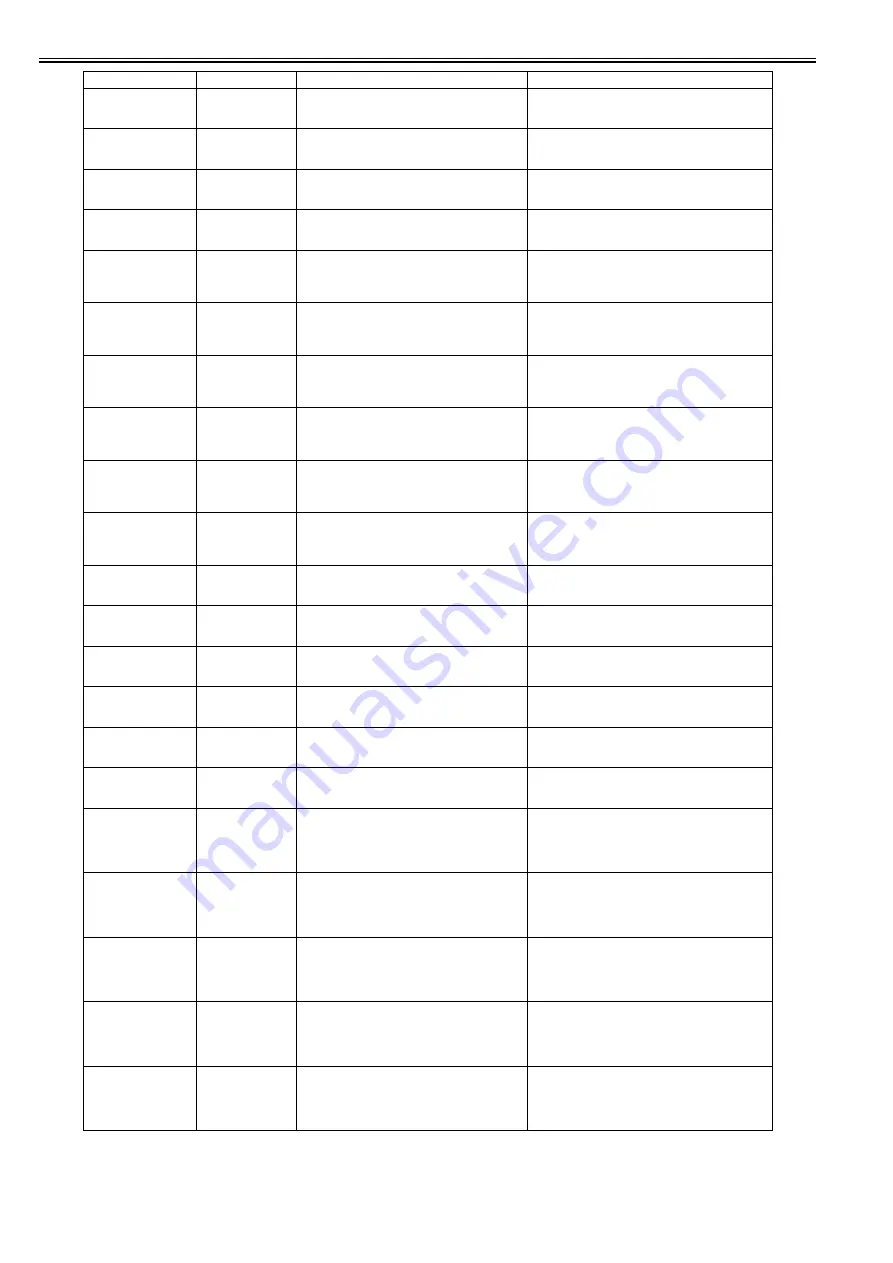
Chapter 8
8-8
Ink insufficient.
Press OK and replace ink
tank.
03810201-2591
Low on the Y ink tank (during pre-printing checks)
Replace with a fully replenished Y ink tank
Ink insufficient.
Press OK and replace ink
tank.
03810202-2592
Low on the M ink tank (during pre-printing checks)
Replace with a fully replenished M ink tank
Ink insufficient.
Press OK and replace ink
tank.
03810203-2593
Low on the C ink tank (during pre-printing checks)
Replace with a fully replenished C ink tank
Ink insufficient.
Press OK and replace ink
tank.
03810206-2596
Low on the MBk ink tank (during pre-printing checks) Replace with a fully replenished MBk ink tank
Ink tank error.
Press OK and replace ink
tank.
03830204-2540
Bk ink tank ID error
Replace with a valid Bk ink tank
Ink tank error.
Press OK and replace ink
tank.
03830201-2541
Y ink tank ID error
Replace with a valid Y ink tank
Ink tank error.
Press OK and replace ink
tank.
03830202-2542
M ink tank ID error
Replace with a valid M ink tank
Ink tank error.
Press OK and replace ink
tank.
03830203-2543
C ink tank ID error
Replace with a valid C ink tank
Ink tank error.
Press OK and replace ink
tank.
03830206-2546
MBk ink tank ID error
Replace with a valid MBk ink tank
Ink tank error.
Press OK and replace ink
tank.
03830206-2547
MBk2 ink tank ID error
Replace with a valid MBk ink tank
No ink tank loaded.
Press OK and check ink
tank.
03830104-2520
BK ink tank not installed
Install a Bk ink tank
No ink tank loaded.
Press OK and check ink
tank.
03830101-2521
Y ink tank not installed
Install a Y ink tank
No ink tank loaded.
Press OK and check ink
tank.
03830102-2522
M ink tank not installed
Install a M ink tank
No ink tank loaded.
Press OK and check ink
tank.
03830103-2523
C ink tank not installed
Install a C ink tank
No ink tank loaded.
Press OK and check ink
tank.
03830106-2526
MBK ink tank not installed
Install a MBk ink tank
No ink tank loaded.
Press OK and check ink
tank.
03830106-2527
MBK2 ink tank not installed
Install a MBk ink tank
Top cover is open.
Turn off printer, wait a
while, and turn it on
again.
03031000-2F38
Top cover abnormally open
Close the top cover and turn on the printer again.
Ink tank cover is open.
Turn off printer,wait a
while, and turn it on
again.
03031000-2E10
Ink tank cover abnormally open
Close the ink tank cover and turn on the printer again.
Maintenance cartridge
full.
Replace the maintenance
cartridge.
03841001-2819
Maintenance cartridge full
Renew the maintenance cartridge.
No Maintenance
Cartridge capacity.
Replace the maintenance
cartridge.
03841001-281B
Not enough space in the maintenance cartridge prior
to cleaning
Replace the maintenance cartridge.
Maintenance cartridge
problem.
Replace the maintenance
cartridge.
03841201-2816
Maintenance cartridge EEPROM error
Renew the maintenance cartridge.
Display massage
Code*
Condition detected
Action
Содержание iPF800 Series
Страница 1: ...Aug 13 2008 Service Manual iPF800 series ...
Страница 2: ......
Страница 6: ......
Страница 11: ...Chapter 1 PRODUCT DESCRIPTION ...
Страница 12: ......
Страница 14: ......
Страница 38: ...Chapter 1 1 24 Hold this lever to pull out the lower roll unit ...
Страница 90: ...Chapter 1 1 76 3 Push in the left and right Basket Rods toward the back all the way until they stop F 1 41 ...
Страница 100: ...Chapter 1 1 86 ...
Страница 101: ...Chapter 2 TECHNICAL REFERENCE ...
Страница 102: ......
Страница 147: ...Chapter 2 2 43 This function relays the image data from the main controller PCB to the printhead ...
Страница 158: ......
Страница 159: ...Chapter 3 INSTALLATION ...
Страница 160: ......
Страница 162: ......
Страница 176: ...Chapter 3 3 14 ...
Страница 177: ...Chapter 4 DISASSEMBLY REASSEMBLY ...
Страница 178: ......
Страница 180: ......
Страница 227: ...Chapter 4 4 47 Media type Gloss photo paper 2 Paper gap adjustment Service mode SERVICE MODE ADJUST GAP CALIB ...
Страница 238: ...Chapter 4 4 58 ...
Страница 239: ...Chapter 5 MAINTENANCE ...
Страница 240: ......
Страница 242: ......
Страница 246: ...Chapter 5 5 4 5 Close upper cover 1 F 5 6 1 ...
Страница 247: ...Chapter 5 5 5 ...
Страница 248: ......
Страница 249: ...Chapter 6 TROUBLESHOOTING ...
Страница 250: ......
Страница 252: ......
Страница 274: ......
Страница 275: ...Chapter 7 SERVICE MODE ...
Страница 276: ......
Страница 278: ......
Страница 301: ......
Страница 302: ......
Страница 303: ...Chapter 8 ERROR CODE ...
Страница 304: ......
Страница 306: ......
Страница 318: ...Chapter 8 8 12 ...
Страница 319: ...Aug 13 2008 ...
Страница 320: ......





















