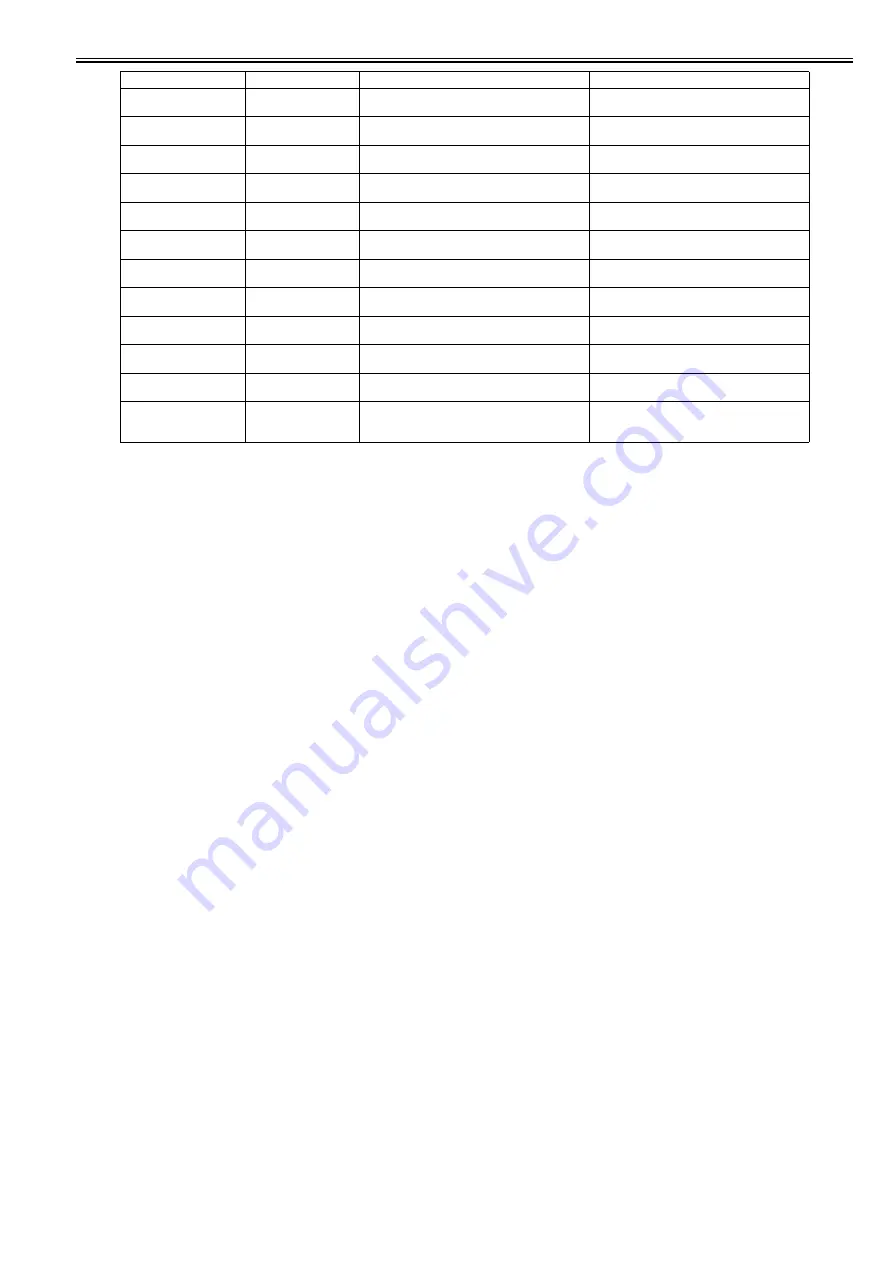
Chapter 8
8-3
Ink tank is empty.
Replace the ink tank.
01810303-1403
C ink tank empty
Renew the C ink tank.
Ink tank is empty.
Replace the ink tank.
01810302-1402
M ink tank empty
Renew the M ink tank.
Ink tank is empty.
Replace the ink tank.
01810301-1401
Y ink tank empty
Renew the Y ink tank.
Ink tank is empty.
Replace the ink tank.
01810306-1406
MBK ink tank empty
Renew the MBK ink tank.
Ink tank is empty.
Replace the ink tank.
01810304-1400
BK ink tank empty
Renew the BK ink tank.
No ink tank loaded.
Check ink tank.
01810103-1413
C ink tank removal
Attach the C ink tank.
No ink tank loaded.
Check ink tank.
01810102-1412
M ink tank removal
Attach the M ink tank.
No ink tank loaded.
Check ink tank.
01810101-1411
Y ink tank removal
Attach the Y ink tank.
No ink tank loaded.
Check ink tank.
01810106-1416
MBK ink tank removal
Attach the MBK ink tank.
No ink tank loaded.
Check ink tank.
01810104-1410
BK ink tank removal
Attach the BK ink tank.
The paper is too small.
013200D2-1051
Size clip error
Check the media size check.
Change the media size.
Maximum jobs stored.
Delete unwanted data.
011A1006-2907
Saved jobs exceed the Personal Box capacity.
Press the stop button to cancel the print job.
Delete print jobs from the queue.
Delete unneeded jobs stored on the hard disk.
Display massage
Code*
Condition detected
Action
Содержание iPF800 Series
Страница 1: ...Aug 13 2008 Service Manual iPF800 series ...
Страница 2: ......
Страница 6: ......
Страница 11: ...Chapter 1 PRODUCT DESCRIPTION ...
Страница 12: ......
Страница 14: ......
Страница 38: ...Chapter 1 1 24 Hold this lever to pull out the lower roll unit ...
Страница 90: ...Chapter 1 1 76 3 Push in the left and right Basket Rods toward the back all the way until they stop F 1 41 ...
Страница 100: ...Chapter 1 1 86 ...
Страница 101: ...Chapter 2 TECHNICAL REFERENCE ...
Страница 102: ......
Страница 147: ...Chapter 2 2 43 This function relays the image data from the main controller PCB to the printhead ...
Страница 158: ......
Страница 159: ...Chapter 3 INSTALLATION ...
Страница 160: ......
Страница 162: ......
Страница 176: ...Chapter 3 3 14 ...
Страница 177: ...Chapter 4 DISASSEMBLY REASSEMBLY ...
Страница 178: ......
Страница 180: ......
Страница 227: ...Chapter 4 4 47 Media type Gloss photo paper 2 Paper gap adjustment Service mode SERVICE MODE ADJUST GAP CALIB ...
Страница 238: ...Chapter 4 4 58 ...
Страница 239: ...Chapter 5 MAINTENANCE ...
Страница 240: ......
Страница 242: ......
Страница 246: ...Chapter 5 5 4 5 Close upper cover 1 F 5 6 1 ...
Страница 247: ...Chapter 5 5 5 ...
Страница 248: ......
Страница 249: ...Chapter 6 TROUBLESHOOTING ...
Страница 250: ......
Страница 252: ......
Страница 274: ......
Страница 275: ...Chapter 7 SERVICE MODE ...
Страница 276: ......
Страница 278: ......
Страница 301: ......
Страница 302: ......
Страница 303: ...Chapter 8 ERROR CODE ...
Страница 304: ......
Страница 306: ......
Страница 318: ...Chapter 8 8 12 ...
Страница 319: ...Aug 13 2008 ...
Страница 320: ......



























