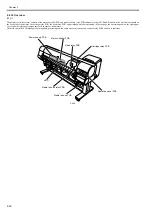Chapter 2
2-30
2.3.2.7 Air Flow
2.3.2.7.1 Air flow
0020-5500
iPF810 / iPF820
This printer is provided with four fans: two mist fans for collecting ink mist, a suction fan for allowing paper to be sucked onto the platen and a BP maintenance
jet suction fan for collecting idle discharges.
Ink mist floating during printing or springing back from the paper is collected by internal air flow in the printer into the mist fan unit through a mist suction opening.
The mist fan on the back of the printer produces the airflow that carries the ink mist to the mist fan unit.
F-2-20
A duct is located under the platen, along with a platen ink BOX unit used for collecting waste ink during borderless printing and idle discharges. The suction fan
collects the ink mist in the duct through a platen suction duct into the platen suction ink BOX unit.
Idle discharges to the BP maintenance jet tray are collected into the BP maintenance jet ink BOX unit and the filter by the BP maintenace jet suction fan.
F-2-21
Fan filter
Fan filter
Содержание iPF800 Series
Страница 1: ...Aug 13 2008 Service Manual iPF800 series ...
Страница 2: ......
Страница 6: ......
Страница 11: ...Chapter 1 PRODUCT DESCRIPTION ...
Страница 12: ......
Страница 14: ......
Страница 38: ...Chapter 1 1 24 Hold this lever to pull out the lower roll unit ...
Страница 90: ...Chapter 1 1 76 3 Push in the left and right Basket Rods toward the back all the way until they stop F 1 41 ...
Страница 100: ...Chapter 1 1 86 ...
Страница 101: ...Chapter 2 TECHNICAL REFERENCE ...
Страница 102: ......
Страница 147: ...Chapter 2 2 43 This function relays the image data from the main controller PCB to the printhead ...
Страница 158: ......
Страница 159: ...Chapter 3 INSTALLATION ...
Страница 160: ......
Страница 162: ......
Страница 176: ...Chapter 3 3 14 ...
Страница 177: ...Chapter 4 DISASSEMBLY REASSEMBLY ...
Страница 178: ......
Страница 180: ......
Страница 227: ...Chapter 4 4 47 Media type Gloss photo paper 2 Paper gap adjustment Service mode SERVICE MODE ADJUST GAP CALIB ...
Страница 238: ...Chapter 4 4 58 ...
Страница 239: ...Chapter 5 MAINTENANCE ...
Страница 240: ......
Страница 242: ......
Страница 246: ...Chapter 5 5 4 5 Close upper cover 1 F 5 6 1 ...
Страница 247: ...Chapter 5 5 5 ...
Страница 248: ......
Страница 249: ...Chapter 6 TROUBLESHOOTING ...
Страница 250: ......
Страница 252: ......
Страница 274: ......
Страница 275: ...Chapter 7 SERVICE MODE ...
Страница 276: ......
Страница 278: ......
Страница 301: ......
Страница 302: ......
Страница 303: ...Chapter 8 ERROR CODE ...
Страница 304: ......
Страница 306: ......
Страница 318: ...Chapter 8 8 12 ...
Страница 319: ...Aug 13 2008 ...
Страница 320: ......