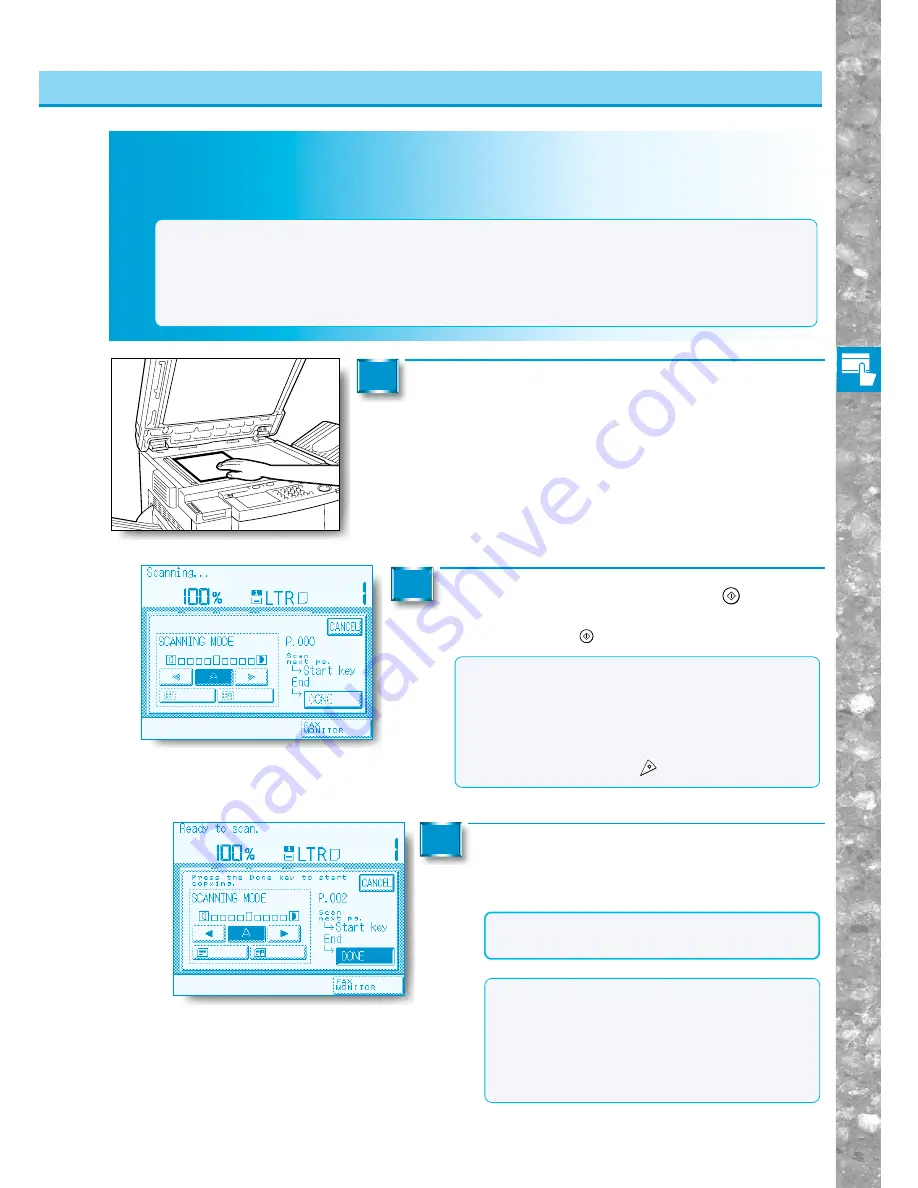
Basic Copying
2–29
MEMO
●
Depending on the memory size of the machine, number of originals (LTR size Canon standard chart no.1)
scanned, differs as follows.
memory size
number of originals
32MB
150 originals
64MB
360 originals
96MB
650 originals
Memor
y Cop
y of Original on Platen Glass
Memory Copy of Original on Platen Glass
If two-sided copying of an original on the platen glass is selected, the original is first scanned into
memory and then copied.
Using the Memory for Copying
Place your original on the platen glass.
1
Set the copy mode and press the
Start
key.
Original scanning starts. To copy several originals, place the next
original and press the
Start
key again.
2
MEMO
●
During scanning, the image quality setting can be
changed.
●
Adjusting exposure during scanning produces a
different result from adjusting exposure after copying
has started.
●
To stop the process, press the [CANCEL] key on the
touch-panel or press the
Stop
key on the control panel.
Press the [DONE] key.
The display reverts to the Basic Features screen and
copying starts.
3
NOTICE
●
Originals of differing sizes cannot be scanned in
continuously.
MEMO
●
During copying, the copy exposure can be
changed. (See “Changing the Exposure During
Copying,” on p. 2-24.)
●
Adjusting the exposure after scanning the original
before and copying, will produce a different result
to adjusting the exposure during direct copying
(no scanning).
Содержание imageRunner 330
Страница 1: ......
Страница 161: ...Loading Paper 5 2 Adding Toner 5 8 Consumables and Options 5 12 Chapter 5 Loading Paper and Adding theToner ...
Страница 260: ......






























