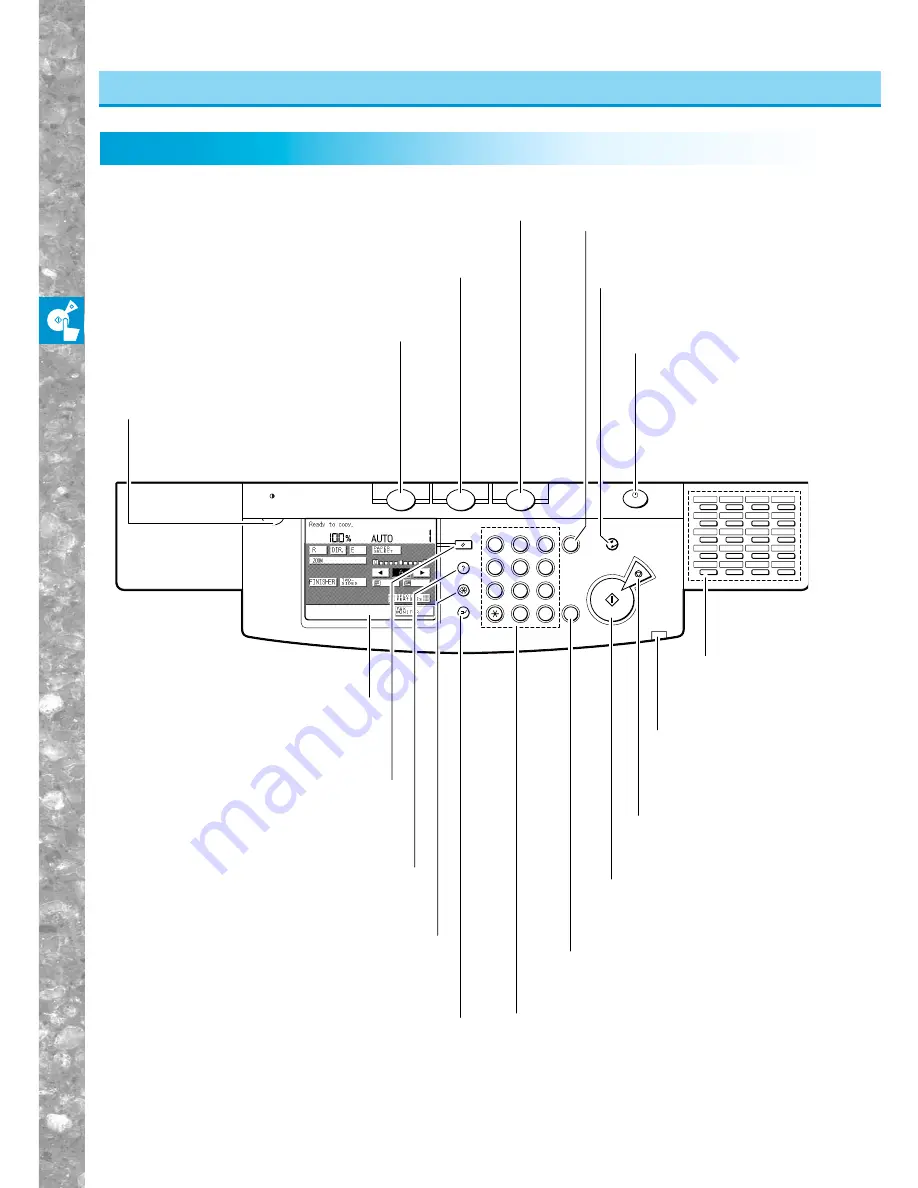
Bef
ore
Y
ou Star
t Using Cop
y
Functions
1–4
Parts and Their Functions
Contr
o
l P
a
nel P
a
rts and Functions
Control Panel Parts and Functions
ON/OFF
Copying
Clear
Start
Stop
Reset
Guide
Additional Functions
Interrupt
Error
Memory
TX/RX
Error
Data
Error
Display Contrast
ID
C
FAX
COPY
ABC
DEF
JKL
GHI
MNO
TUV
PRS
WXY
1
2
3
4
5
6
7
8
0
9
#
OPER
Energy Saver
COPY key
Press to use the machine as a copier service.
The Copy Basic Features screen appears
in the touch panel display.
FAX key
Press to use the machine as a FAX service.
PRINT I/F key
Press to use expanded functions other than
copy or FAX, such as the printer function.
Control panel power
switch
(sub power supply)
Press to tum the control
panel ON or OFF. When
set to OFF, the machine is
in the Sleep mode.
CLEAR key
Press to clear incorrectly
entered values or characters.
Touch panel display
Display contrast control
Use to adjust the brightness
of the touch panel display.
STOP key
Press to stop scanning of
originals for copy
operations
ENERGY SAVER key
Press to place the copier in the
Energy Saver mode.
START key
Press to start scanning of
originals for copy operations.
ID key
Press when setting the department
ID management function.
Number keys
Press to enter numerical values.
RESET key
Press to return the copy settings
to the Standard mode.
GUIDE key
Press to display explanations of modes or
functions in the touch panel display.
ADDITIONAL FUNCTIONS key
Press to set additional functions.
INTERRUPT key
Press to interrupt a continuous copying job
when you need to make priority copies.
Power indicator
Lights when the main
power is turned ON.
One-touch
dial buttons
Used for the fax
function.
PRINT•I/F
Содержание imageRunner 330
Страница 1: ......
Страница 161: ...Loading Paper 5 2 Adding Toner 5 8 Consumables and Options 5 12 Chapter 5 Loading Paper and Adding theToner ...
Страница 260: ......
















































