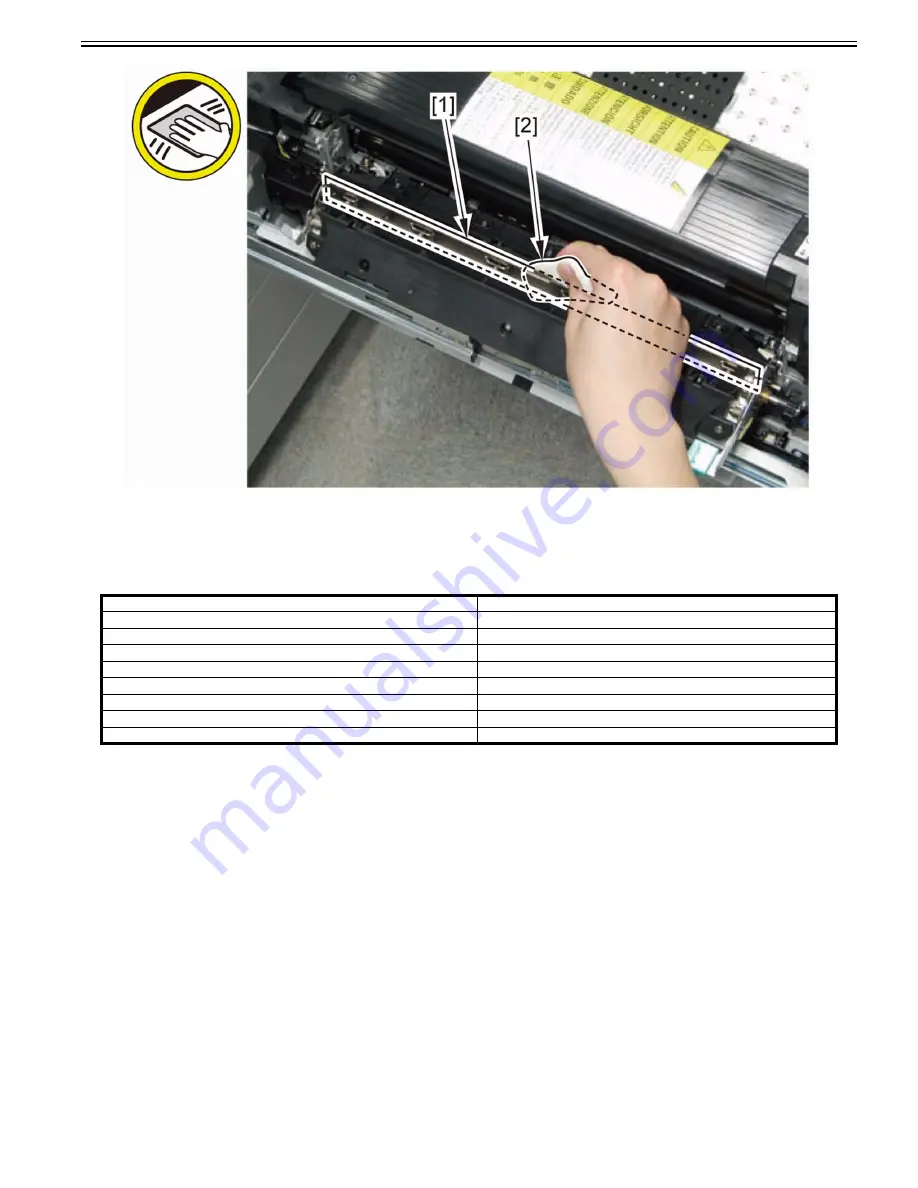
Chapter 1
1-177
6) Install the removed parts in reverse order.
7) Clear the counter.
Service Mode > COPIER > Counter > DRBL-1 > FX-BLT-U (Fixing Belt Unit parts counter)
[Reference] The following items are cleared when the above counters are cleared.
1.1.7.1.69 Points to note after replacing Pressure Belt Unit
0031-6470
[ Manual-related ]
Description
Please explain the actions to take after replacing the Pressure Belt Unit.
Field Remedy
1) Apply grease (SE1107) to the tooth surfaces [A] of the 6 gears [1] of the Fixing Belt Unit.
- Range/amount of grease to apply: Amount of grease to cover grease-applicable area on the gear teeth surface
Service Mode > COPIER > Display > FIXING > FX-U-TM1
Display Fix Belt Unit STBY total run time
Service Mode > COPIER > Display > FIXING > FX-U-TM2
Display Fix Belt Unit running time: 321mm/s
Service Mode > COPIER > Display > FIXING > FX-U-TM3
Display Fix Belt Unit running time: 280mm/s
Service Mode > COPIER > Display > FIXING > FX-U-TM4
Display Fix Belt Unit running time: 160mm/s
Service Mode > COPIER > Display > FIXING > FX-U-TM5
Display Fix Belt Unit running time: 140mm/s
Service Mode > COPIER > Display > FIXING > FX-U-STR
Display Fixing Belt displacement control steering set VL log
Service Mode > COPIER > Display > FIXING > FX-R-TM
Display Fix Refresh Roll total operation times
Service Mode > COPIER > Counter > FIXING > FX-RF-RL
Fixing Refresh Roller parts counter
Service Mode > COPIER > Counter > CLEANING > FX1-RFRL
Fixing Refresh Roller cleaning counter
Содержание imagePRESS C800 Series
Страница 1: ...Dec 2 2014 Troubleshooting Guide imagePRESS C800 Series...
Страница 2: ......
Страница 6: ......
Страница 8: ......
Страница 9: ...Chapter 1 Correcting Faulty Images...
Страница 10: ......
Страница 14: ......
Страница 71: ...Chapter 1 1 57 3 Hold the staple case by its left and right sides and lower the bracket on the staple case...
Страница 101: ...Chapter 1 1 87 1 Feeding Direction 2 Print Side Down b If you are using No 10 COM10 ISO C5 DL Monarch or Yougatanaga 3...
Страница 110: ...Chapter 1 1 96 Feeding Direction b If you are using No 10 COM10 Monarch DL ISO C5 or Yougatanaga 3...
Страница 112: ...Chapter 1 1 98 Feeding Direction b If you are using No 10 COM10 Monarch DL ISO C5 or Yougatanaga 3...
Страница 114: ...Chapter 1 1 100 7 2 Select the envelope type press OK...
Страница 165: ...Chapter 1 1 151 3 Pull the Tray all the way out...
Страница 167: ...Chapter 1 1 153 5 Remove the Waste Toner Container...
Страница 172: ...Chapter 1 1 158 2 Pull out the staple cartridge holding it by the green tab...
Страница 173: ...Chapter 1 1 159 3 Replace the staple case Remove the old staple case 1 Insert a new staple case 2...
Страница 180: ...Chapter 1 1 166 5 Push in the new staple case until it clicks to insert it...
Страница 181: ...Chapter 1 1 167 6 Close the Cover for the saddle stitch staple cartridge...
Страница 194: ...Chapter 1 1 180 4 Clean the surface A of the Fixing Inlet Guide with lint free paper 1 moistened with alcohol...
Страница 199: ...Chapter 1 1 185 b 1 Take out the Waste Toner Container 1...
Страница 201: ...Chapter 1 1 187 b 2 Install the Waste Toner Joint 1 to the Waste Toner Container 2...
Страница 202: ...Chapter 1 1 188 b 3 Put the Waste Toner Bag 1 on the Waste Toner Joint and fix it with the Waste Toner Band 2...
Страница 206: ...Chapter 1 1 192 b 9 Remove the Prism 1 1 Screw 2 1 Hook 3...
Страница 207: ...Chapter 1 1 193 b 10 Clean the toner adhered to the 2 A parts on the prism...
Страница 208: ...Chapter 1 1 194 b 11 Clean the toner adhered to the A part of the Waste Toner Container...
Страница 210: ...Chapter 1 1 196 2 Pull out the punch waste tray...
Страница 212: ...Chapter 1 1 198 3 Discard the punch waste into a receptacle Make sure that the punch waste tray is completely emptied...
Страница 216: ...Chapter 1 1 202 2 Below the stapler unit is the staple waste tray Pull out the staple waste tray...
Страница 217: ...Chapter 1 1 203 3 Discard the staple waste...
Страница 239: ...Chapter 1 1 225 3 Press Memory Media 4 Select the target memory media...
Страница 240: ...Chapter 1 1 226 5 Select the storage destination folder and then press Scan 6 Specify the desired scan settings...
Страница 250: ...Chapter 1 1 236 Select Share files and folders using SMB Windows Select the account to be used...
Страница 255: ...Dec 2 2014...
Страница 256: ......
















































