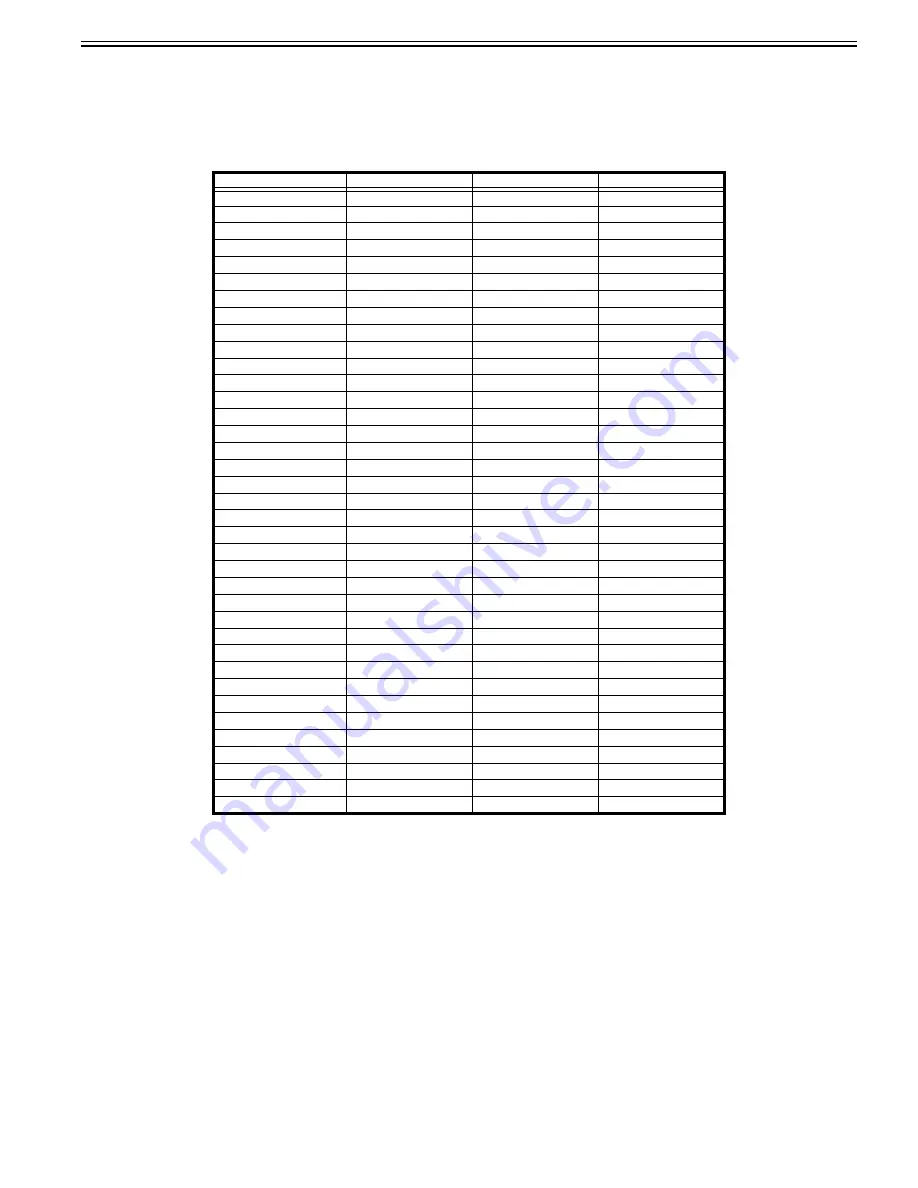
Chapter 1
1-145
a job, and is not executed after that.
- Level 2
If the temperature becomes lower than the down sequence criterion temperature, the paper interval time is prolonged to lower the productivity to approx. 88%. Once
this control is implemented, the down sequence is not canceled during the job even if the temperature becomes higher than the criterion temperature.
- Level 3
If the temperature becomes lower than the down sequence criterion temperature, the paper interval time is prolonged to lower the productivity to approx. 75%. Once
this control is implemented, the down sequence is not canceled during the job even if the temperature becomes higher than the criterion temperature.
Down sequence judgment temperature table
Field Remedy
After setting from Service Mode (Level 2) > COPIER > Option > IMG-FIX > DWN-TMP (Adjustment of down sequence temperature threshold value), turn OFF
and then ON the main power switch.
-4: -10 degrees Celsius
-3: -6 degrees Celsius
-2: -4 degrees Celsius
-1: -2 degrees Celsius
0: 0 degree Celsius (Default)
1: +3 degrees Celsius
Use 0 (Default) in the normal operation.
As the value is smaller, the machine is less likely to enter the down sequence and when -4 is set, the down sequence actually becomes OFF.
[Reference] Conditions in which the machine is likely to go into the down sequence (the center temperature is likely to be lowered):
- 500 sheets or more of continuous prints in small size
- LL or lower temperature environment
- Input voltage lower than the rated voltage
1.1.7.1.59 How to check total number of sheets fed through Fixing Assembly
0031-6418
[ Manual-related ]
Description
Please explain how to check the total number of sheets fed through the Fixing Assembly.
Paper type
Level 1
Level 2
Level 3
Thin paper 2
127 degrees Celsius
124 degrees Celsius
121 degrees Celsius
Thin paper 1
132 degrees Celsius
129 degrees Celsius
126 degrees Celsius
Recycled paper 1
132 degrees Celsius
129 degrees Celsius
126 degrees Celsius
Recycled paper 2
132 degrees Celsius
129 degrees Celsius
126 degrees Celsius
Recycled paper 3
142 degrees Celsius
139 degrees Celsius
136 degrees Celsius
Plain paper 1
142 degrees Celsius
139 degrees Celsius
136 degrees Celsius
Plain paper 2
147 degrees Celsius
144 degrees Celsius
141 degrees Celsius
Thick paper 1
149 degrees Celsius
146 degrees Celsius
143 degrees Celsius
Thick paper 2
154 degrees Celsius
151 degrees Celsius
148 degrees Celsius
Thick paper 3
162 degrees Celsius
159 degrees Celsius
156 degrees Celsius
Thick paper 4
167 degrees Celsius
164 degrees Celsius
161 degrees Celsius
Thick paper 5
152 degrees Celsius
149 degrees Celsius
146 degrees Celsius
Thick paper 6
152 degrees Celsius
149 degrees Celsius
146 degrees Celsius
Coat paper 1
157 degrees Celsius
154 degrees Celsius
151 degrees Celsius
Coat paper 2
167 degrees Celsius
164 degrees Celsius
161 degrees Celsius
Coat paper 3
172 degrees Celsius
169 degrees Celsius
166 degrees Celsius
Coat paper 4
167 degrees Celsius
164 degrees Celsius
161 degrees Celsius
Coat paper 5
167 degrees Celsius
164 degrees Celsius
161 degrees Celsius
Coat paper 6
172 degrees Celsius
169 degrees Celsius
166 degrees Celsius
Matte Coated paper 1
157 degrees Celsius
154 degrees Celsius
151 degrees Celsius
Matte Coated paper 2
162 degrees Celsius
159 degrees Celsius
156 degrees Celsius
Matte Coated paper 3
167 degrees Celsius
164 degrees Celsius
161 degrees Celsius
Matte Coated paper 4
157 degrees Celsius
154 degrees Celsius
151 degrees Celsius
Matte Coated paper 5
162 degrees Celsius
159 degrees Celsius
156 degrees Celsius
Matte Coated paper 6
167 degrees Celsius
164 degrees Celsius
161 degrees Celsius
Textured paper 1
162 degrees Celsius
159 degrees Celsius
156 degrees Celsius
Textured paper 2
167 degrees Celsius
164 degrees Celsius
161 degrees Celsius
Textured paper 3
177 degrees Celsius
174 degrees Celsius
171 degrees Celsius
Textured paper 4
177 degrees Celsius
174 degrees Celsius
171 degrees Celsius
Textured paper 5
182 degrees Celsius
179 degrees Celsius
176 degrees Celsius
Textured paper 6
172 degrees Celsius
169 degrees Celsius
166 degrees Celsius
Textured paper 7
177 degrees Celsius
174 degrees Celsius
171 degrees Celsius
Textured paper 8
182 degrees Celsius
179 degrees Celsius
176 degrees Celsius
Postcard
167 degrees Celsius
164 degrees Celsius
161 degrees Celsius
Envelope
157 degrees Celsius
154 degrees Celsius
151 degrees Celsius
Transparency
167 degrees Celsius
164 degrees Celsius
161 degrees Celsius
Label paper
172 degrees Celsius
169 degrees Celsius
166 degrees Celsius
Содержание imagePRESS C800 Series
Страница 1: ...Dec 2 2014 Troubleshooting Guide imagePRESS C800 Series...
Страница 2: ......
Страница 6: ......
Страница 8: ......
Страница 9: ...Chapter 1 Correcting Faulty Images...
Страница 10: ......
Страница 14: ......
Страница 71: ...Chapter 1 1 57 3 Hold the staple case by its left and right sides and lower the bracket on the staple case...
Страница 101: ...Chapter 1 1 87 1 Feeding Direction 2 Print Side Down b If you are using No 10 COM10 ISO C5 DL Monarch or Yougatanaga 3...
Страница 110: ...Chapter 1 1 96 Feeding Direction b If you are using No 10 COM10 Monarch DL ISO C5 or Yougatanaga 3...
Страница 112: ...Chapter 1 1 98 Feeding Direction b If you are using No 10 COM10 Monarch DL ISO C5 or Yougatanaga 3...
Страница 114: ...Chapter 1 1 100 7 2 Select the envelope type press OK...
Страница 165: ...Chapter 1 1 151 3 Pull the Tray all the way out...
Страница 167: ...Chapter 1 1 153 5 Remove the Waste Toner Container...
Страница 172: ...Chapter 1 1 158 2 Pull out the staple cartridge holding it by the green tab...
Страница 173: ...Chapter 1 1 159 3 Replace the staple case Remove the old staple case 1 Insert a new staple case 2...
Страница 180: ...Chapter 1 1 166 5 Push in the new staple case until it clicks to insert it...
Страница 181: ...Chapter 1 1 167 6 Close the Cover for the saddle stitch staple cartridge...
Страница 194: ...Chapter 1 1 180 4 Clean the surface A of the Fixing Inlet Guide with lint free paper 1 moistened with alcohol...
Страница 199: ...Chapter 1 1 185 b 1 Take out the Waste Toner Container 1...
Страница 201: ...Chapter 1 1 187 b 2 Install the Waste Toner Joint 1 to the Waste Toner Container 2...
Страница 202: ...Chapter 1 1 188 b 3 Put the Waste Toner Bag 1 on the Waste Toner Joint and fix it with the Waste Toner Band 2...
Страница 206: ...Chapter 1 1 192 b 9 Remove the Prism 1 1 Screw 2 1 Hook 3...
Страница 207: ...Chapter 1 1 193 b 10 Clean the toner adhered to the 2 A parts on the prism...
Страница 208: ...Chapter 1 1 194 b 11 Clean the toner adhered to the A part of the Waste Toner Container...
Страница 210: ...Chapter 1 1 196 2 Pull out the punch waste tray...
Страница 212: ...Chapter 1 1 198 3 Discard the punch waste into a receptacle Make sure that the punch waste tray is completely emptied...
Страница 216: ...Chapter 1 1 202 2 Below the stapler unit is the staple waste tray Pull out the staple waste tray...
Страница 217: ...Chapter 1 1 203 3 Discard the staple waste...
Страница 239: ...Chapter 1 1 225 3 Press Memory Media 4 Select the target memory media...
Страница 240: ...Chapter 1 1 226 5 Select the storage destination folder and then press Scan 6 Specify the desired scan settings...
Страница 250: ...Chapter 1 1 236 Select Share files and folders using SMB Windows Select the account to be used...
Страница 255: ...Dec 2 2014...
Страница 256: ......
















































