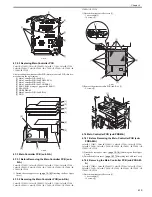Chapter 4
4-10
*2
03
WriteAbort(start-up)
1. If possible, ask the user to make a backup of the data (address book) using the remote UI.
2. Indicate the partition in question for CHK-TYPE, and execute HDD_CHECK (several min to several 10s
of min); then, turn off and then on the main power switch.
3. If the foregoing fails, start download mode, and execute full formatting and reinstall the system software
(System, Lang, RUI); then, turn off and then on the main power switch.
*3
03
WriteAbort(start-up)
Recovery on the boot partition always calls for the use of SST in safe mode:
1. Set CHK-TYPE=0, and execute HDD-CHECK (several 10s of min); then, turn off and then on the power.
2. If the foregoing fails, start download mode, and execute full formatting and reinstall the system software
(System, Lang, RUI); then, turn off and then on the main power switch.
*4
03
WriteAbort(start-up)
1. Set CHK-TYPE=0, and execute HDD-CHECK (several 10s of min); then, turn off and then on the power.
2. If the foregoing fails, use CHK-TYPE-1, 2, 3, 5 to execute HDD-CLEAR; then, turn off and then on the
power.
*5
05
file system error
1. Indicate the partition for CHK-TYPE, and execute HDD-CLEAR; then, turn off and then on the main
switch.
2. If the foregoing fails, suspect a fault on the HDD, and replace the HDD and reinstall the system software.
*6
05
file system error
HDD-CLEAR cannot be executed in service mode so as to prevent inadvertent deletion of data for address
book, filter, and the like.
1. If possible, ask the user to make a backup of the data for address book using the remote UI.
2. Start in service mode, and start download mode. Execute full formatting using the SST, and reinstall the
system software (System, Lang, RUI); then, turn off and then on the main power switch.
*7
05
file system error
This error seldom occurs.
1. Using CHK-TYPE=1, 2, 3, 5, execute HDD-CLEAR; then, turn off and then on the power.
2. If the foregoing fails, suspect a fault on the HDD, and replace the HDD and reinstall the system software.
*8
05
file system error
Repair of the boot partition always calls for the use of the SST in safe mode.
1. Start up in safe mode, and execute full formatting using the SST and reinstall the system software (System,
Lang, RUI); then, turn off and then on the main power switch.
2. If the foregoing fails, suspect a fault on the HDD, and replace the HDD and reinstall the system software.
*9
00,01,
02,04
HDD contact fault, or v x Works
system error
1. Check the cable and power supply connectors.
2. If the foregoing fails, start up in safe mode, and execute full formatting using the SST and reinstall the
system software; then, turn off and then on the main power switch.
3. If the foregoing fails, suspect a fault on the HDD, and replace the HDD and reinstall the system software.
*10
11,21
HDD contact fault
This error seldom occurs in the course of normal read/write operations.
1. Check the cable and power connectors.
2. If the foregoing fails, suspect a fault on the HDD, and replace the HDD and reinstall the system software.
*11
13,25
WriteAbort
The text file on the HDD (e.g., Box) may be damaged.
1. Indicate the partition for CHK-TYPE, and execute HDD-CHECK (several min to several 10s of min); then,
turn off and then on the power.
2. If the forgoing fails, indicate the partition for CHK-TYPE, and execute HDD-CLEAR; then, turn off and
then on the main switch.
(In the case of BOOTDEV, BOOTDEV2, or APL_SEND, execute formatting using the SST and reinstall the
system software.)
3. If the foregoing fails, suspect a fault on the HDD, and replace the HDD and reinstall the system software.
YY
Description
Remedial action
Содержание CiRC2550
Страница 2: ......
Страница 27: ...Chapter 1 Introduction ...
Страница 28: ......
Страница 47: ...Chapter 1 1 18 F 1 14 ON OFF ON OFF ...
Страница 70: ...Chapter 1 1 41 5 Turn on the main power switch ...
Страница 79: ...Chapter 2 Installation ...
Страница 80: ......
Страница 85: ...Chapter 2 2 3 Not available in some regions ...
Страница 134: ...Chapter 3 Basic Operation ...
Страница 135: ......
Страница 137: ......
Страница 143: ...Chapter 4 Main Controller ...
Страница 144: ......
Страница 152: ...Chapter 4 4 6 F 4 6 CPU HDD ROM access to the program at time of execution ...
Страница 171: ...Chapter 5 Original Exposure System ...
Страница 172: ......
Страница 203: ...Chapter 6 Laser Exposure ...
Страница 204: ......
Страница 206: ......
Страница 220: ...Chapter 7 Image Formation ...
Страница 221: ......
Страница 277: ...Chapter 8 Pickup Feeding System ...
Страница 278: ......
Страница 282: ......
Страница 336: ...Chapter 9 Fixing System ...
Страница 337: ......
Страница 339: ......
Страница 357: ...Chapter 10 Externals and Controls ...
Страница 358: ......
Страница 362: ......
Страница 366: ...Chapter 10 10 4 F 10 2 F 10 3 FM1 FM2 FM5 FM8 FM11 FM4 FM3 FM6 FM7 FM9 FM10 ...
Страница 375: ...Chapter 10 10 13 F 10 10 2 Remove the check mark from SNMP Status Enabled ...
Страница 376: ...Chapter 10 10 14 F 10 11 ...
Страница 402: ...Chapter 11 MEAP ...
Страница 403: ......
Страница 405: ......
Страница 452: ...Chapter 12 RDS ...
Страница 453: ......
Страница 455: ......
Страница 464: ...Chapter 13 Maintenance and Inspection ...
Страница 465: ......
Страница 467: ......
Страница 469: ...Chapter 13 13 2 F 13 1 8 9 1 2 3 3 5 6 7 10 11 12 13 14 4 ...
Страница 474: ...Chapter 14 Standards and Adjustments ...
Страница 475: ......
Страница 477: ......
Страница 485: ......
Страница 486: ...Chapter 15 Correcting Faulty Images ...
Страница 487: ......
Страница 495: ...Chapter 15 15 4 F 15 2 COLOR M 1 COLOR Y C K 0 ...
Страница 569: ...Chapter 15 15 78 F 15 82 J102 J107 J103 J108 J101 J109 J106 J112 J115 J113 J114 J104 J105 ...
Страница 570: ...Chapter 16 Self Diagnosis ...
Страница 571: ......
Страница 573: ......
Страница 600: ...Chapter 17 Service Mode ...
Страница 601: ......
Страница 603: ......
Страница 712: ...Chapter 18 Upgrading ...
Страница 713: ......
Страница 715: ......
Страница 746: ...Chapter 19 Service Tools ...
Страница 747: ......
Страница 748: ...Contents Contents 19 1 Service Tools 19 1 19 1 1 Special Tools 19 1 19 1 2 Solvents and Oils 19 2 ...
Страница 749: ......
Страница 752: ...APPENDIX ...
Страница 774: ......