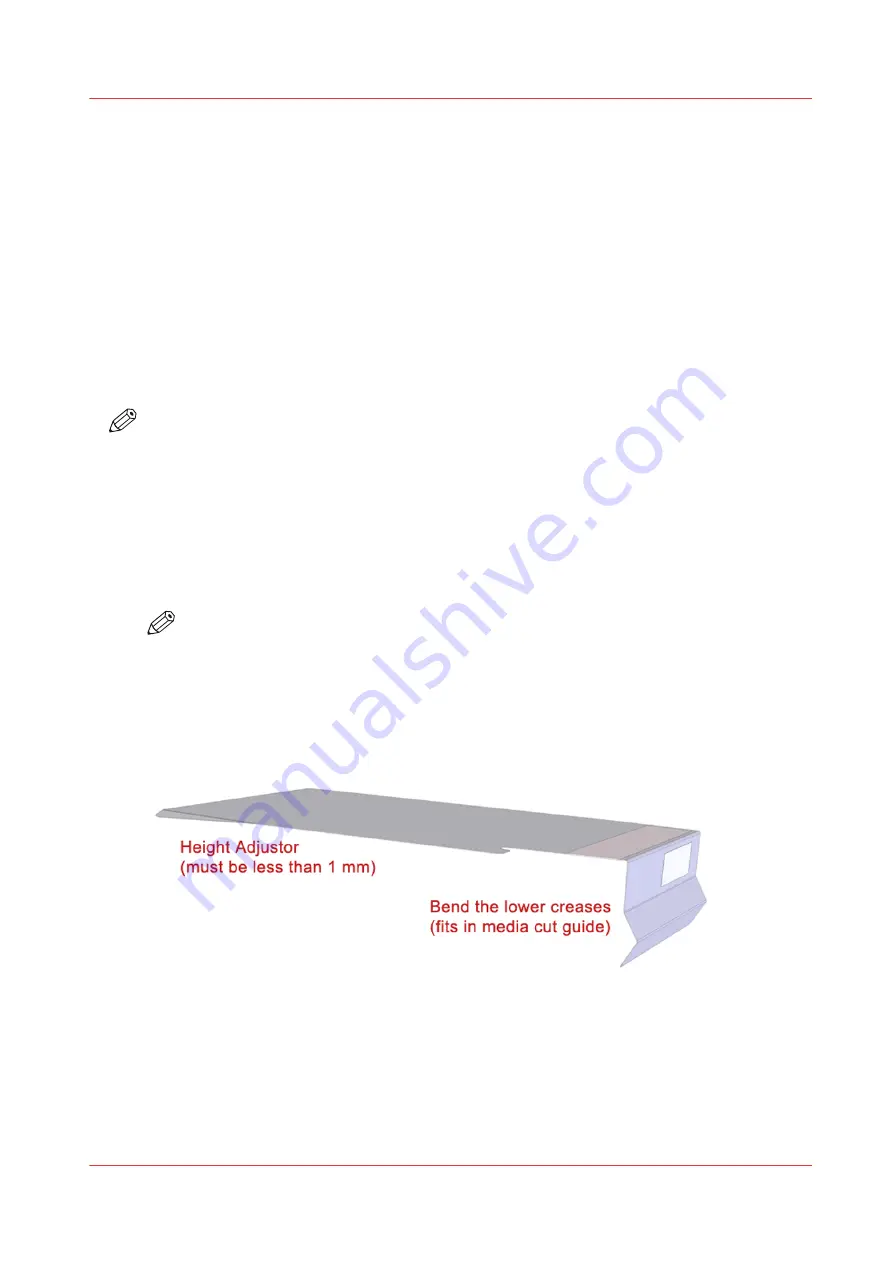
Media Edge Protectors
Introduction
Some media tend to have dust and fibre that clings to the edge of the media roll. When released
near the RMO (Roll Media Option) unit platen, these particles can find their way into the printhead
nozzles and cause dropouts that reduce image quality and produce banding.
When to do
When you use roll media that has fibres on the edge of the roll, use the media edge protectors to
stop this material from entering the active print area where the carriage moves across the platen.
The edge protectors are disposable and are intended to extend the time between printhead
cleaning when fibrous media is used.
NOTE
If you use media that is known to have to have "fuzzy" edges you can sometimes minimize the
problem by cutting or burning the debris off.
Required tools
A package of edge detectors is included in the Accessory kit that ships with the RMO unit. If you
run out, you can purchase it as a consumable item (see local sales representative).
Procedure
NOTE
There are both left and right edge protectors and they are both labelled (a left protector has
the height adjuster, the arc and the indent on the right side, while the right protector is
reversed).
1.
Bend the bottom edge of the protector along the first crease (located above the label with the part
number) to approximately 90 degrees.
2.
Bend the other two creases slightly so that they have a V shape when viewed, as illustrated in the
side view figure below.
[47] Side View of Media Protector
Media Edge Protectors
Chapter 7 - Roll Media Option
117
Содержание Arizona 1300 Series
Страница 1: ...Arizona 1300 Series User guide Canon Production Printing 2018 2020 ...
Страница 6: ...Contents 6 ...
Страница 7: ...Chapter 1 Introduction ...
Страница 11: ...Chapter 2 Product Compliance ...
Страница 12: ...Product Compliance CE Declaration of Conformity Product Compliance 12 Chapter 2 Product Compliance ...
Страница 14: ...Product Compliance 14 Chapter 2 Product Compliance ...
Страница 15: ...Chapter 3 Safety Information ...
Страница 38: ...Roll Media Safety Awareness 38 Chapter 3 Safety Information ...
Страница 39: ...Chapter 4 Navigate the User Interface ...
Страница 62: ...Software Update Module 62 Chapter 4 Navigate the User Interface ...
Страница 63: ...Chapter 5 Operate the Printer ...
Страница 85: ...Chapter 6 Operate the Arizona 13x0 XT ...
Страница 93: ...Chapter 7 Roll Media Option ...
Страница 120: ...Media Edge Protectors 120 Chapter 7 Roll Media Option ...
Страница 121: ...Chapter 8 Static Suppression Option ...
Страница 125: ...Chapter 9 Manage a White Ink Workflow ...
Страница 150: ... 75 Pixel Preview Flood How to Overprint Spot Data in Illustrator 150 Chapter 9 Manage a White Ink Workflow ...
Страница 173: ...Chapter 10 Ink System Management ...
Страница 178: ...Change Ink Bags 178 Chapter 10 Ink System Management ...
Страница 179: ...Chapter 11 Maintenance ...
Страница 223: ...Chapter 12 Troubleshooting and Support ...
Страница 234: ...Install software updates without Remote Service 234 Chapter 12 Troubleshooting and Support ...
Страница 235: ...Chapter 13 Regulation Notices ...
Страница 241: ...Appendix A Application Information ...
Страница 247: ......
















































