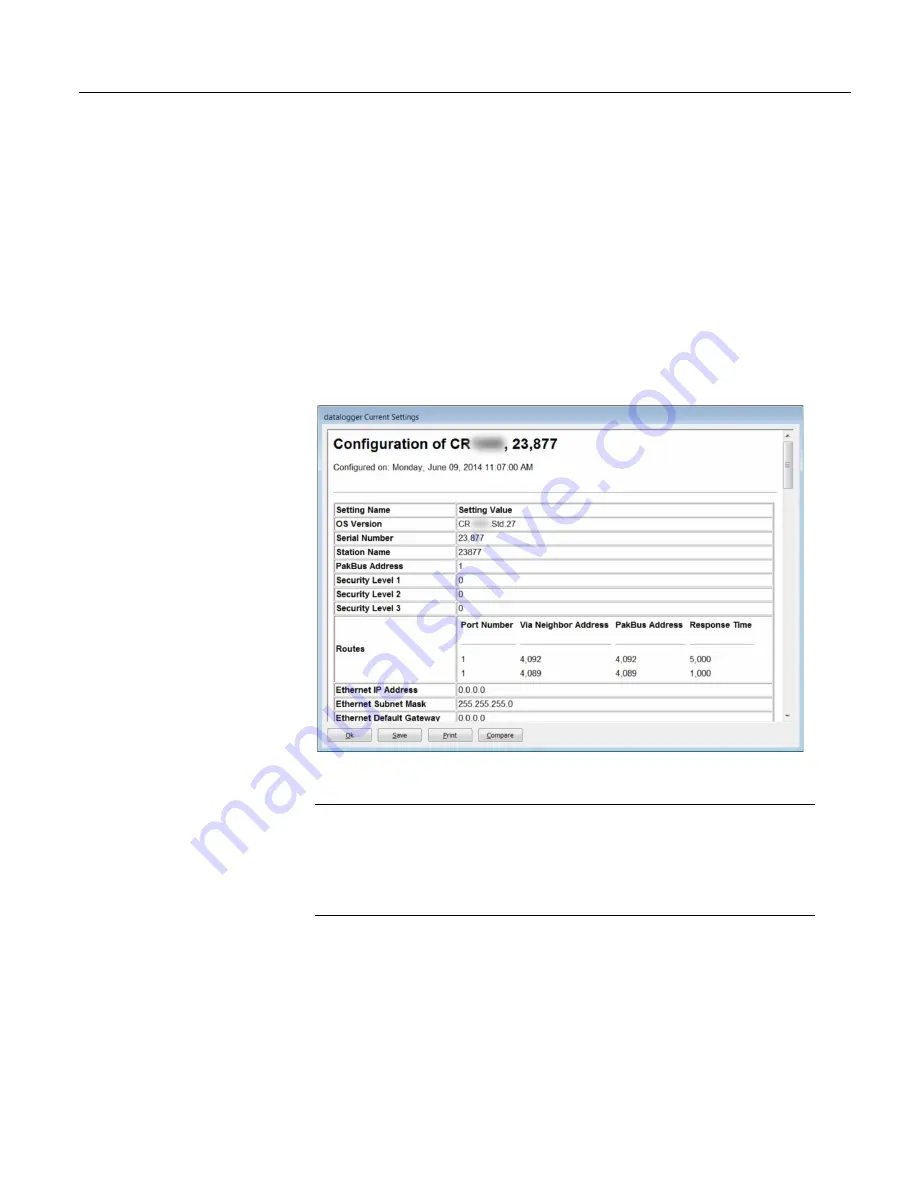
Section 7. Installation
7.7.2.2 Restoring Factory Defaults
In
DevConfig
, clicking the
Factory Defaults
button at the base of the
Settings
Editor
tab sends a command to the CR1000 to revert to its factory default
settings. The reverted values will not take effect until the changes have been
applied.
7.7.2.3 Saving and Restoring Configurations
In
DevConfig
, clicking
Save
on a summary screen saves the configuration to an
XML file. This file can be used to load a saved configuration back into the
CR1000 by clicking
Read File
and
Apply
.
Figure 38. Summary of CR1000 Configuration
7.8
CRBasic Programming — Details
Related Topics:
•
CRBasic Programming — Overview
(p. 86)
•
CRBasic Programming — Details
(p. 122)
•
CRBasic Programming — Instructions
(p. 537)
•
Programming Resource Library
(p. 169)
•
CRBasic Editor Help
Programs are created with either
Short Cut
(p. 528)
or
CRBasic Editor
(p. 125).
Old
CR10X and CR23X programs can be converted to CRBasic code using
Transformer.exe (executable file included with
LoggerNet
). Programs can be up
to 490 KB in size; most programs, however, are much smaller.
122
Содержание CR1000
Страница 2: ......
Страница 4: ......
Страница 6: ......
Страница 32: ......
Страница 36: ......
Страница 38: ......
Страница 40: ......
Страница 60: ...Section 4 System Quickstart Figure 16 PC200W View Line Graph 60 ...
Страница 96: ......
Страница 98: ...98 ...
Страница 302: ......
Страница 350: ...Section 8 Operation Figure 91 Pulse Sensor Output Signal Types Figure 92 Switch Closure Pulse Sensor 350 ...
Страница 453: ...Section 8 Operation Figure 115 Using the Keyboard Display 453 ...
Страница 454: ...Section 8 Operation 8 8 1 Data Display Figure 116 Displaying Data with the Keyboard Display 454 ...
Страница 456: ...Section 8 Operation Figure 118 Real Time Custom 456 ...
Страница 457: ...Section 8 Operation 8 8 1 3 Final Memory Tables Figure 119 Final Memory Tables 457 ...
Страница 458: ...Section 8 Operation 8 8 2 Run Stop Program Figure 120 Run Stop Program 458 ...
Страница 460: ...Section 8 Operation Figure 122 File Edit 460 ...
Страница 461: ...Section 8 Operation 8 8 4 PCCard Memory Card Display Figure 123 PCCard CF Card Display 461 ...
Страница 478: ......
Страница 506: ......
Страница 536: ......
Страница 636: ......
Страница 642: ......
Страница 644: ......
Страница 676: ......
Страница 677: ......
















































