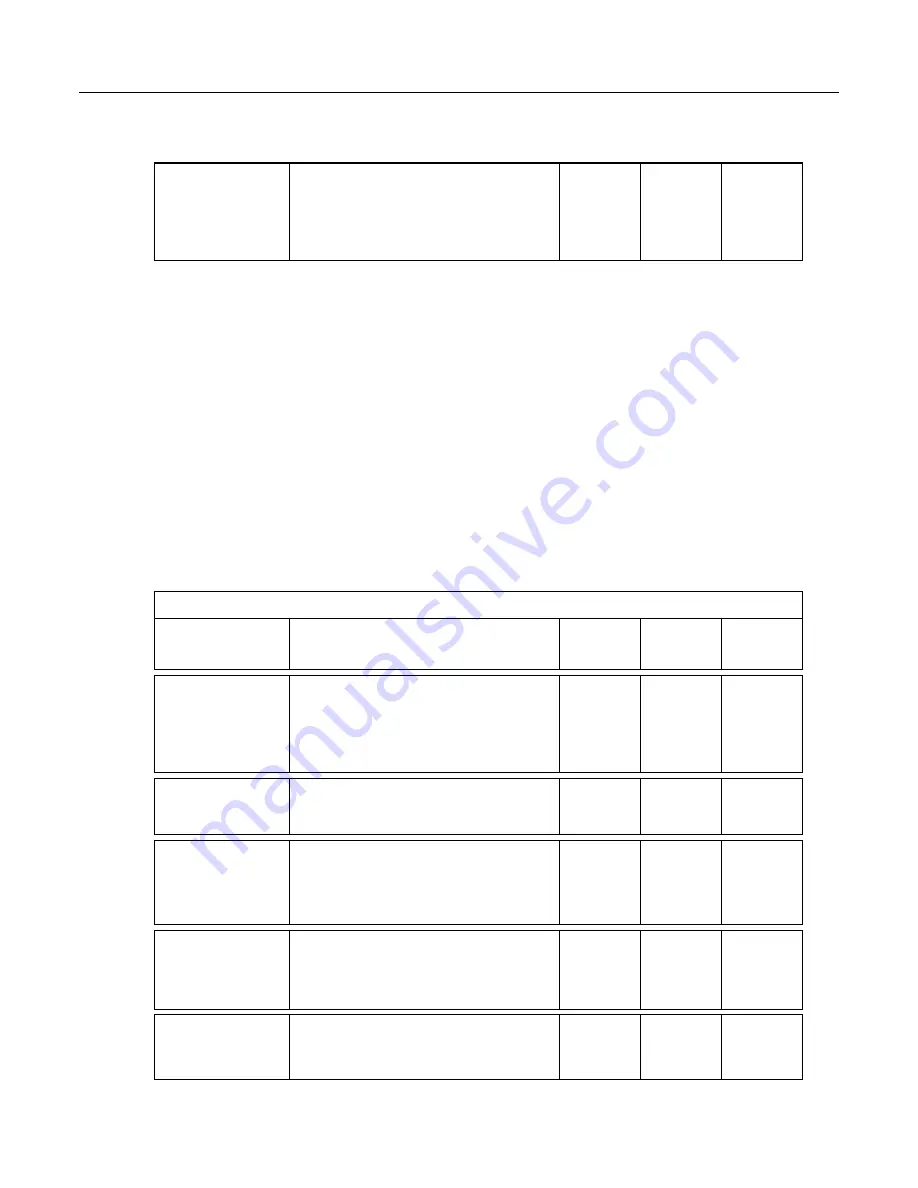
Appendix B. Status, Settings, and Data Table Information (Status/Settings/DTI)
CPUDriveFree
Keyboard:
Settings (General)
≈ line 16
CRBasic:
variable = settings.keyword
;
SetSettings()
Bytes remaining on the CPU: drive. This drive
resides in the serial FLASH and is always present.
CRBasic programs are normally stored here.
read-only
integer
2
Order and definitions of auto-calibration array elements:
(1) 5000 mV range 250 ms integration
(2) 2500 mV range 250 ms integration
(3) 250 mV range 250 ms integration
(4) 25 mV range 250 ms integration
(5) 7.5 mV range 250 ms integration
(6) 2.5 mV range 250 ms integration
(7) 5000 mV range 60 Hz integration
(8) 2500 mV range 60 Hz integration
(9) 250 mV range 60 Hz integration
(10) 25 mV range 60 Hz integration
(11) 7.5 mV range 60 Hz integration
(12) 2.5 mV range 60 Hz integration
(13) 5000 mV range 50 Hz integration
(14) 2500 mV range 50 Hz integration
(15) 250 mV range 50 Hz integration
(16) 25 mV range 50 Hz integration
(17) 7.5 mV range 50 Hz integration
(18) 2.5 mV range 50 Hz integration
3
In general,
CommActive
is set to
TRUE
when receiving incoming characters, independent of the protocol. It is set to
FALSE
after a 40 second timeout during which no incoming characters are processed, or when the protocol is PakBus and the serial packet
protocol on the COM port specifies off line. Note, therefore, that for protocols other than PakBus that are serviced by the
SerialIO()
instruction (ModBus, DNP3, generic protocols),
CommActive
will remain
TRUE
as long as characters are received at a
rate faster than every 40 seconds. In addition, PPP will activate its COM port with a 31 minute timeout. When PPP closes, it will
cancel the timeout and set
CommActive
as
FALSE
. Further, if there is a dialing process going on,
CommActive
is set to
TRUE
.
One other event that causes
ComME
to be active is the GOES instruction. In conclusion, the name
CommActive
can be
misleading. For example, if there are no incoming characters to activate the 40-second timeout during which time
CommActive
is
set to
TRUE
and only outputs data, then
CommActive
is not set to
TRUE
. For protocols other than PakBus,the active
TRUE
lingers for 40 seconds after the last incoming characters are processed. For PPP, the COM port is always
TRUE
so long as PPP is
open.
Table 171.
Status/Settings/DTI: D
Keyword
Alias,
Access,
Description
Read/Write,
DataType,
Units
Default
Value
Normal
Range
DataFillDays()
Keyboard:
DataTableInfo
≈ line 5
CRBasic:
variable = status.keyword
Reports the time required to fill a data table. Each
table has its own entry in a two-dimensional array.
First dimension is for on-board memory. Second
dimension is for CF-card memory.
read only
LONG array
days
DataRecordSize()
Keyboard:
DataTableInfo
: ≈3
CRBasic:
variable = status.keyword
Reports the number of records in a data table.
read only
LONG array
DataTableName()
Keyboard:
DataTableInfo
≈ line 1
CRBasic:
variable = status.keyword
Reports the names of data tables. Array elements are
in the order the data tables are declared in the
CRBasic program.
read only
STRING
array
DeleteCardFilesOnMis
match
Keyboard:
Settings (General)
≈ line 23
Settings Editor:
Delete Cardout Data Files if
CardOut Data Table Mismatch
CRBasic:
variable = settings.keyword
;
SetSettings()
read/write
BOOLEAN
False
True
or
False
DNS()
Settings Editor name:
Name Servers
Keyboard:
Settings (TCP/IP)
≈ line 32
CRBasic:
variable = settings.keyword
;
SetSettings()
read/write
STRING
0.0.0.0
0–255.0–
255.0–255.0-
255
615
Содержание CR1000
Страница 2: ......
Страница 4: ......
Страница 6: ......
Страница 32: ......
Страница 36: ......
Страница 38: ......
Страница 40: ......
Страница 60: ...Section 4 System Quickstart Figure 16 PC200W View Line Graph 60 ...
Страница 96: ......
Страница 98: ...98 ...
Страница 302: ......
Страница 350: ...Section 8 Operation Figure 91 Pulse Sensor Output Signal Types Figure 92 Switch Closure Pulse Sensor 350 ...
Страница 453: ...Section 8 Operation Figure 115 Using the Keyboard Display 453 ...
Страница 454: ...Section 8 Operation 8 8 1 Data Display Figure 116 Displaying Data with the Keyboard Display 454 ...
Страница 456: ...Section 8 Operation Figure 118 Real Time Custom 456 ...
Страница 457: ...Section 8 Operation 8 8 1 3 Final Memory Tables Figure 119 Final Memory Tables 457 ...
Страница 458: ...Section 8 Operation 8 8 2 Run Stop Program Figure 120 Run Stop Program 458 ...
Страница 460: ...Section 8 Operation Figure 122 File Edit 460 ...
Страница 461: ...Section 8 Operation 8 8 4 PCCard Memory Card Display Figure 123 PCCard CF Card Display 461 ...
Страница 478: ......
Страница 506: ......
Страница 536: ......
Страница 636: ......
Страница 642: ......
Страница 644: ......
Страница 676: ......
Страница 677: ......
















































