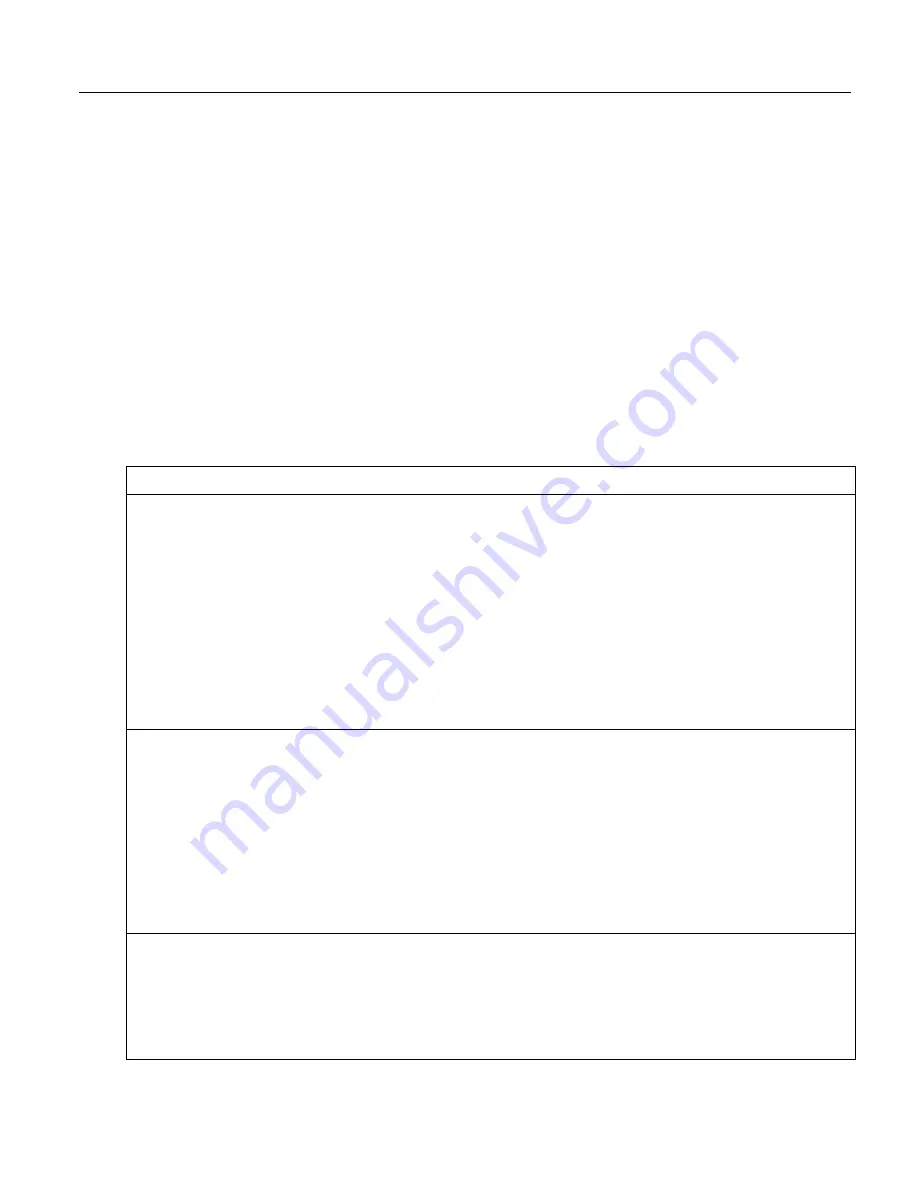
Section 8. Operation
•
data processed into averages, maxima, minima, and so forth are composites
of several measurements. Associated time stamps only reflect the time the
last measurement was made and processing calculations were completed, so
the significance of the exact time a specific sample was measured diminishes.
Applications measuring and storing sample data wherein exact time stamps are
required can be adversely affected by time-stamp skew. Skew can be avoided by
•
Making measurements in the scan before time-consuming code.
•
Programming the CR1000 such that the time stamp reflects the system time
rather than the scan time. When
CallTable()
is executed from within the
Scan() / NextScan
construct, as is normally done, the time stamp reflects
scan time. By executing the
CallTable()
instruction outside the
Scan() /
NextScan
construct, the time stamp will reflect system time instead of scan
time. CRBasic example
Time Stamping with System Time
(p. 304)
shows the
basic code requirements. The
DataTime()
instruction is a more recent
introduction that facilitates time stamping with system time. See
Data Table
Declarations
and
CRBasic Editor Help
for more information.
CRBasic Example 63.
Time Stamping with System Time
'This program example demonstrates the time stamping of data with system time instead of
'the default use of scan time (time at which a scan started).
'
'Declare Variables
Public
value
'Declare data table
DataTable
(Test,True,1000)
Sample
(1,Value,FP2)
EndTable
SequentialMode
BeginProg
Scan
(1,Sec,10,0)
'Delay -- in an operational program, delay may be caused by other code
Delay
(1,500,mSec)
'Measure Value -- can be any analog measurement
PanelTemp
(Value,0)
'Immediately call SlowSequence to execute CallTable()
TriggerSequence
(1,0)
NextScan
'Allow data to be stored 510 ms into the Scan with a s.51 time stamp
SlowSequence
Do
WaitTriggerSequence
CallTable
(Test)
Loop
EndProg
304
Содержание CR1000
Страница 2: ......
Страница 4: ......
Страница 6: ......
Страница 32: ......
Страница 36: ......
Страница 38: ......
Страница 40: ......
Страница 60: ...Section 4 System Quickstart Figure 16 PC200W View Line Graph 60 ...
Страница 96: ......
Страница 98: ...98 ...
Страница 302: ......
Страница 350: ...Section 8 Operation Figure 91 Pulse Sensor Output Signal Types Figure 92 Switch Closure Pulse Sensor 350 ...
Страница 453: ...Section 8 Operation Figure 115 Using the Keyboard Display 453 ...
Страница 454: ...Section 8 Operation 8 8 1 Data Display Figure 116 Displaying Data with the Keyboard Display 454 ...
Страница 456: ...Section 8 Operation Figure 118 Real Time Custom 456 ...
Страница 457: ...Section 8 Operation 8 8 1 3 Final Memory Tables Figure 119 Final Memory Tables 457 ...
Страница 458: ...Section 8 Operation 8 8 2 Run Stop Program Figure 120 Run Stop Program 458 ...
Страница 460: ...Section 8 Operation Figure 122 File Edit 460 ...
Страница 461: ...Section 8 Operation 8 8 4 PCCard Memory Card Display Figure 123 PCCard CF Card Display 461 ...
Страница 478: ......
Страница 506: ......
Страница 536: ......
Страница 636: ......
Страница 642: ......
Страница 644: ......
Страница 676: ......
Страница 677: ......
















































