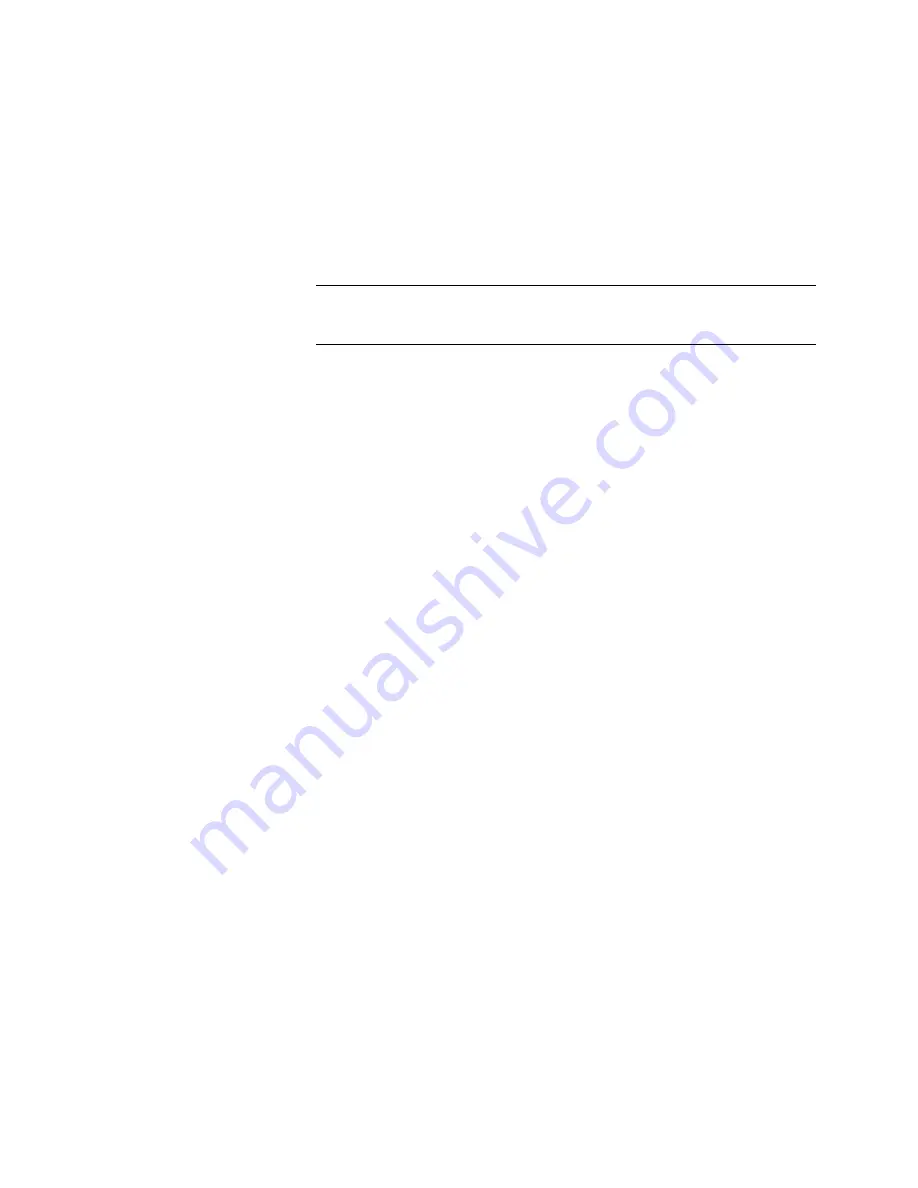
10. Troubleshooting
If a system is not operating properly, please contact a Campbell Scientific
application engineer for assistance. When using sensors, peripheral devices, or
telecommunication hardware, look to the manuals for those products for
additional help.
Note
If a Campbell Scientific product needs to be returned for repair or
recalibration, a
Return Materials Authorization
(p. 3)
number is first required.
Please contact a Campbell Scientific application engineer.
10.1 Troubleshooting — Essential Tools
•
Multimeter (combination volt meter and resistance meter). Inexpensive
($20.00) meters are useful. The more expensive meters have additional
modes of operation that are useful in some situations.
•
Cell or satellite phone with contact information for Campbell Scientific
application engineers. Establish a current contact at Campbell Scientific
before going to the field. An application engineer may be able to provide you
with information that will better prepare you for the field visit.
•
Product documentation in a reliable format and easily readable at the
installation site. Sun glare, dust, and moisture often make electronic media
difficult to use and unreliable.
10.2 Troubleshooting — Basic Procedure
1. Check the voltage of the primary power source at the
POWER IN
terminals on
the face of the CR1000.
2. Check wires and cables for the following:
o
Loose connection points
o
Faulty connectors
o
Cut wires
o
Damaged insulation, which allows water to migrate into the cable.
Water, whether or not it comes in contact with wire, can cause system
failure. Water may increase the dielectric constant of the cable
sufficiently to imped sensor signals, or it may migrate into the sensor,
which will damage sensor electronics.
3. Check the CRBasic program. If the program was written solely with
Short Cut
,
the program is probably not the source of the problem. If the program was
written or edited with
CRBasic Editor
, logic and syntax errors could easily
have crept into the code. To troubleshoot, create a stripped down version of
the program, or break it up into multiple smaller units to test individually. For
example, if a sensor signal-to-data conversion is faulty, create a program that
only measures that sensor and stores the data, absent from all other inputs and
data. Write these mini-programs before going to the field, if possible.
10.3 Troubleshooting — Error Sources
Data acquisition systems are complex, the possible configurations endless, and
permutations mind boggling. Nevertheless, by using a systematic approach using
479
Содержание CR1000
Страница 2: ......
Страница 4: ......
Страница 6: ......
Страница 32: ......
Страница 36: ......
Страница 38: ......
Страница 40: ......
Страница 60: ...Section 4 System Quickstart Figure 16 PC200W View Line Graph 60 ...
Страница 96: ......
Страница 98: ...98 ...
Страница 302: ......
Страница 350: ...Section 8 Operation Figure 91 Pulse Sensor Output Signal Types Figure 92 Switch Closure Pulse Sensor 350 ...
Страница 453: ...Section 8 Operation Figure 115 Using the Keyboard Display 453 ...
Страница 454: ...Section 8 Operation 8 8 1 Data Display Figure 116 Displaying Data with the Keyboard Display 454 ...
Страница 456: ...Section 8 Operation Figure 118 Real Time Custom 456 ...
Страница 457: ...Section 8 Operation 8 8 1 3 Final Memory Tables Figure 119 Final Memory Tables 457 ...
Страница 458: ...Section 8 Operation 8 8 2 Run Stop Program Figure 120 Run Stop Program 458 ...
Страница 460: ...Section 8 Operation Figure 122 File Edit 460 ...
Страница 461: ...Section 8 Operation 8 8 4 PCCard Memory Card Display Figure 123 PCCard CF Card Display 461 ...
Страница 478: ......
Страница 506: ......
Страница 536: ......
Страница 636: ......
Страница 642: ......
Страница 644: ......
Страница 676: ......
Страница 677: ......
















































