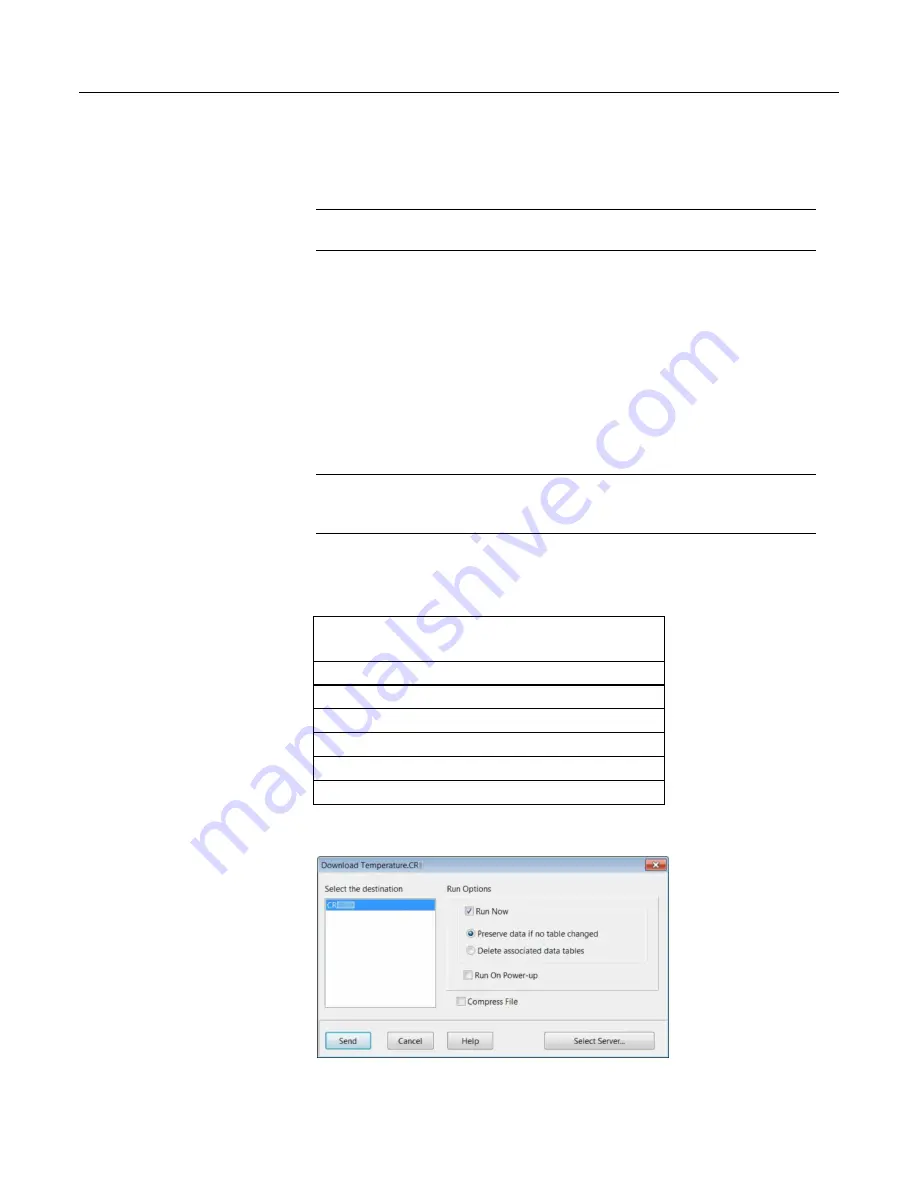
Section 7. Installation
A good practice is to always retrieve data from the CR1000 before sending a
program; otherwise, data may be lost.
Read More
See
File Management
(p. 382)
and the Campbell Scientific mass
storage device or memory card documentation available at
www.campbellsci.com
.
7.8.3.1 Preserving Data at Program Send
When sending programs to the CR1000 through the software options listed in
table
Program Send Options that Reset Memory
(p. 127),
memory is reset and data
are erased.
When data retention is desired, send programs using the
File Control
Send
(p. 515)
command or
CRBasic Editor
command
Compile, Save, Send
in the
Compile
menu. The window shown in the figure
CRBasic Editor Program Send File
Control Window
(p. 127)
is displayed before the program is sent. Select
Run Now
,
Run On Power-up
, and
Preserve data if no table changed
before pressing
Send
Program
.
Note
To retain data,
Preserve data if no table changed
must be selected
whether or not a Campbell Scientific mass storage device or memory card is
connected.
Regardless of the program-upload tool used, if any change occurs to data table
structures listed in table
Data Table Structures
(p. 128),
data will be erased when a
new program is sent.
Table 9.
Program Send Options that Reset
Memory*
LoggerNet
|
Connect
|
Program Send
PC400
|
Clock/Program
|
Send Program
PC200W
|
Clock/Program
|
Send Program
RTDAQ
|
Clock/Program
|
Send Program
DevConfig
|
Logger Control
|
Send Program
*Reset memory and set program attributes to
Run Always
Figure 39. CRBasic Editor Program Send File Control window
127
Содержание CR1000
Страница 2: ......
Страница 4: ......
Страница 6: ......
Страница 32: ......
Страница 36: ......
Страница 38: ......
Страница 40: ......
Страница 60: ...Section 4 System Quickstart Figure 16 PC200W View Line Graph 60 ...
Страница 96: ......
Страница 98: ...98 ...
Страница 302: ......
Страница 350: ...Section 8 Operation Figure 91 Pulse Sensor Output Signal Types Figure 92 Switch Closure Pulse Sensor 350 ...
Страница 453: ...Section 8 Operation Figure 115 Using the Keyboard Display 453 ...
Страница 454: ...Section 8 Operation 8 8 1 Data Display Figure 116 Displaying Data with the Keyboard Display 454 ...
Страница 456: ...Section 8 Operation Figure 118 Real Time Custom 456 ...
Страница 457: ...Section 8 Operation 8 8 1 3 Final Memory Tables Figure 119 Final Memory Tables 457 ...
Страница 458: ...Section 8 Operation 8 8 2 Run Stop Program Figure 120 Run Stop Program 458 ...
Страница 460: ...Section 8 Operation Figure 122 File Edit 460 ...
Страница 461: ...Section 8 Operation 8 8 4 PCCard Memory Card Display Figure 123 PCCard CF Card Display 461 ...
Страница 478: ......
Страница 506: ......
Страница 536: ......
Страница 636: ......
Страница 642: ......
Страница 644: ......
Страница 676: ......
Страница 677: ......






























