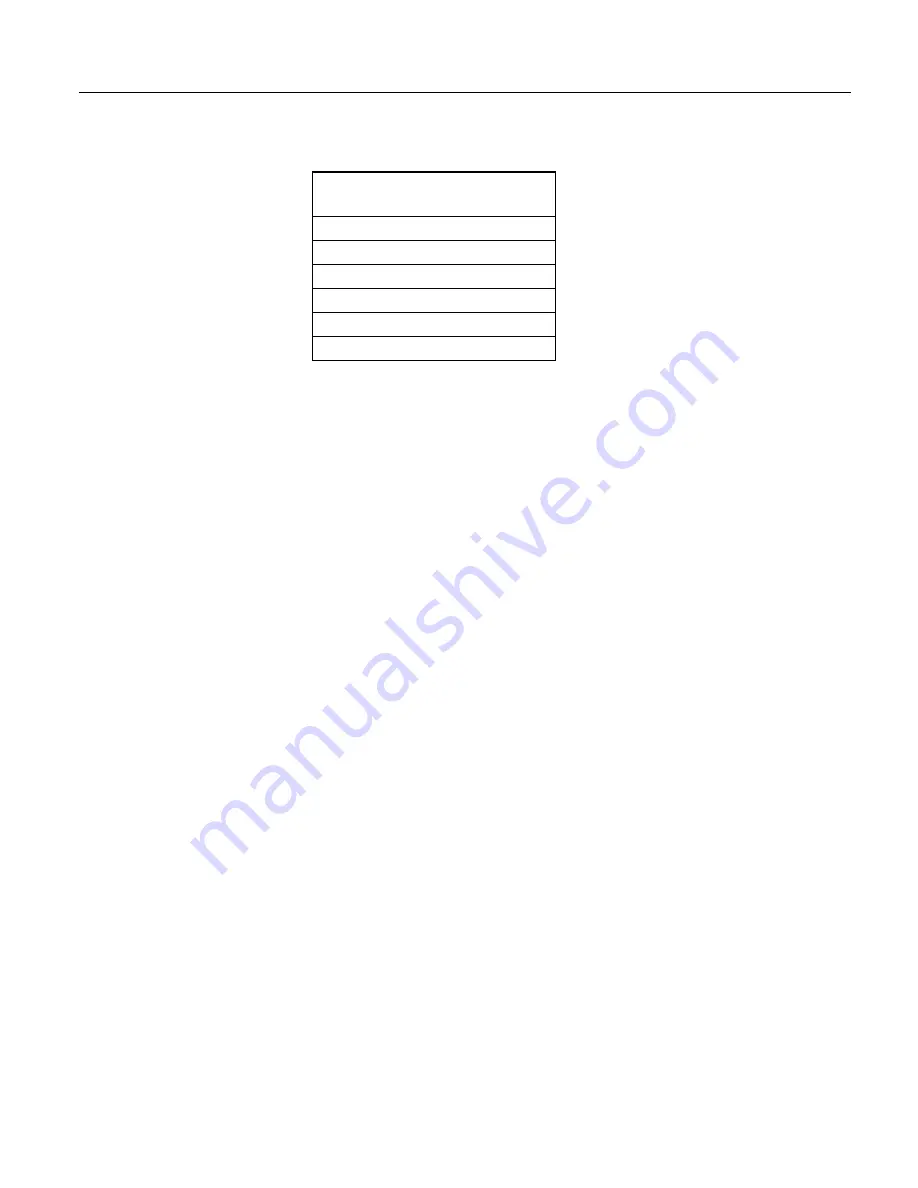
Section 7. Installation
Table 10.
Data Table
Structures
–Data table name(s)
–Data-output interval or offset
–Number of fields per record
–Number of bytes per field
–Field type, size, name, or position
–Number of records in table
7.8.4 Programming Syntax
7.8.4.1 Program Statements
CRBasic programs are made up of a series of statements. Each statement
normally occupies one line of text in the program file. Statements consist of
instructions, variables, constants, expressions, or a combination of these.
"Instructions" are CRBasic commands. Normally, only one instruction is
included in a statement. However, some instructions, such as
If
and
Then
, are
allowed to be included in the same statement.
Lists of instructions and expression operators can be found in the appendix
CRBasic Programming Instructions
(p. 537).
A full treatment of each instruction
and operator is located in the
Help
files of
CRBasic Editor
(p. 125).
7.8.4.1.1 Multiple Statements on One Line
Multiple short statements can be placed on a single text line if they are separated
by a colon (
:
). This is a convenient feature in some programs. However, in
general, programs that confine text lines to single statements are easier for
humans to read.
In most cases, regarding statements separated by
:
as being separate lines is safe.
However, in the case of an implied
EndIf
, CRBasic behaves in what may be an
unexpected manner. In the case of an
If...Then...Else...EndIf
statement, where
the
EndIf
is only implied, it is implied after the last statement on the line. For
example:
If
A
then
B
:
C
:
D
does not mean:
If
A
then
B (implied
EndIf
) : C : D
Rather, it does mean:
If
A
then
B
:
C
:
D (implied
EndIf
)
7.8.4.1.2 One Statement on Multiple Lines
Long statements that overrun the
CRBasic Editor
page width can be continued on
the next line if the statement break includes a space and an underscore (
_
). The
underscore must be the last character in a text line, other than additional white
space.
128
Содержание CR1000
Страница 2: ......
Страница 4: ......
Страница 6: ......
Страница 32: ......
Страница 36: ......
Страница 38: ......
Страница 40: ......
Страница 60: ...Section 4 System Quickstart Figure 16 PC200W View Line Graph 60 ...
Страница 96: ......
Страница 98: ...98 ...
Страница 302: ......
Страница 350: ...Section 8 Operation Figure 91 Pulse Sensor Output Signal Types Figure 92 Switch Closure Pulse Sensor 350 ...
Страница 453: ...Section 8 Operation Figure 115 Using the Keyboard Display 453 ...
Страница 454: ...Section 8 Operation 8 8 1 Data Display Figure 116 Displaying Data with the Keyboard Display 454 ...
Страница 456: ...Section 8 Operation Figure 118 Real Time Custom 456 ...
Страница 457: ...Section 8 Operation 8 8 1 3 Final Memory Tables Figure 119 Final Memory Tables 457 ...
Страница 458: ...Section 8 Operation 8 8 2 Run Stop Program Figure 120 Run Stop Program 458 ...
Страница 460: ...Section 8 Operation Figure 122 File Edit 460 ...
Страница 461: ...Section 8 Operation 8 8 4 PCCard Memory Card Display Figure 123 PCCard CF Card Display 461 ...
Страница 478: ......
Страница 506: ......
Страница 536: ......
Страница 636: ......
Страница 642: ......
Страница 644: ......
Страница 676: ......
Страница 677: ......






























