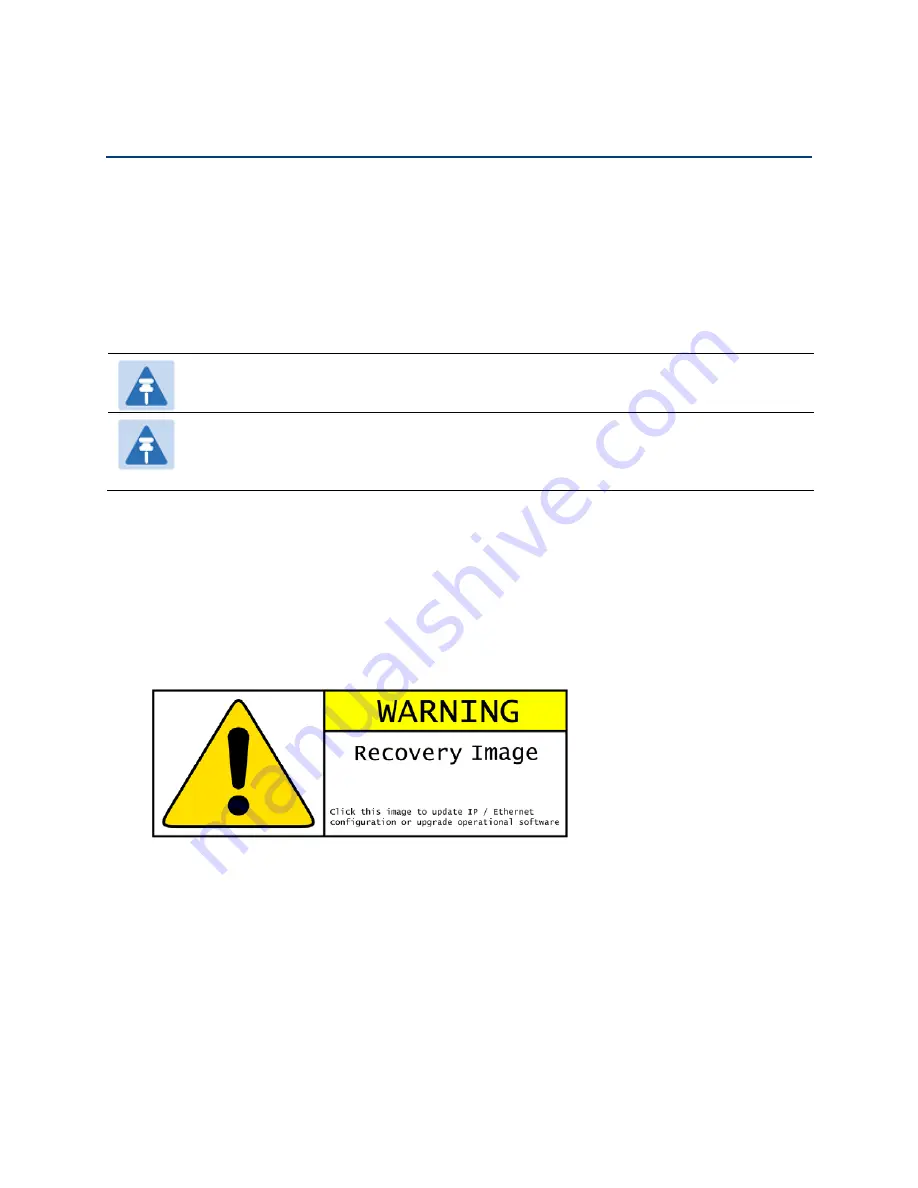
Chapter 7: Operation
Recovery mode
Recovery mode
This section describes how to recover a PTP 650 unit from configuration errors or software image
corruption.
Entering recovery mode
Use this procedure to enter recovery mode manually.
Note
The unit may enter recovery mode automatically, in response to some failures.
Note
Once the unit has entered recovery, it will switch back to normal operation if no access
has been made to the recovery web page within 30 seconds.
Procedure:
1 Apply power to PSU for at least 10 seconds.
2 Remove power for 5 seconds.
3 Re-apply power to the PSU.
4 When the unit is in recovery mode, access the web interface by entering the default IP address
169.254.1.1. The Recovery Image Warning page is displayed:
5 Click on the warning page image. The Recovery Option Page is displayed (
).`
6 Review the Software Version and Recovery Reason (
).
7 Select a recovery option (
Page
7-44
Содержание PTP 650 Series
Страница 1: ...Cambium PTP 650 Series User Guide System Release 650 01 01 ...
Страница 88: ...Chapter 3 System planning Typical deployment Figure 24 Wall installation Page 3 3 ...
Страница 89: ...Chapter 3 System planning Typical deployment Figure 25 Roof installation Page 3 4 ...
Страница 91: ...Chapter 3 System planning Typical deployment Figure 27 ODU with optical SFP and PSU interfaces Page 3 6 ...
Страница 92: ...Chapter 3 System planning Typical deployment Figure 28 ODU with Aux and PSU interfaces Page 3 7 ...
Страница 264: ...Chapter 6 Configuration and alignment System menu Figure 69 QoS Configuration page IP MPLS Page 6 31 ...
Страница 289: ...Chapter 6 Configuration and alignment Management menu Figure 82 Time Configuration page SNTP enabled Page 6 56 ...






























