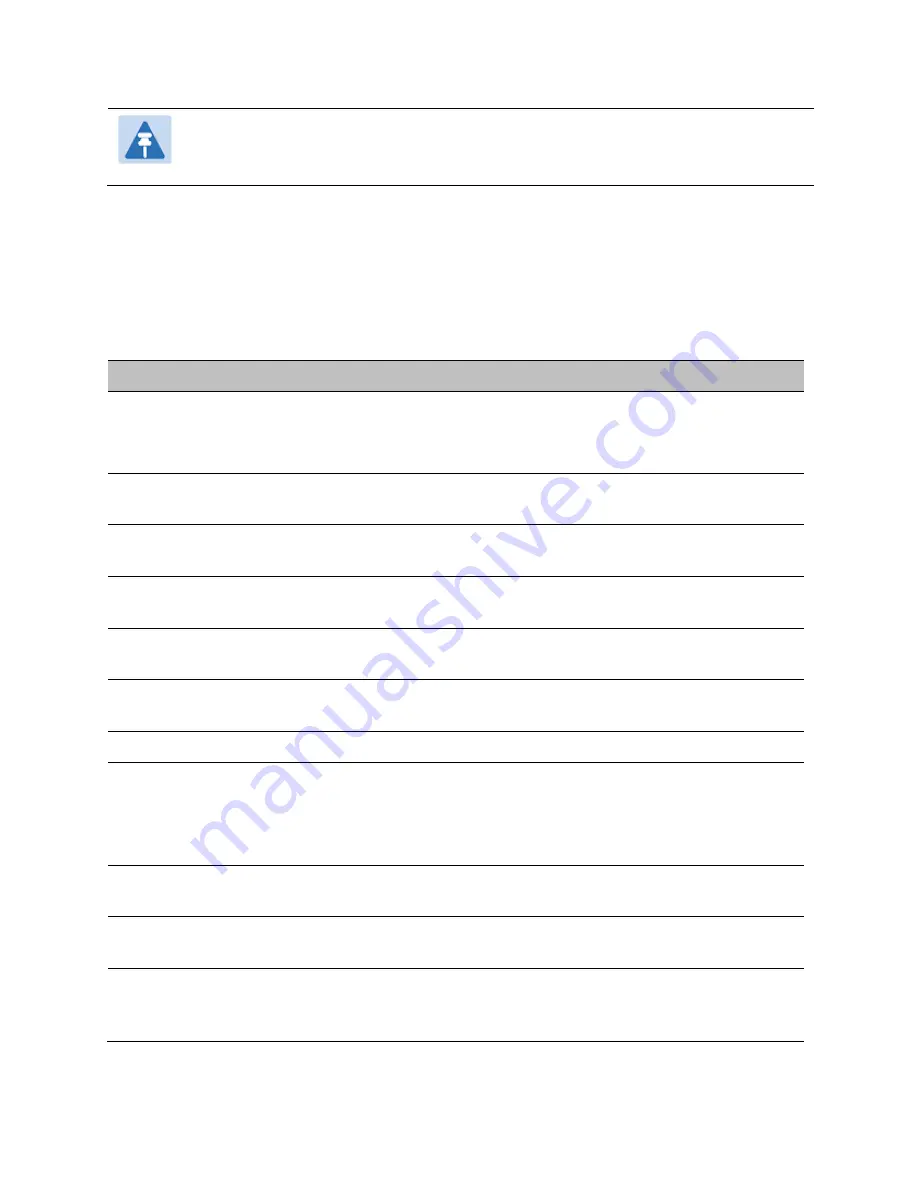
Chapter 6: Configuration and alignment
Management menu
Note
At least one user with Security Officer privileges must exist and be enabled, in order to
disable the RADIUS client.
Procedure:
•
Update the attributes (
•
Click Submit RADIUS Configuration.
Table 80 RADIUS Authentication attributes
Attribute
Meaning
RADIUS Client
Enabled
Enabled: PTP 650 users may be authenticated via the RADIUS servers.
Disabled: RADIUS authentication is not used. This may only be selected
if at least one user with Security Officer privileges exists.
RADIUS Primary
Server
Specifies the primary server, determining the order in which the servers
are tried.
RADIUS Primary
Server Dead Time
Time (in minutes) to hold off trying to communicate with a previously
unavailable RADIUS server. Setting the value to zero disables the timer.
RADIUS Server
Retries
Number of times the PTP 650 will retry after a RADIUS server fails to
respond to an initial request.
RADIUS Server
Timeout
Time (in seconds) the PTP 650 will wait for a response from a RADIUS
server.
Authentication
Method
Method used by RADIUS to authenticate users.
Authentication Server 1 and 2:
RADIUS Server
Status
The status of the RADIUS server. This contains the time of the last test
and an indication of success or failure.
If the Authentication Server attributes are incorrect, the displayed status
is “
server config not valid
”.
RADIUS Server
Internet Address
IPv4 or IPv6 address of the RADIUS server.
RADIUS Server
Authentication Port
Network port used by RADIUS server for authentication services.
RADIUS Server
Shared Secret
Shared secret used in RADIUS server communications. May contain
alphabetic, numeric, special characters or spaces, but not extended
unicode characters. The maximum length is 127 characters.
Page
6-48
Содержание PTP 650 Series
Страница 1: ...Cambium PTP 650 Series User Guide System Release 650 01 01 ...
Страница 88: ...Chapter 3 System planning Typical deployment Figure 24 Wall installation Page 3 3 ...
Страница 89: ...Chapter 3 System planning Typical deployment Figure 25 Roof installation Page 3 4 ...
Страница 91: ...Chapter 3 System planning Typical deployment Figure 27 ODU with optical SFP and PSU interfaces Page 3 6 ...
Страница 92: ...Chapter 3 System planning Typical deployment Figure 28 ODU with Aux and PSU interfaces Page 3 7 ...
Страница 264: ...Chapter 6 Configuration and alignment System menu Figure 69 QoS Configuration page IP MPLS Page 6 31 ...
Страница 289: ...Chapter 6 Configuration and alignment Management menu Figure 82 Time Configuration page SNTP enabled Page 6 56 ...
















































