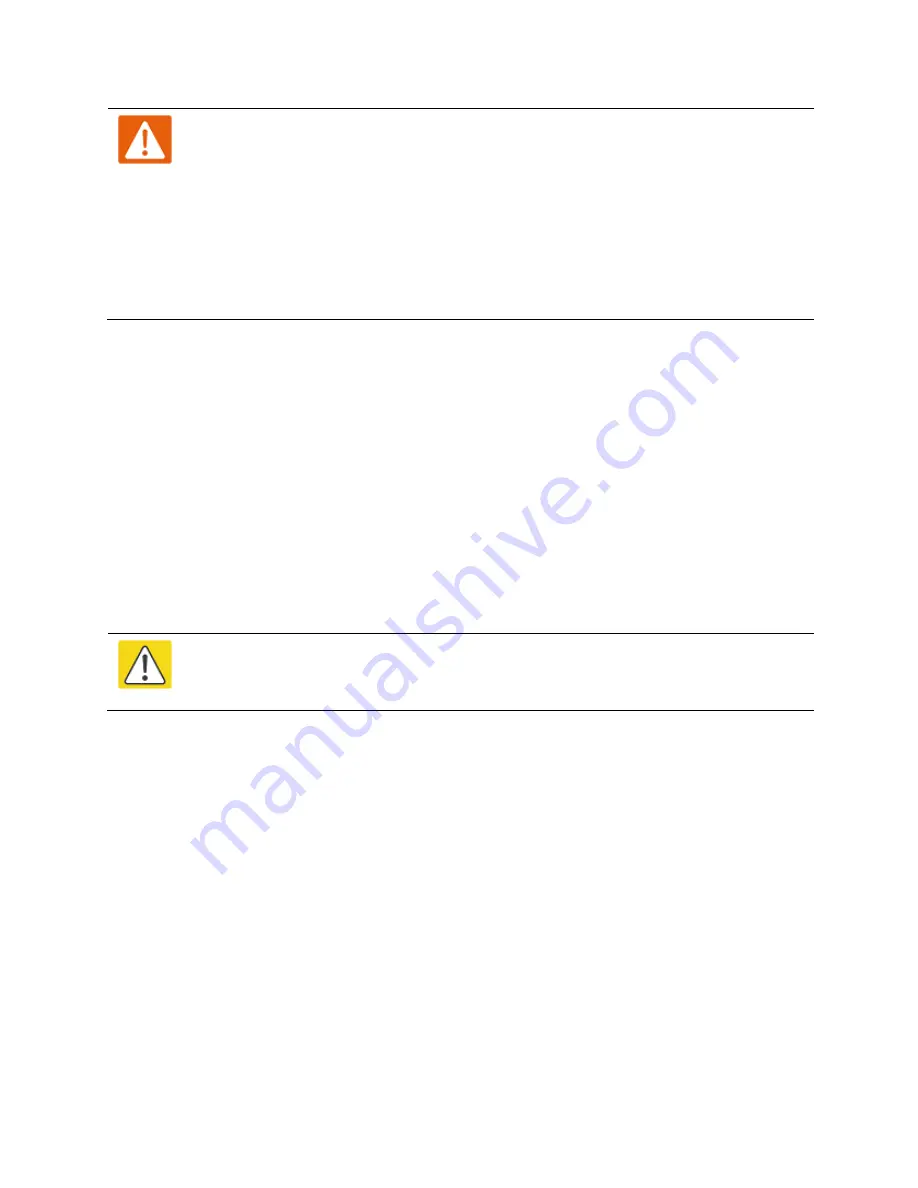
Chapter 5: Installation
Installing the copper Cat5e Ethernet interface
Warning
Failure to obey the following precautions may result in injury or death:
•
Use the proper hoisting grip for the cable being installed. If the wrong hoisting
grip is used, slippage or insufficient gripping strength will result.
•
Do not reuse hoisting grips. Used grips may have lost elasticity, stretched, or
become weakened. Reusing a grip can cause the cable to slip, break, or fall.
•
The minimum requirement is one hoisting grip for each 60 m (200 ft) of cable.
Cut to length and fit hoisting grips
1 Cut the main drop cable to length from the top LPU to the bottom LPU.
2 Slide one or more hoisting grips onto the top end of the drop cable.
3 Secure the hoisting grip to the cable using a special tool, as recommended by the
manufacturer.
Terminate with RJ45 connectors and glands
Caution
Check that the crimp tool matches the RJ45 connector, otherwise the cable or
connector may be damaged.
1 Thread the cable gland (with black cap) onto the main drop cable.
2 Strip the cable outer sheath and fit the RJ45 connector load bar.
Page
5-16
Содержание PTP 650 Series
Страница 1: ...Cambium PTP 650 Series User Guide System Release 650 01 01 ...
Страница 88: ...Chapter 3 System planning Typical deployment Figure 24 Wall installation Page 3 3 ...
Страница 89: ...Chapter 3 System planning Typical deployment Figure 25 Roof installation Page 3 4 ...
Страница 91: ...Chapter 3 System planning Typical deployment Figure 27 ODU with optical SFP and PSU interfaces Page 3 6 ...
Страница 92: ...Chapter 3 System planning Typical deployment Figure 28 ODU with Aux and PSU interfaces Page 3 7 ...
Страница 264: ...Chapter 6 Configuration and alignment System menu Figure 69 QoS Configuration page IP MPLS Page 6 31 ...
Страница 289: ...Chapter 6 Configuration and alignment Management menu Figure 82 Time Configuration page SNTP enabled Page 6 56 ...






























