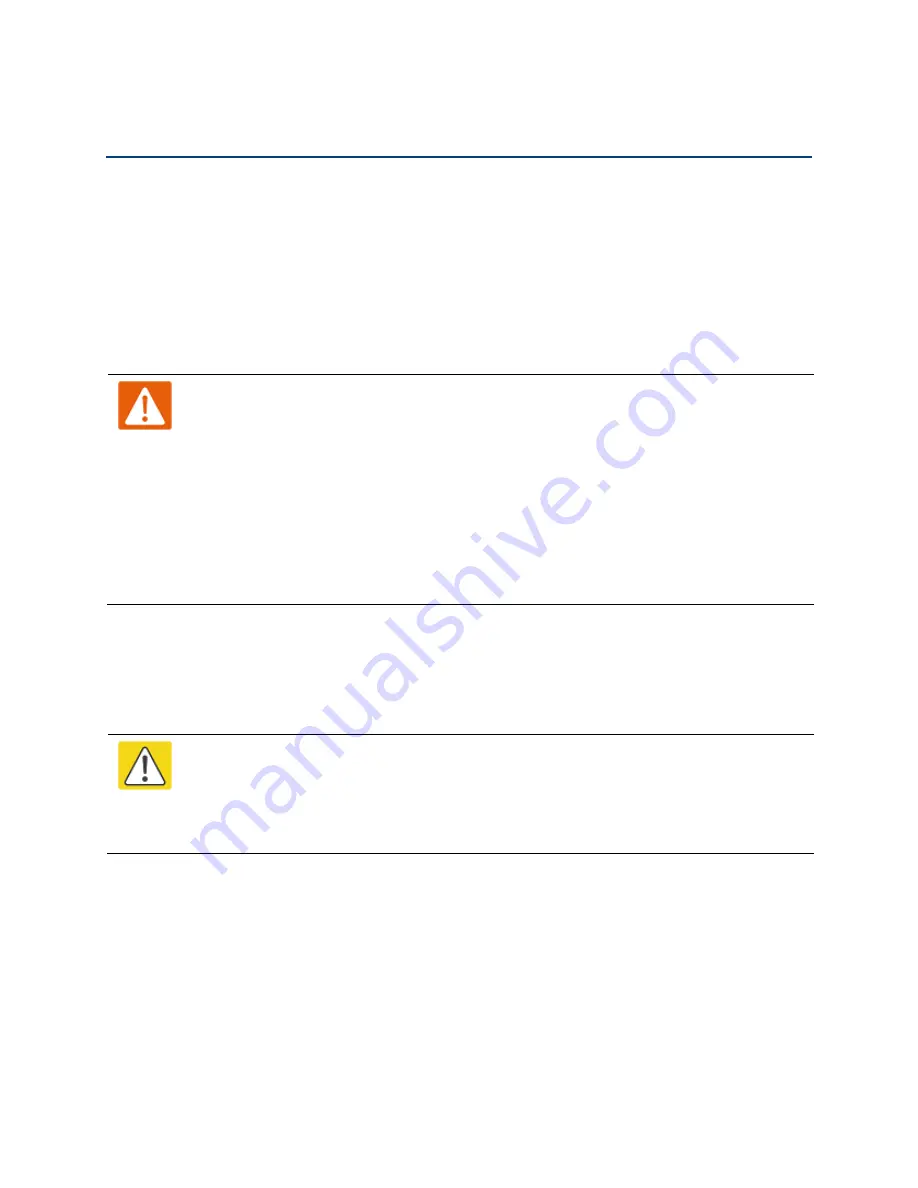
Chapter 6: Configuration and alignment
Preparing for configuration and alignment
Preparing for configuration and alignment
This section describes the checks to be performed before proceeding with unit configuration and
antenna alignment.
Safety precautions
All national and local safety standards must
be followed while configuring the units and aligning
the antennas.
Warning
Ensure that personnel are not exposed to unsafe levels of RF energy. The units start to
radiate RF energy as soon as they are powered up. Respect the safety standards
defined in
Compliance with safety standards
, in particular the minimum
separation distances.
Observe the following guidelines:
•
Never work in front of the antenna when the ODU is powered.
•
Always power down the PSU before connecting or disconnecting the drop cable
from the PSU, ODU or LPU.
Regulatory compliance
All applicable radio regulations must
be followed while configuring the units and aligning the
antennas. For more information, refer to
Compliance with radio regulations
Caution
If the system designer has provided a list of channels to be barred for TDWR radar
avoidance, the affected channels must be barred before the units are allowed to
radiate on site, otherwise the regulations will be infringed. To bar these channels,
follow the procedure
on page
Selecting configuration options
Use the installation report to determine which configuration options are required. Refer to
Page
6-2
Содержание PTP 650 Series
Страница 1: ...Cambium PTP 650 Series User Guide System Release 650 01 01 ...
Страница 88: ...Chapter 3 System planning Typical deployment Figure 24 Wall installation Page 3 3 ...
Страница 89: ...Chapter 3 System planning Typical deployment Figure 25 Roof installation Page 3 4 ...
Страница 91: ...Chapter 3 System planning Typical deployment Figure 27 ODU with optical SFP and PSU interfaces Page 3 6 ...
Страница 92: ...Chapter 3 System planning Typical deployment Figure 28 ODU with Aux and PSU interfaces Page 3 7 ...
Страница 264: ...Chapter 6 Configuration and alignment System menu Figure 69 QoS Configuration page IP MPLS Page 6 31 ...
Страница 289: ...Chapter 6 Configuration and alignment Management menu Figure 82 Time Configuration page SNTP enabled Page 6 56 ...






























