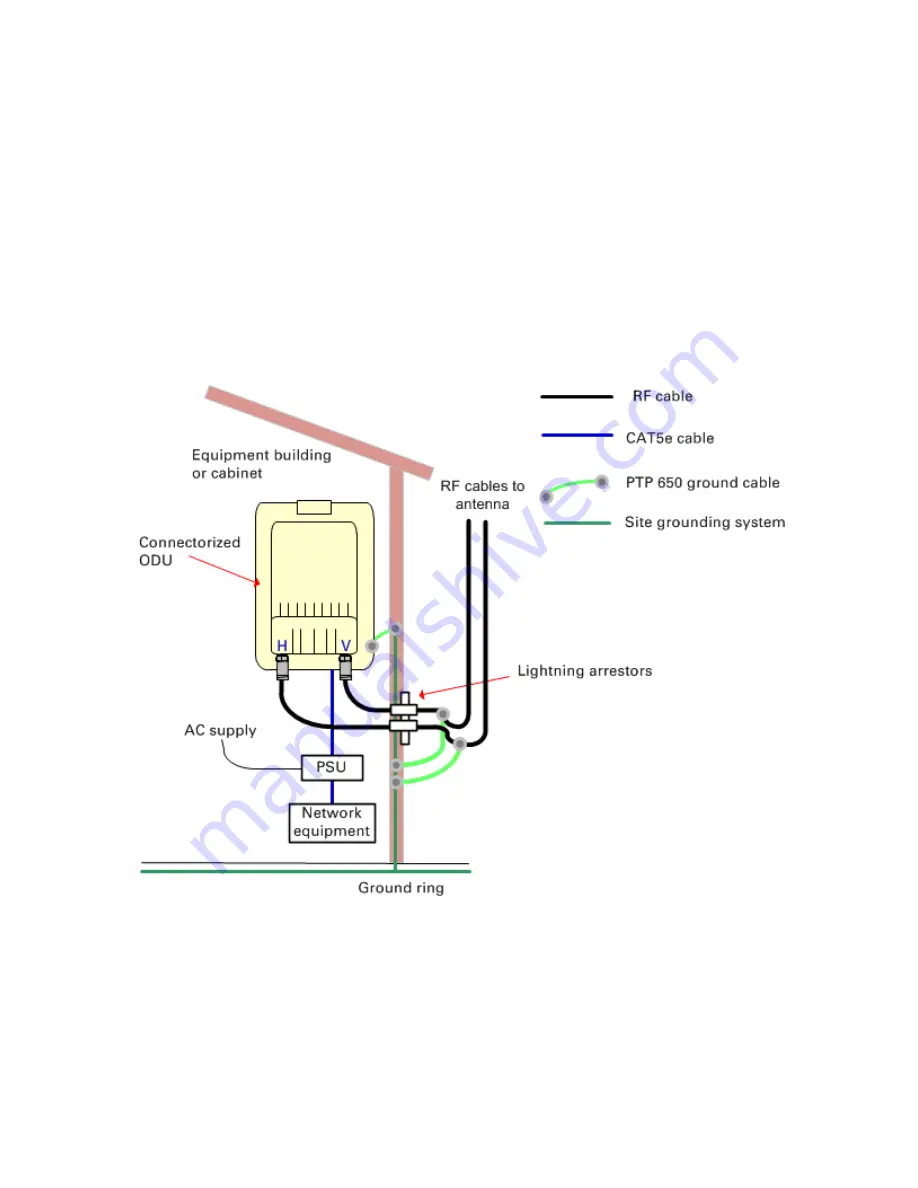
Chapter 5: Installation
Installing the ODU and top LPU
Install external antennas for a connectorized ODU
1 Mount the antenna(s) according to manufacturer’s instructions. When using separate antennas
to achieve spatial diversity, mount one with Horizontal polarization and the other with Vertical
polarization.
2 Connect the ODU V and H interfaces to the antenna(s) with RF cable of type CNT-400
(Cambium part numbers 30010194001 and 30010195001) and N type connectors (Cambium
part number 09010091001). Tighten the N type connectors to a torque setting of 1.7 Nm (1.3 lb
ft).
3 If the ODU is mounted indoors, install lightning arrestors at the building entry point:
4 Form drip loops near the lower ends of the antenna cables. These ensure that water is not
channeled towards the connectors.
5 If the ODU is mounted outdoors, weatherproof the N type connectors (when antenna
alignment is complete) using PVC tape and self-amalgamating rubber tape.
6 Weatherproof the antenna connectors in the same way (unless the antenna manufacturer
specifies a different method).
Page
5-11
Содержание PTP 650 Series
Страница 1: ...Cambium PTP 650 Series User Guide System Release 650 01 01 ...
Страница 88: ...Chapter 3 System planning Typical deployment Figure 24 Wall installation Page 3 3 ...
Страница 89: ...Chapter 3 System planning Typical deployment Figure 25 Roof installation Page 3 4 ...
Страница 91: ...Chapter 3 System planning Typical deployment Figure 27 ODU with optical SFP and PSU interfaces Page 3 6 ...
Страница 92: ...Chapter 3 System planning Typical deployment Figure 28 ODU with Aux and PSU interfaces Page 3 7 ...
Страница 264: ...Chapter 6 Configuration and alignment System menu Figure 69 QoS Configuration page IP MPLS Page 6 31 ...
Страница 289: ...Chapter 6 Configuration and alignment Management menu Figure 82 Time Configuration page SNTP enabled Page 6 56 ...
















































