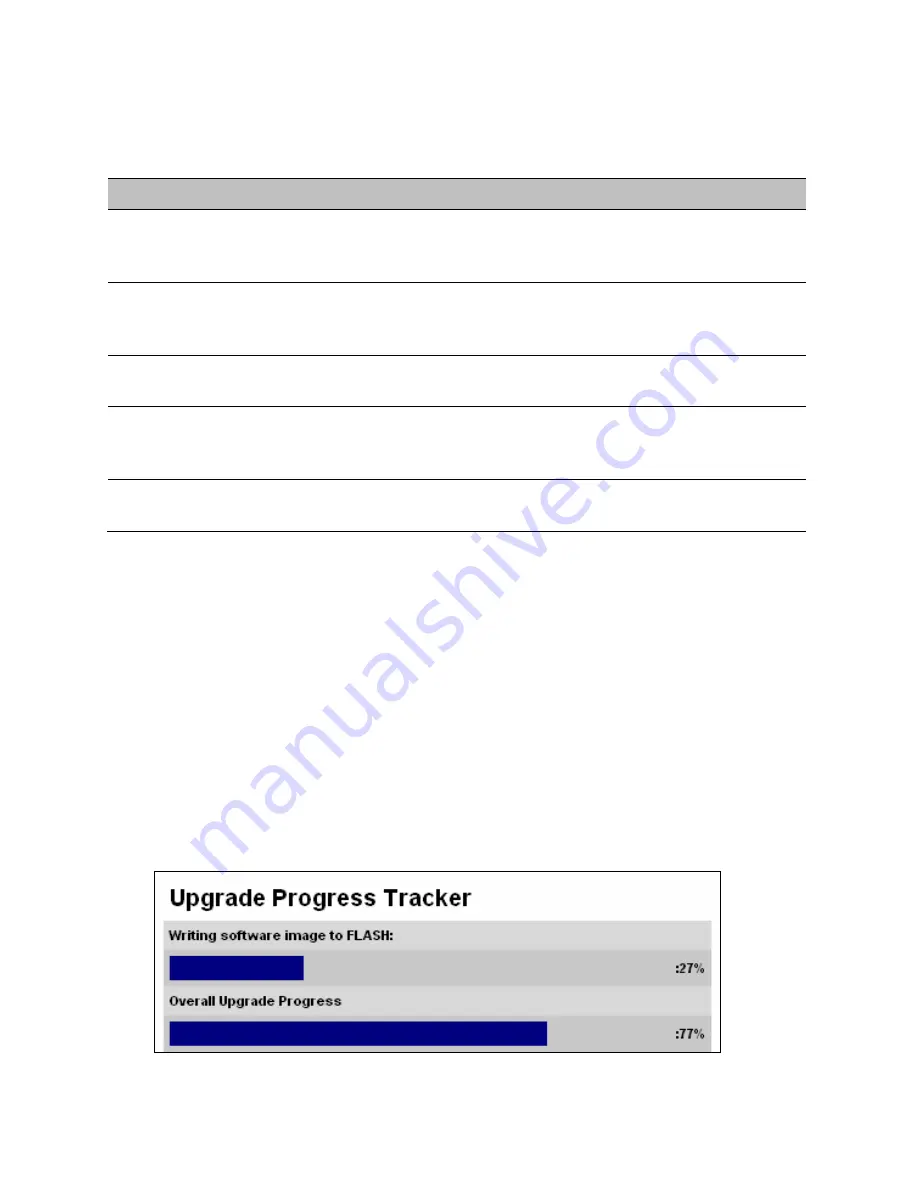
Chapter 7: Operation
Recovery mode
Table 119 Recovery Options buttons
Button
Purpose
Upgrade Software
Image
Use this option to restore a working software version when software
corruption is suspected, or when an incorrect software image has been
loaded. Refer to
Reset IP & Ethernet
Configuration back to
factory defaults
Use this option to restore the IP and Ethernet attributes to their defaults.
Refer to
Resetting IP & Ethernet configuration
Erase Configuration
Use this option to erase the entire configuration of the unit. Refer to
Zeroize Critical
Security Parameters
Use this option to reset encryption keys and the system administrator
password. Refer to
Zeroize Critical Security Parameters page
Reboot
Use this option to reboot the unit. Refer to
Upgrading software image
Use this option to restore a working software image from the Recovery Options page (
).
Procedure:
1
Click Browse.
2
Navigate to the required software image. This may be the most recent image if software
corruption is suspected, or an older image if an incorrect image has just been loaded. Click on
the image and click Open.
3
Click Upgrade Software Image. The Confirmation page is displayed. Click Program Software
Image into Non-Volatile Memory. The Upgrade Progress Tracker page is displayed:
Page
7-46
Содержание PTP 650 Series
Страница 1: ...Cambium PTP 650 Series User Guide System Release 650 01 01 ...
Страница 88: ...Chapter 3 System planning Typical deployment Figure 24 Wall installation Page 3 3 ...
Страница 89: ...Chapter 3 System planning Typical deployment Figure 25 Roof installation Page 3 4 ...
Страница 91: ...Chapter 3 System planning Typical deployment Figure 27 ODU with optical SFP and PSU interfaces Page 3 6 ...
Страница 92: ...Chapter 3 System planning Typical deployment Figure 28 ODU with Aux and PSU interfaces Page 3 7 ...
Страница 264: ...Chapter 6 Configuration and alignment System menu Figure 69 QoS Configuration page IP MPLS Page 6 31 ...
Страница 289: ...Chapter 6 Configuration and alignment Management menu Figure 82 Time Configuration page SNTP enabled Page 6 56 ...






























