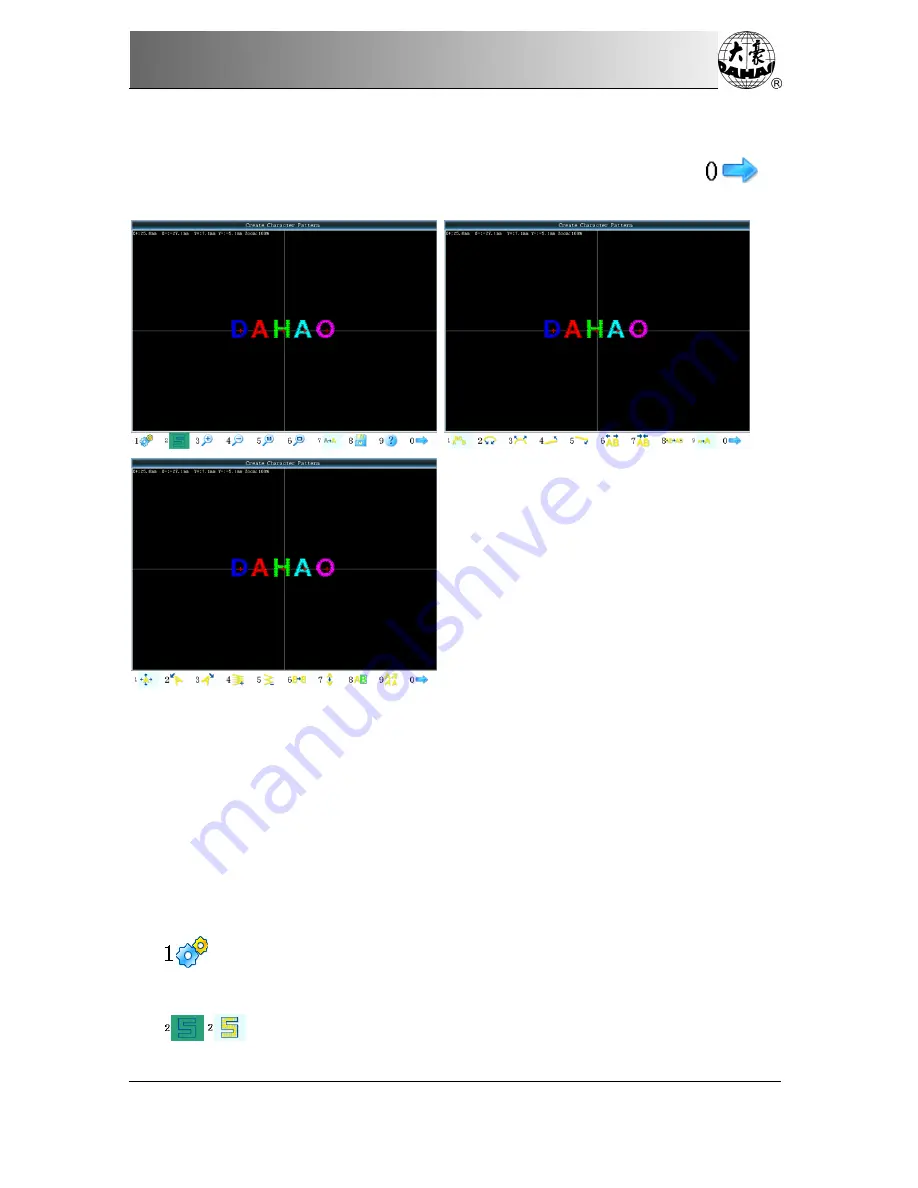
Chapter 12 Operations of High-speed Pattern and Letter Patterns
BECS-528 Computerized Embroidery Machine's Manual
59
(1)
Interface of “Letter Pattern Creation”
The interface for creating the letter patter is shown as below: user can press
to
shift among the following three interfaces.
Generally, user needs set the overall arrangement method, rotating angle, letter interval
and other parameters of the letter string at first. And then, user should select the certain letter
and adjust its arrangement parameters (the button on the right of the screen)
Letter Pattern Display Window: the cross in the center is the coordinate. The crossing
point is the origin (0,0), and the letters will surround the origin automatically.
Note
:
For activating the functions in
“
Letter Pattern Creation
”
interface, user has to use
the corresponding number button
(2)
View and File Operation
Basic Operation of Letter String: it is used to set the basic parameters of letter
string.
/
:
Display/ Hide Stitch Form: the calculation speed will be up when you hide






























