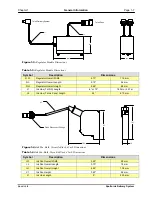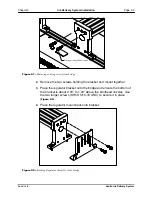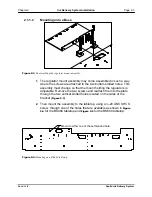Chapter 2
Ink Delivery System Installation
Page 2-1
2.1 Regulator
Module
The function of the regulator module is to maintain an appropriate ink pressure within the
ink pen. Each regulator module consists of a metal enclosure housing two regulators.
Each module is capable of supporting two ink pens. Ink is supplied to the module via a 6’
or 15’ ink line that attaches directly into the ink delivery module through a self-sealing
quick-disconnect mechanism. The regulator module then ports the ink out to two ink lines
equipped with quick-disconnect connectors compatible with the ink pen connector. A
series of regulator modules (
up to 4
) are installed on a bracket that attaches to the end of a
print head bridge or directly onto a base. The steps required to install the Regulator
Module(s) are as follows:
1. Attach the regulator module bracket
2. Set the height of the Regulator Module
3. Attach the ink lines to the ink pen and ink delivery module
2.1.1 Mounting the Regulator Module Bracket
2.1.1.1
Mounting onto a Bridge
The regulator module bracket can be attached to the end of a BK79 or newer bridge that is
situated away from the operator-side. To accomplish this do the following:
1.
Remove the existing screws (SHCS 5/16-18 UNC) that are used to
attach to the bridge (
) end bracket to the rails. Depending on
the kind of bridge assembly you have, there may be one or two
screws.
Buskro Ltd.
Apollo Ink Delivery System
Содержание Apollo BK-IDM-4H
Страница 1: ...Apollo Ink Delivery System Part No 9103326 User s guide V1 2 ...
Страница 5: ...General Information Chapter 1 1 0 General Information Buskro Ltd Apollo Ink Delivery System ...
Страница 46: ...Operating Instructions Chapter 3 3 0 Operating Instructions Buskro Ltd Apollo Ink Delivery System ...
Страница 54: ...Printhead Maintenance Chapter 4 4 0 Printhead Maintenance Buskro Ltd Apollo Ink Delivery System ...
Страница 59: ...Troubleshooting Guide Chapter 5 5 0 Troubleshooting Guide Buskro Ltd Apollo Ink Delivery System ...