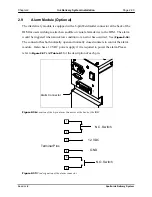Chapter 2
Ink Delivery System Installation
Page 2-23
2.
Attach the Serial Cable to a serial adapter that changes from a DB9 to
a DB25. Then attach the serial cable to the designated communication
card port.
2.5
Compose IQ Software Setup
Once Windows has been configured to use the serial ports, you will now have to set-up
Compose to ensure the correct COM port has been assigned for IDM use.
1.
Open Compose and click on the
Setup
icon.
2.
Click on the
Options
tab and go to
Advanced settings.
3.
Ensure that HP Ink ports have been set to the COM port used by the
IDM communication cable. See
4.
Click OK, exit Compose and Restart the computer.
Figure 2-28:
Compose Setup Screen
Buskro Ltd.
Apollo Ink Delivery System
Содержание Apollo BK-IDM-4H
Страница 1: ...Apollo Ink Delivery System Part No 9103326 User s guide V1 2 ...
Страница 5: ...General Information Chapter 1 1 0 General Information Buskro Ltd Apollo Ink Delivery System ...
Страница 46: ...Operating Instructions Chapter 3 3 0 Operating Instructions Buskro Ltd Apollo Ink Delivery System ...
Страница 54: ...Printhead Maintenance Chapter 4 4 0 Printhead Maintenance Buskro Ltd Apollo Ink Delivery System ...
Страница 59: ...Troubleshooting Guide Chapter 5 5 0 Troubleshooting Guide Buskro Ltd Apollo Ink Delivery System ...