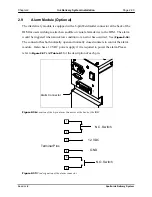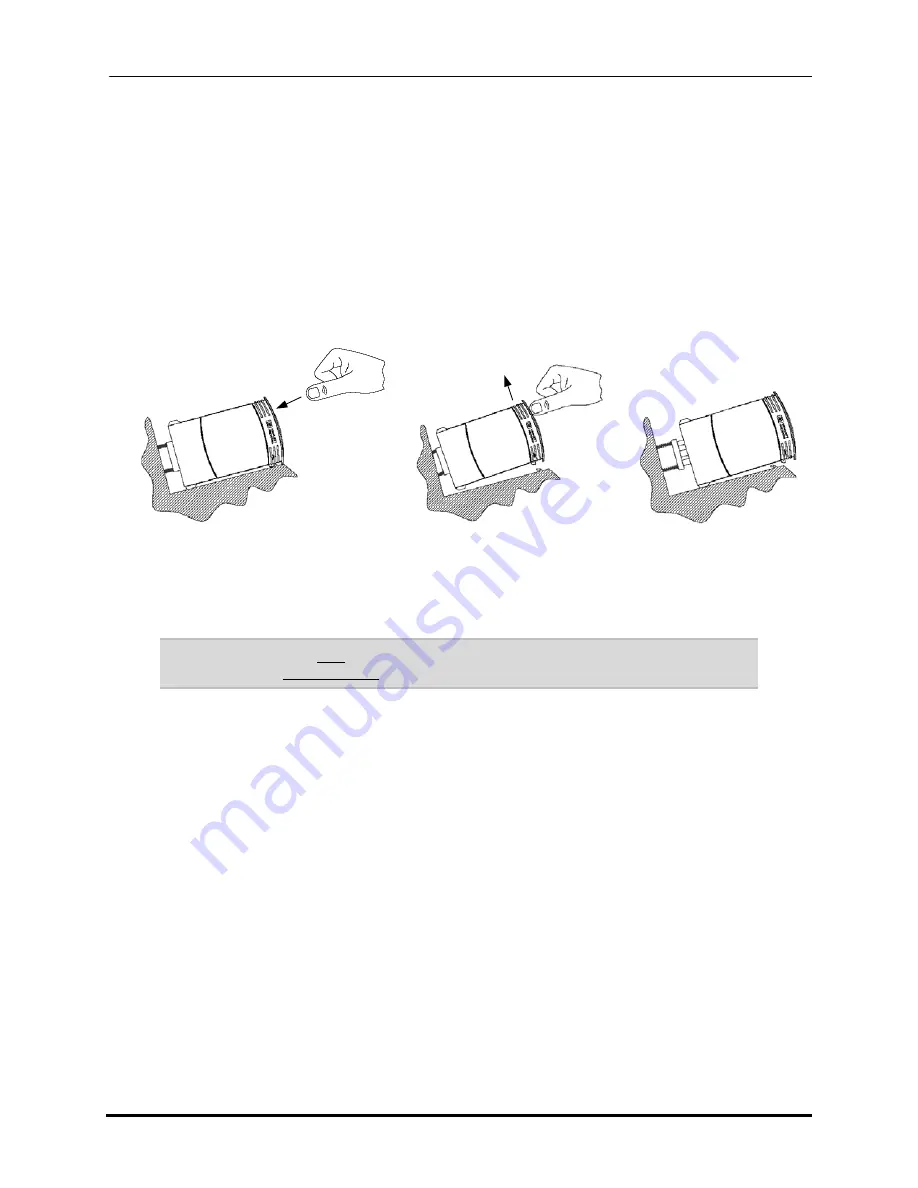
Chapter 3
Operation
Instructions
Page 3-5
3.3.2 Removing an Ink Cartridge from the IDM
1.
The system must be OFFLINE when removing a cartridge to prevent
cartridge damage. The system is placed OFFLINE by turning the
POWER switch OFF or by exiting Compose. If the system is in INK OUT
mode, the system is already offline. The ONLINE LED should be OFF.
2.
Press the cartridge fully towards the back. Then, pull the cartridge upward
to release it from its latching mechanism.
3.
Pull out and remove the cartridge.
Figure 3-6:
Side view of the Ink Cartridge removal procedure from the IDM cartridge stall
3.3.2.1
Activating the Ink Delivery System
Note:
The system will only function with Buskro ink cartridges. Ink cartridges purchased
elsewhere will not enable the system to commence the ink pumping operation.
1.
If a cartridge is not present, follow the instructions listed in
section 3.3.1.
2.
3.
Turn on the controller, and activate Compose.
4.
Wait for the “Online” LED to turn ON. The pump will turn ON.
5.
Your system is now ready to use.
3.3.3 Cartridge
Replacement
You will need to replace the ink cartridge sometime after the LOW-ON-INK indicator
turns ON. At this time, approximately 50 ml of ink will be left. The options are to
Buskro Ltd.
Apollo Ink Delivery System
Содержание Apollo BK-IDM-4H
Страница 1: ...Apollo Ink Delivery System Part No 9103326 User s guide V1 2 ...
Страница 5: ...General Information Chapter 1 1 0 General Information Buskro Ltd Apollo Ink Delivery System ...
Страница 46: ...Operating Instructions Chapter 3 3 0 Operating Instructions Buskro Ltd Apollo Ink Delivery System ...
Страница 54: ...Printhead Maintenance Chapter 4 4 0 Printhead Maintenance Buskro Ltd Apollo Ink Delivery System ...
Страница 59: ...Troubleshooting Guide Chapter 5 5 0 Troubleshooting Guide Buskro Ltd Apollo Ink Delivery System ...